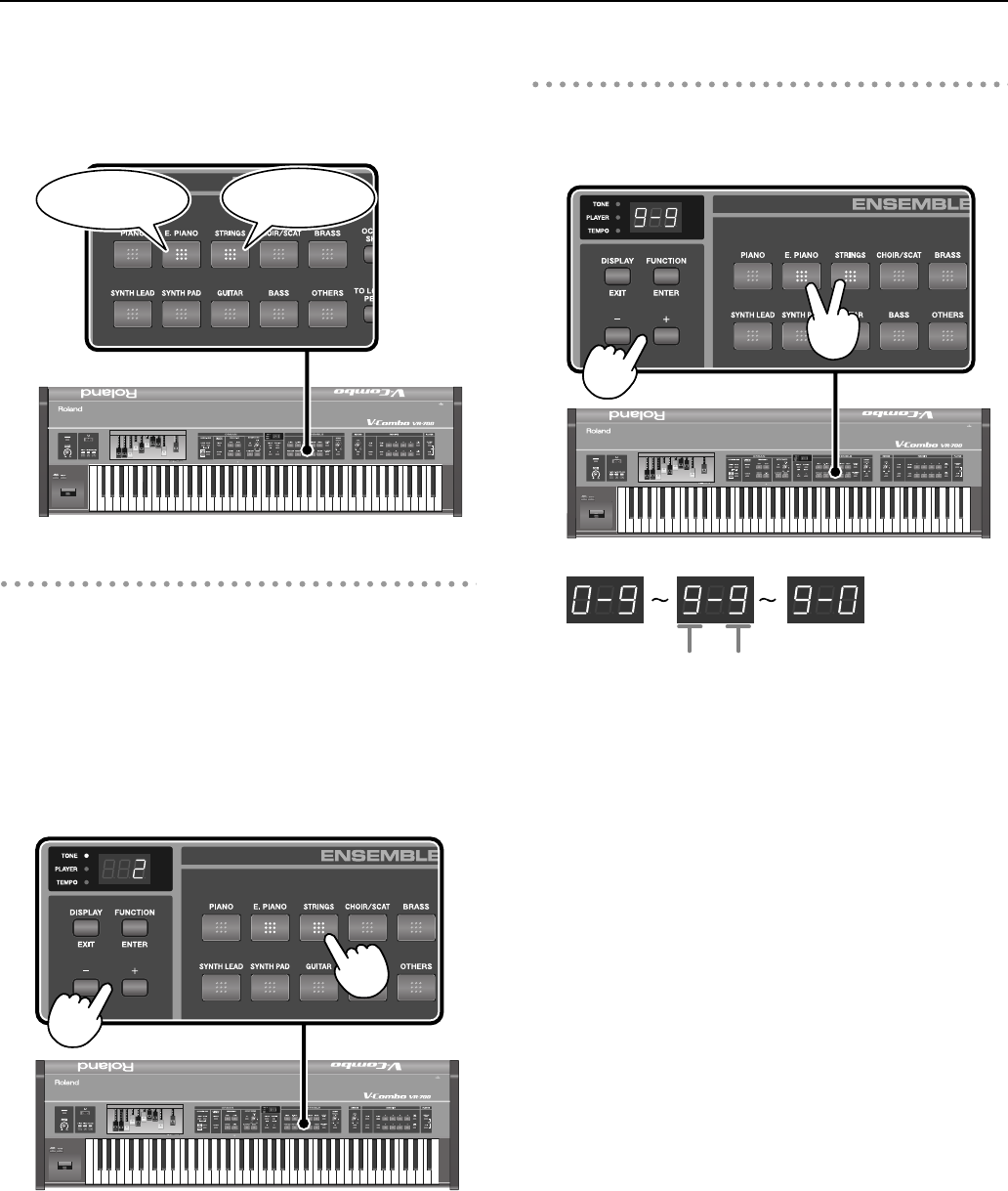
31
Playing the VR-700
The ensemble sound button you pressed first will light red, and the
ensemble sound button you pressed second will light green.
The ensemble sound whose button is lit red is called “ensemble
sound 1,” and the ensemble sound whose button is lit green is
called “ensemble sound 2.”
fig.ens-assign12.eps
1. Changing the ensemble sound’s variation
For ensemble sound 1
In the same way as when using only one ensemble sound (p. 46), the
variation of ensemble sound 1 can be changed by using the [+]
button or [–] button when the TONE indicator is lit.
For ensemble sound 2
To change the variation of ensemble sound 2, hold down the button
of ensemble sound 2, and use the [+] button or [–] button.
fig.ens-assign13.eps
2. Adjusting the volume balance of the ensemble
sounds
While holding down the buttons of ensemble sound 1 and
ensemble sound 2, press the [+] button or [–] button to change the
volume balance of the ensemble sounds.
fig.ens-assign15.eps
Lights green:
Ensemble sound 2
Lights red:
Ensemble sound 1
Volume of
ensemble sound 1
Volume of
ensemble sound 2
VR-700_e.book 31 ページ 2009年11月18日 水曜日 午前9時24分


















