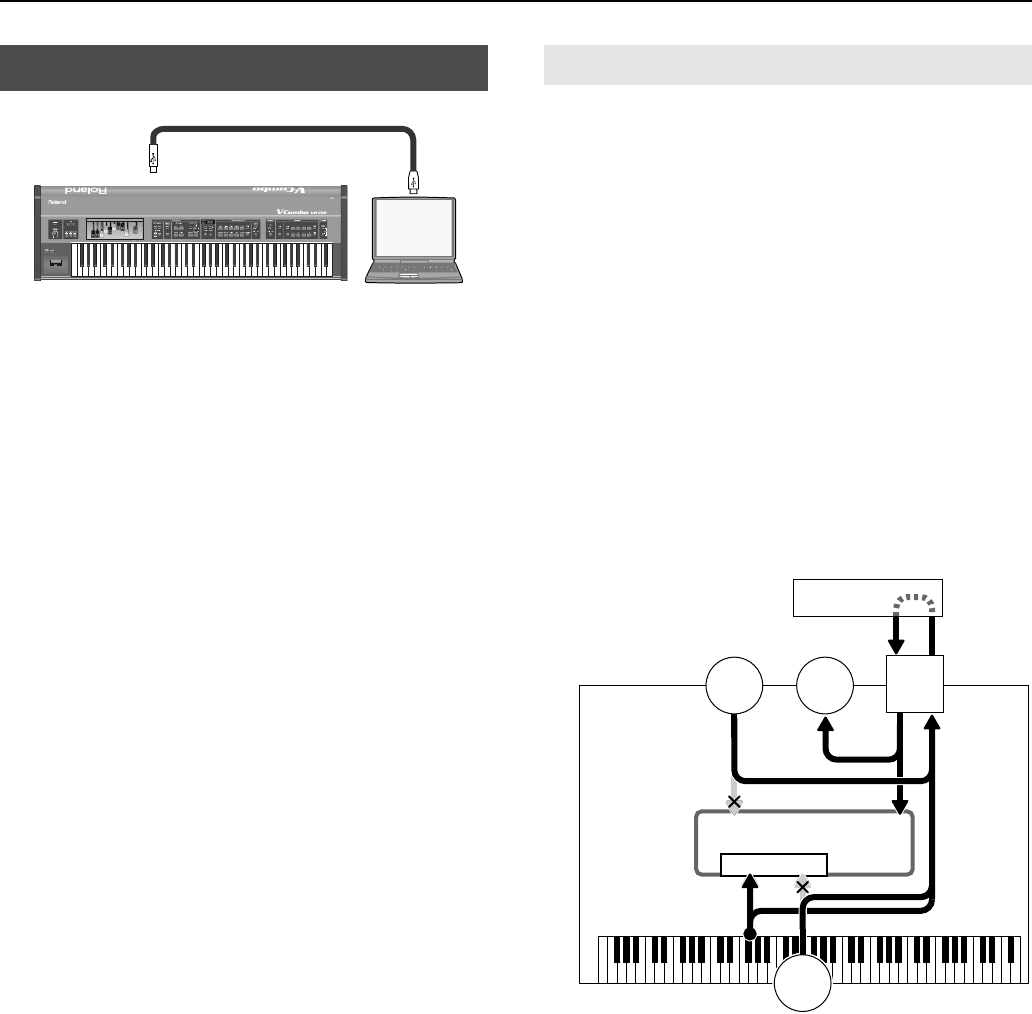
67
Connecting MIDI Equipment
fig.ConnectPC.eps
You can use a USB cable (sold separately) to connect the VR-700 to
your computer.
If the VR-700 is connected to a computer in which sequencer
software is installed, the playback from the software can be
sounded by the VR-700, and your performance on the VR-700 can
be recorded by your software.
If you are using sequencer software on your computer, and your
sequencer software’s MIDI Thru function is enabled, change the
following Function mode parameters as follows.
• Set “Local Control” to OFF (it will be ON when the power is turned
on)
• Set “USB MIDI Thru Switch” to ON (factory setting is OFF)
* If your sequencer software’s MIDI Thru function is not enabled,
there’s no need to change these settings.
* The “Local Control” setting is not remembered by the VR-700. It will
be ON when you turn on the power.
* If “Sub Keyboard Function” (p. 57) is set to Upper (or Lower), MIDI
messages received at the MIDI IN connector will automatically be
converted to the MIDI channel specified by “Upper Organ MIDI
Channel” (or “Lower Organ MIDI Channel”). The routing will be the
same as for the MIDI PEDAL IN connector (p. 65).
Routing when USB MIDI Thru Switch=ON
fig.MIDIroute02.eps
Connecting your Computer
To USB MIDI
USB cable
Computer
VR-700
Local Control Setting
VR-700
USB
MIDI
Organ/ensemble
sound generator
MIDI
PEDAL
IN
MIDI
IN
MIDI
OUT
Local Control
Computer
VR-700_e.book 67 ページ 2009年11月18日 水曜日 午前9時24分


















