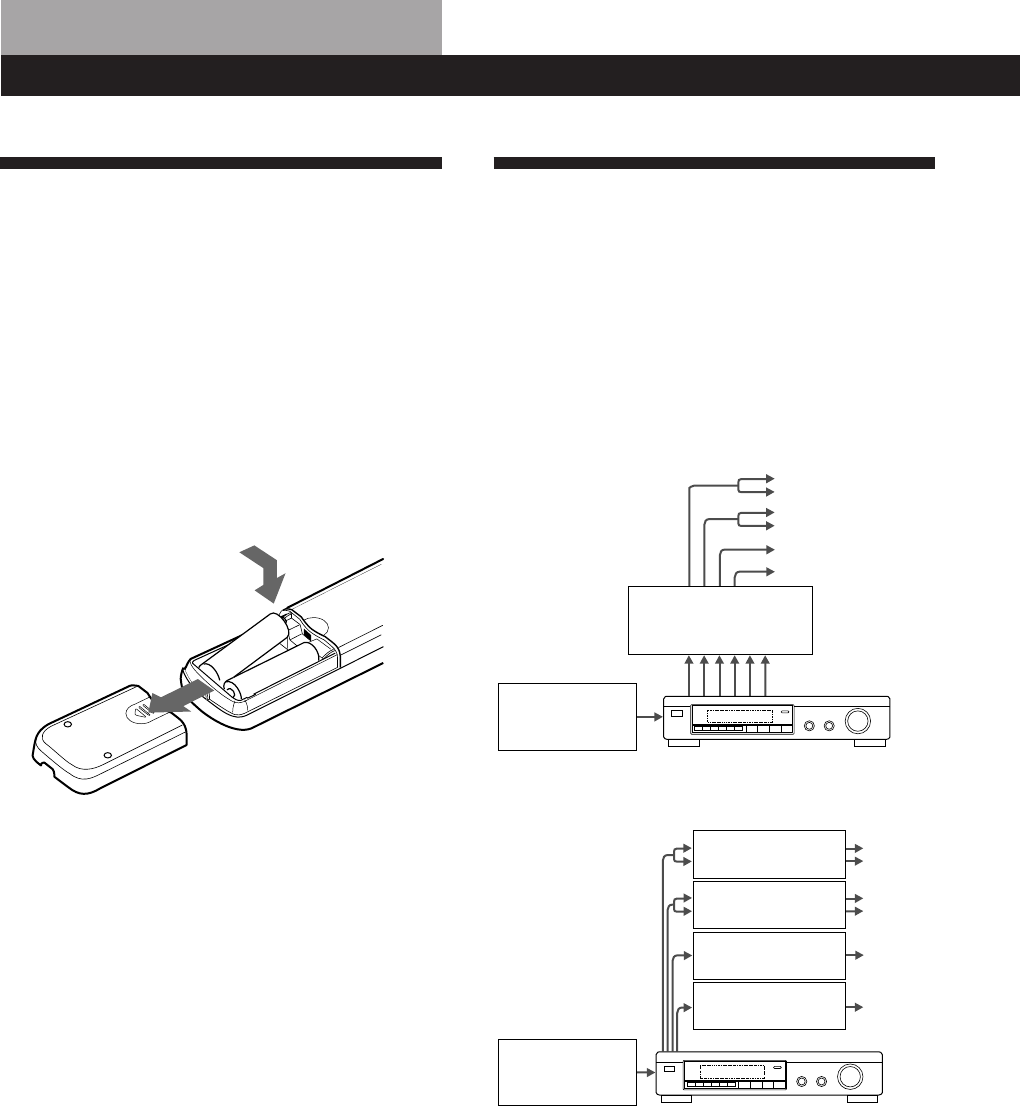
4
GB
Hooking Up the System
The surround processor allows you to connect up to 5
digital audio (video) source components, such as a
DVD player or LD player with an AC-3 RF output.
The illustration at right describes how to make
connections between your digital audio (video) source
components the surround processor, and your
multichannel amplifier.
• Connecting an amplifier with 5.1 ch inputs
• Connecting separate amplifiers for each speaker
1 Connect the OUTPUT terminals of the surround
processor to the front (left and right), rear (left
and right) centre and sub woofer channel inputs
on your amplifier (for TA-VA8ES/TA-VA70,
connect the to the 5.1 INPUT terminals as shown
on the following page).
2 Connect the digital audio outputs of each
component to the appropriate terminals on the
back of the surround processor.
This unit’s digital inputs detect MPEG, Dolby
Digital (AC-3) or PCM signals automatically.
The AC-3 RF input terminal for use with LD
players is for Dolby Digital (AC-3) signals only.
MPEG or Dolby Digital
(AC-3)
compatible amp
(TA-VA8ES, etc.)
Unpacking
Check that you received the following items with the
processor:
• Remote commander (remote) (1)
• Size AA (R6) batteries (2)
• Connecting cords (3)
Inserting batteries into the remote
Insert two size AA (R6) batteries with the + and – on
the battery compartment. When using the remote,
point it at the remote sensor g on the processor.
z When to replace batteries
Under normal use, the batteries should last for about 6
months. When the remote no longer operates the
processor, replace both batteries with new ones.
Notes
• Do not leave the remote in an extremely hot or humid
place.
• Do not use a new battery with an old one.
• Do not expose the remote sensor to direct sunlight or
lighting apparatuses. Doing so may cause a malfunction.
• If you don’t use the remote for an extended period of time,
remove the batteries to avoid possible damage from
battery leakage and corrosion.
Getting Started
]
}
]
}
DVD player,
LD player, etc.
Front speakers
Rear speakers
Centre speaker
Subwoofer
Front
Speakers
Rear
Speakers
Amplifier for
Front Speakers
Amplifier for
Rear Speakers
Amplifier for
Subwoofer
Amplifier for
Centre Speaker
DVD player,
LD player, etc.
Sub
woofer
Centre
Speaker


















