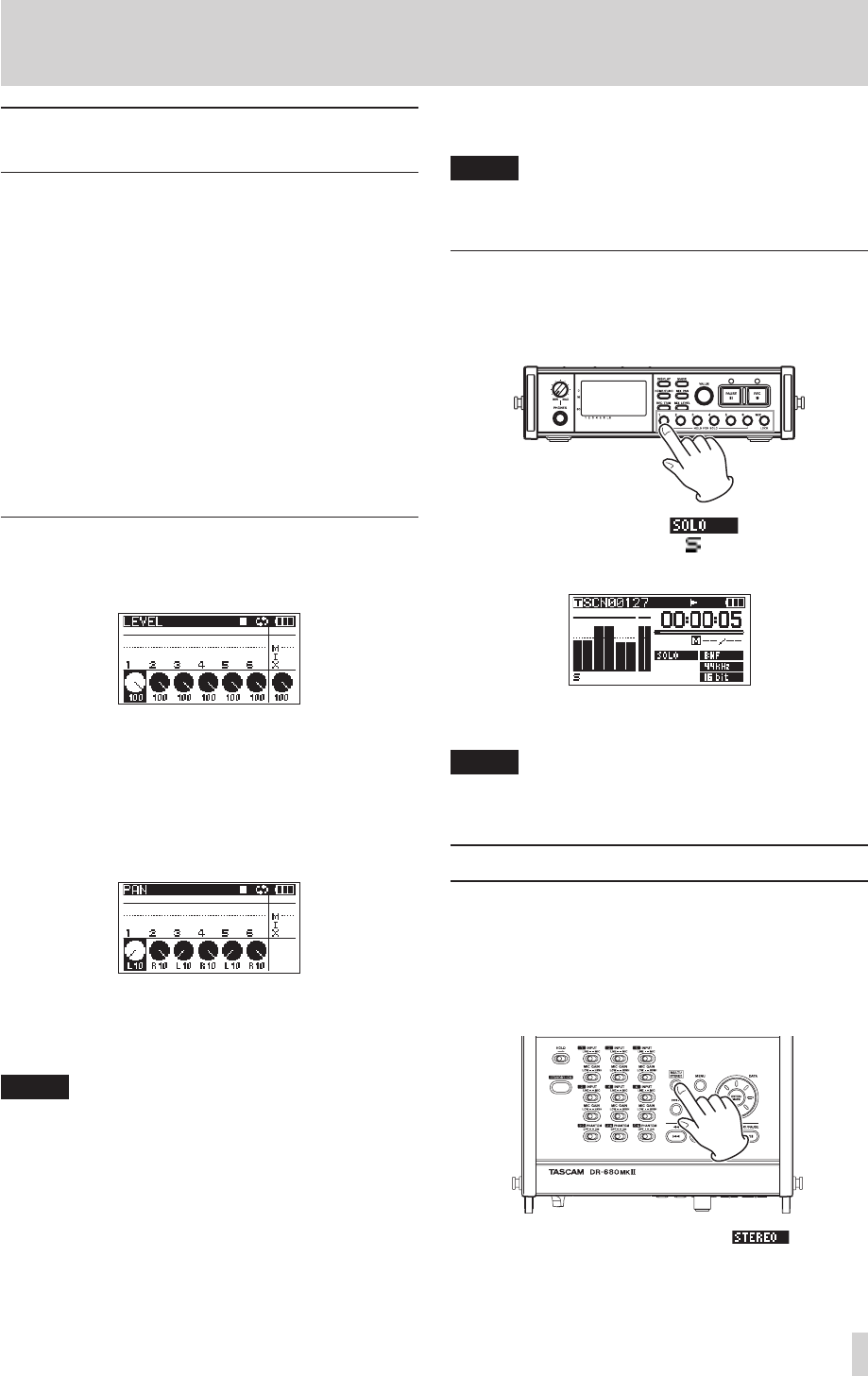
TASCAM DR-680
41
6 – Playback
Mixing and outputting a multitrack
recording
When playing back the sound of a multitrack recording,
you can use the unit’s internal mixer to make a stereo mix
and then output that.
Adjust the playback sound of tracks 1–6 using mixer
channels 1–6. You can also adjust the overall level of the
mix.
You can output the stereo mix that you have mixed using
the internal mixer to the PHONE and DIGITAL/SYNC OUT
jacks.
In addition, if the
I/O
page
LINE OUT
item is set to
MIX
,
a stereo mix can be output from the LINE OUTPUTS jacks.
When set this way, the sound of the left (L) channel is
output through LINE OUTPUTS 1, 3 and 5 and the sound
of the right (R) channel is output through LINE OUTPUTS
2, 4 and 6.
Using the internal mixer
1. Press the MIX LEVEL button to open the
LEVEL
screen.
2. Adjust the levels of channels 1–6 and the overall mix
on this screen. Use the channel number (1–6) and MIX
[LOCK] buttons to select the channels that you want
to adjust.
3. Use the VALUE/MARK knob to adjust the optimal level
in a range between 0 and 100 (default value is 100).
4. Press the MIX PAN button to open the
PAN
screen.
5. Use the pan controls on this screen to adjust the stereo
position of each channel. Use the channel number
(1–6) buttons to select the channels that you want to
adjust.
NOTE
Multiple channels can be linked and controlled at the
same time. (See “GANG function” on page 48.)
6. Use the VALUE/MARK knob to adjust each to a
suitable stereo position using values ranging from L10–
L1 (left) to C (center) and R1–R10 (right). (Odd number
channels are set to L10 and even number channels are
set to R10 by default.)
7. When you have finished making the settings, press the
HOME/DISP button to return to the Home Screen.
NOTE
This function cannot be used when playing a stereo
track.
Using the solo function
Press and hold one of the channel number (1–6) buttons
on the front panel to enable solo monitoring for that
channel.
When solo monitoring, the indicator appears
on the Home Screen, and the indicator appears for
the soloed channel.
To turn solo monitoring off, press and hold the corre-
sponding channel number (1–6) button again.
NOTE
Solo monitoring can only be used with headphones
and the built-in speaker.
Playing a stereo track
In addition to multitrack recording, this unit can also
record a stereo track simultaneously. For example, a 6-track
multitrack and a stereo track can be recorded at the same
time.
During playback, press the MULTI/STEREO button to
switch between the multitrack and the stereo track
During playback of the stereo track, the icon
appears on the Home Screen.


















