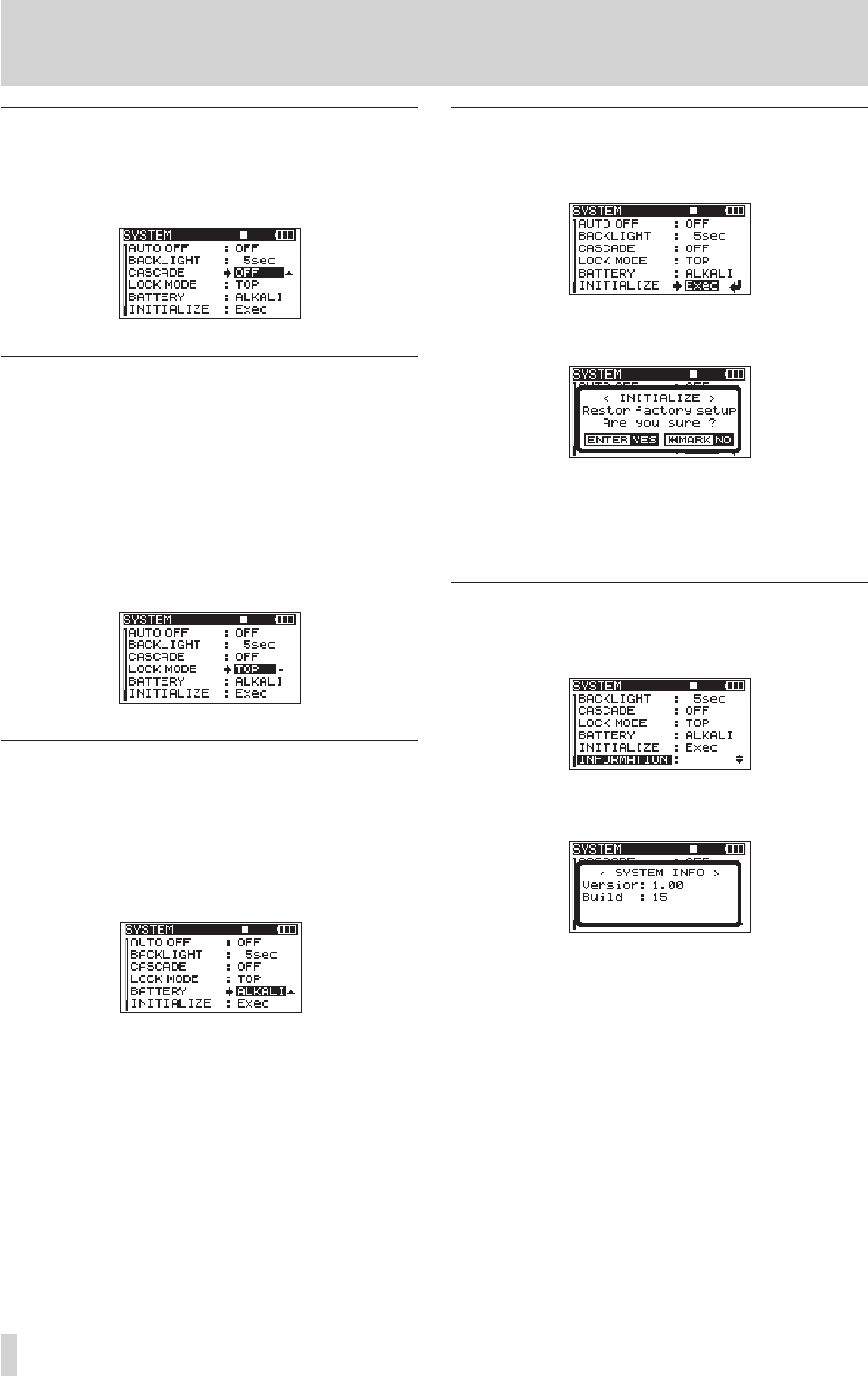
50
TASCAM DR-680MKII
9 – Other Settings and Information Display
Cascade settings
Use the
CASCADE
item to set the cascade function.
Options:
OFF
(default value—cascade disabled),
MASTER
,
SLAVE
Setting the extent of the panel operation
lock function
Use the
LOCK MODE
item to set the lock function.
You can set which controls are disabled when you engage
the panel operation lock function, which is activated by
pressing and holding the MIX [LOCK] button.
TOP
: Button operation of the top panel is disabled.
FRONT
: Button operation of the front panel is disabled.
T+F
: Button operation of both the front and top panels is
disabled.
Setting the battery type
Use the
BATTERY
item to set the type of battery used.
The unit uses this setting to display the remaining battery
charge and determine the minimum necessary remaining
charge for correct operation.
Options:
ALKALI
(alkaline batteries (default value)),
NiMH
(nickel metal hydride batteries),
LiFeS2
(lithium battery)
Initializing the unit
Use the
INITIALIZE
item to restore the various settings of
this unit to their initial settings.
When selecting
Exec
item, press the ENTER/MARK button
to open a confirmation screen.
Press the ENTER/MARK button to initialize the unit. Press
the STOP button to cancel initialization.
After completing or canceling initialization, the
SYSTEM
page reopens.
Viewing system information
Use the
INFORMATION
item to view information about the
unit’s system settings and the firmware version.
Press the ENTER/MARK button to open the system infor-
mation screen.
This page shows information about the system firmware
version.
When the
INFORMATION
screen is open, press the ENTER/
MARK button to return to the
SYSTEM
screen.


















