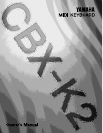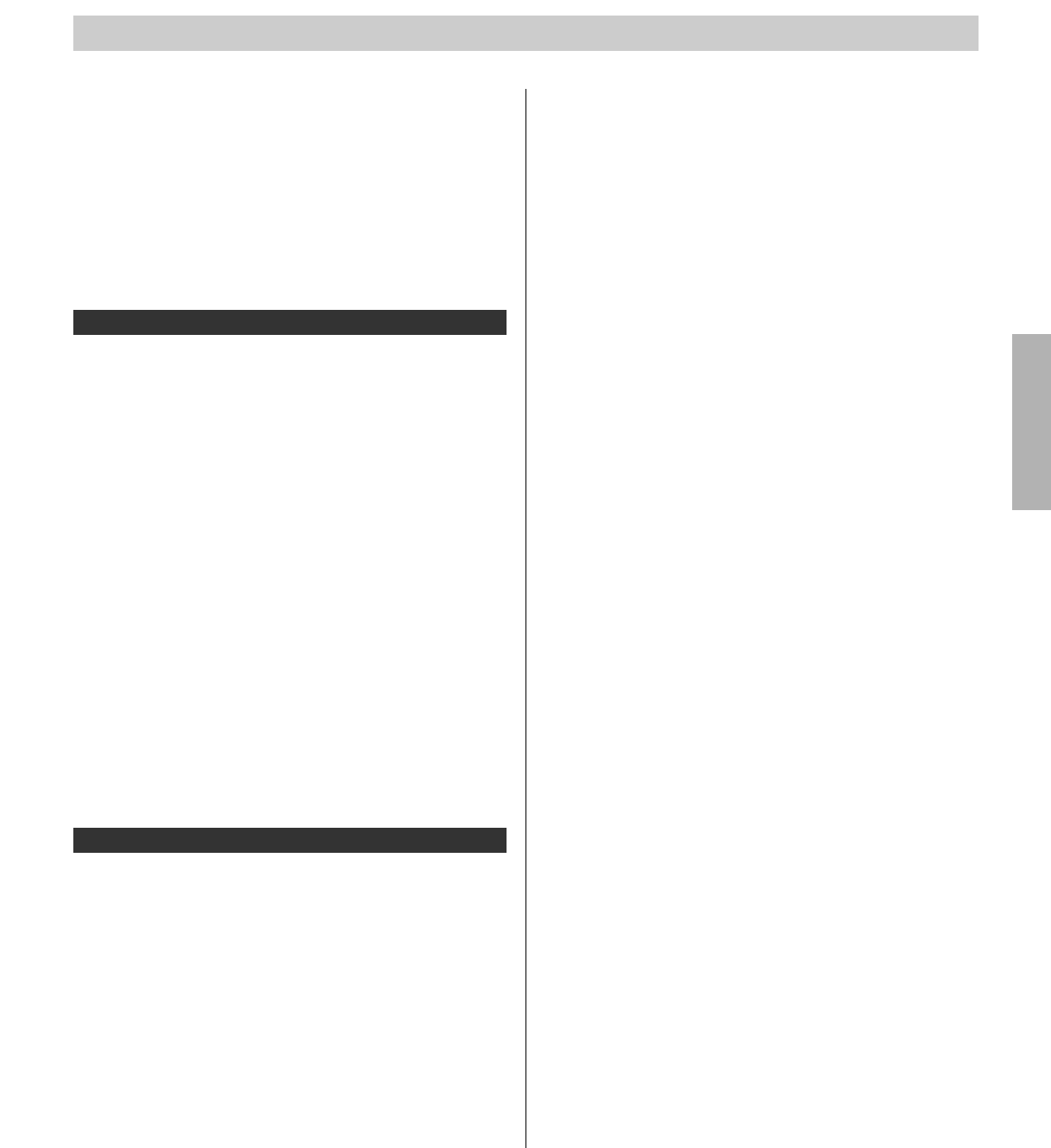
5
Contents
The CBX-K2 — What It Is and What It Can Do............... 6
What It Is ................................................................. 6
What It Can Do ........................................................ 6
How to Use This Manual ................................................. 7
Panel Controls and Terminals......................................... 8
■
Note Range of the CBX-K2 (with Octave Shift ) .... 9
■
Default Settings of the CBX-K2 ........................... 10
Assignable Wheel & Slider
— Controller Number List
.............................................. 30
About MIDI ...................................................................... 31
MIDI Messages Transmitted by the CBX-K2 .............. 31
CHANNEL MESSAGES ........................................... 31
SYSTEM MESSAGES ............................................. 33
MIDI Data Format ........................................................... 34
MIDI Reception ....................................................... 34
MIDI Transmission ................................................... 34
MIDI Implementation Chart ...................................... 36
Troubleshooting .............................................................. 37
Error Messages ............................................................... 38
Specifications ................................................................. 39
About RPN and NRPN ....................................................... 39
Index ................................................................................ 40
Guided Tour
Power Supply ..................................................................12
■
Using a Power Adaptor ....................................... 12
■
Using Batteries .................................................. 12
■
When to Replace the Batteries ............................ 12
Setting Up Your CBX-K2 ................................................. 13
What You’ll Need ..................................................... 13
Setup Examples ...................................................... 13
■
With Computer and Tone Generator .................... 13
■
With Sequencer ................................................. 14
■
With Tone Generator........................................... 14
■
With Main Keyboard and Tone Generator ............ 15
Making the Connections .......................................... 15
Playing and Using Your CBX-K2 .................................... 16
Selecting and Playing Voices.................................... 16
Changing the Voice Banks ....................................... 17
Changing the Octave Range .................................... 17
Using the Pitch Bend Wheel, Assignable Wheel, and
Assignable Slider
.................................................... 18
Re-assigning the Assignable Wheel and Slider ......... 18
Changing the Touch Sensitivity of the Keyboard ........ 19
Reference
Using the SHIFT-Related Functions .............................. 20
Basic Operations ..................................................... 21
■
Selecting Group A and Group B Functions .......... 21
■
Entering Values .................................................. 21
■
Value Entry — Some Specific Examples
and Anomalies
.................................................. 21
Setting the Functions...................................................... 22
Group A Operations................................................. 22
Group B Operations................................................. 24
Group A Functions — List .............................................. 26
Group B Functions — List .............................................. 28