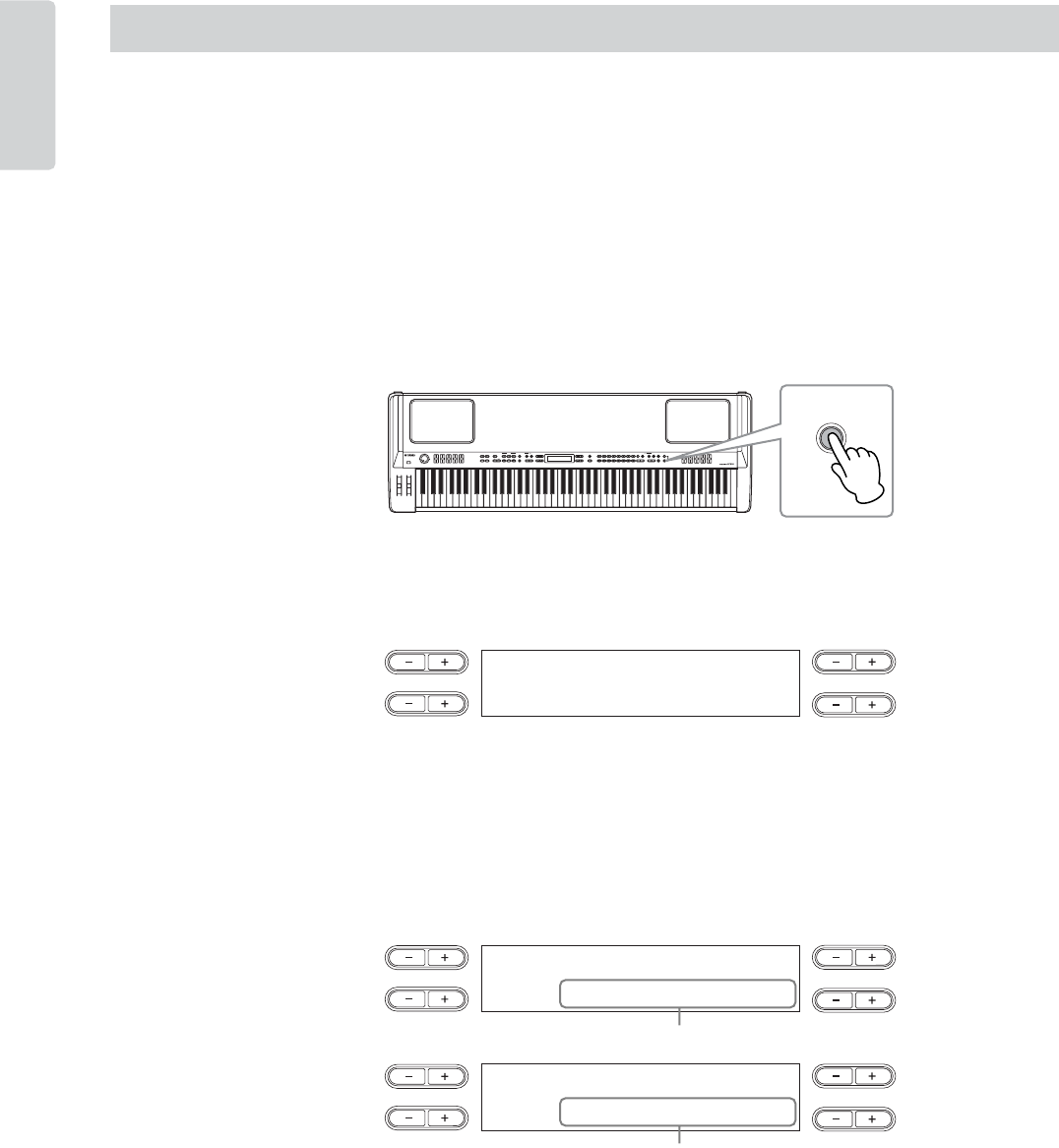
Basic Operation
CP300 Owner’s Manual
16
Introduction
The CP300 has a Factory Set function for restoring your CP300’s memory to the factory default settings.
This lets you restore the CP300’s default Voices and Performances, as well as its System and other settings.
Refer to “Factory Setting List” on page 101.
There are two ways you can restore the CP300’s memory to the factory default settings: 1) Set the “Factory Set”
parameter in the Other Settings menu, or 2) Turn the power off and turn the power on again while holding the
C7 key (rightmost key on the keyboard).
Method 1
1 Press the [OTHER SETTING] button to access the Other Settings menu.
2 Press the [OTHER SETTING] button repeatedly or use the A [–][+] buttons to call up
“Factory Set” in the display.
3 Use the D [–][+] buttons to select either “Memory File Excluded” or “Memory File
Included.”
Storage memory selections:
Memory File Excluded.......................Memory files are maintained.
Memory File Included .......................Memory files are erased.
n The “Character Code” parameter in the Song File menu does not change (page 84).
Restoring the Factory-programmed Settings of the CP300
OTHER SETTING
FactorySet Execute?-->
MemoryFileExcluded
NO YES
A
B
D
C
FactorySet Execute?-->
MemoryFileExcluded
NO YES
A
B
D
C
FactorySet Execute?-->
MemoryFileIncluded
NO YES
A
B
D
C
Indicates memory files are maintained.
Indicates memory files are erased.


















