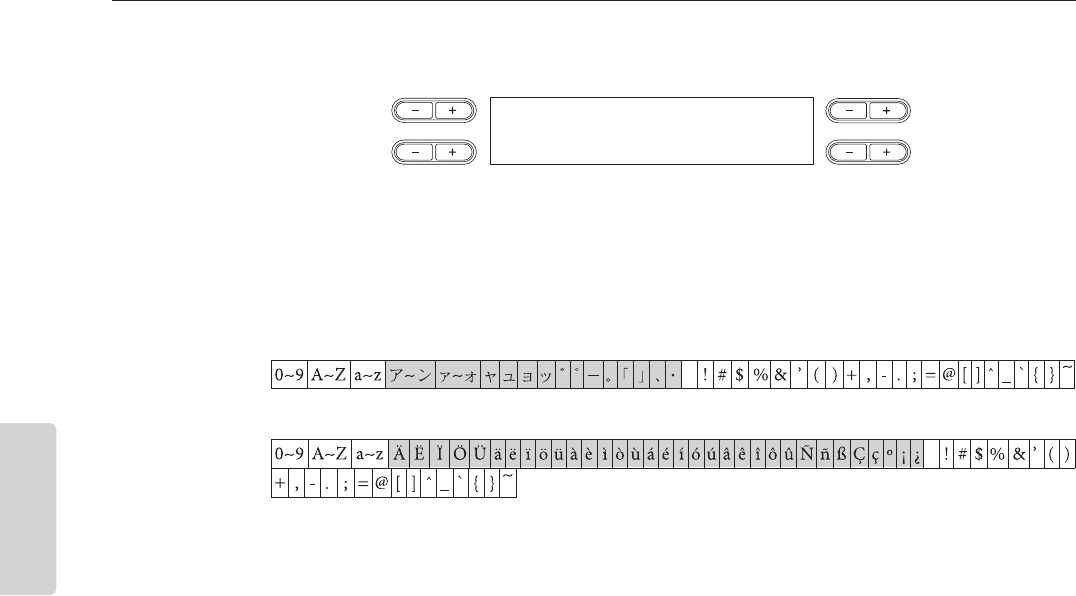
Handling Song Files
CP300 Owner’s Manual
84
Reference
Changing the Type of Characters in Display—Character Code
This allows you to change the type of characters that appear on display. The instructions below correspond to
Step 4 in the Basic Operation on page 81.
4 Use the D [–][+] buttons to select “International” or “Japanese.”
Settings: International, Japanese
Character List
Japanese
International
n File names using the characters shown in gray above will not display correctly if the Character Code setting has
been changed.
n The Character Code setting is also reflected in the display for the Performance and Performance file names.
CharacterCode
International
NO YES
A
B
DC


















