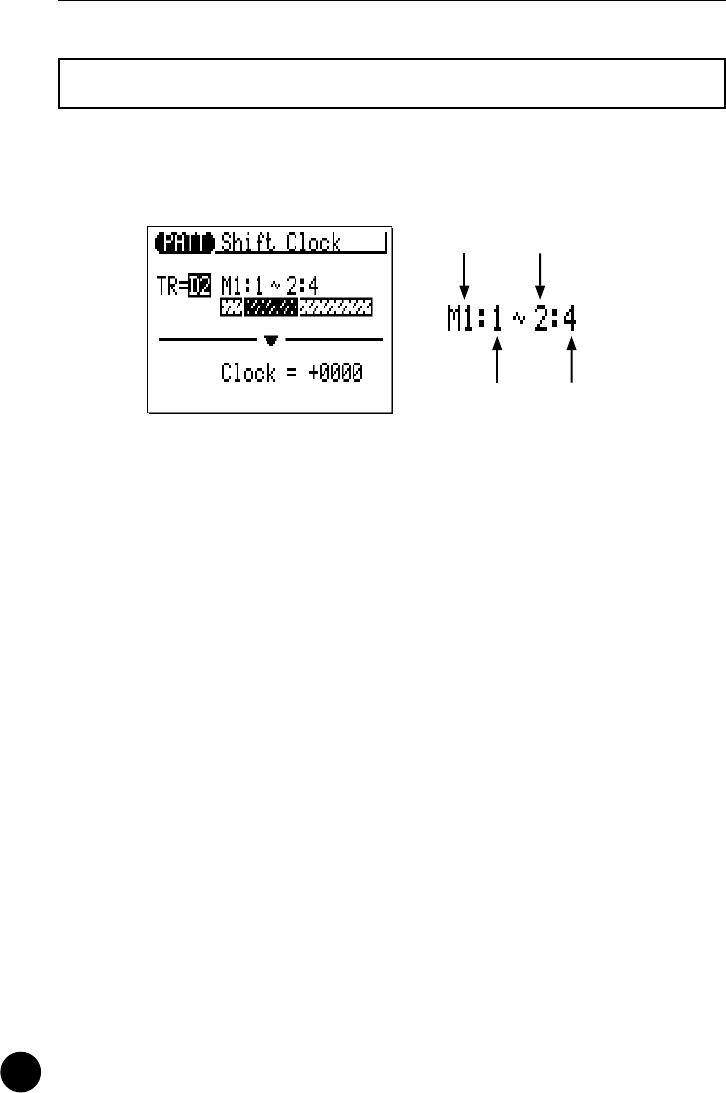
The Pattern Jobs
194
Moves all notes and events in the specified track and range of mea-
sures forward or backward by the specified number of clocks (480 clocks
per 1/4 note).
The “TR” parameter selects the track to be affected by the Shift
Clock job: D1, D2, PC, BA, C1, C2, C3, C4.
The “M” parameters above the graphic bar are used to specify the
first measure:beat and last measure:beat of the range to be modified.
The “Clock” parameter determines the direction and number of
clocks by which the notes in the specified measure range will be shifted.
“+” settings shift the notes forward (toward the end of the pattern) and “-”
settings shift the notes backward (toward the beginning of the pattern).
The range is from “-9999” through “0000” to “+9999”.
After setting the parameters as required press [ENTER] to execute
the Shift Clock job. The metronome icon will appear on the display while
the data is being processed, then “Completed !” will appear briefly when
the job is done. Press the [EXIT] button to return to the job list, or a mode
button to go directly to the selected mode.
06 : Shift Clock
First measure Last measure
First beat Last beat


















