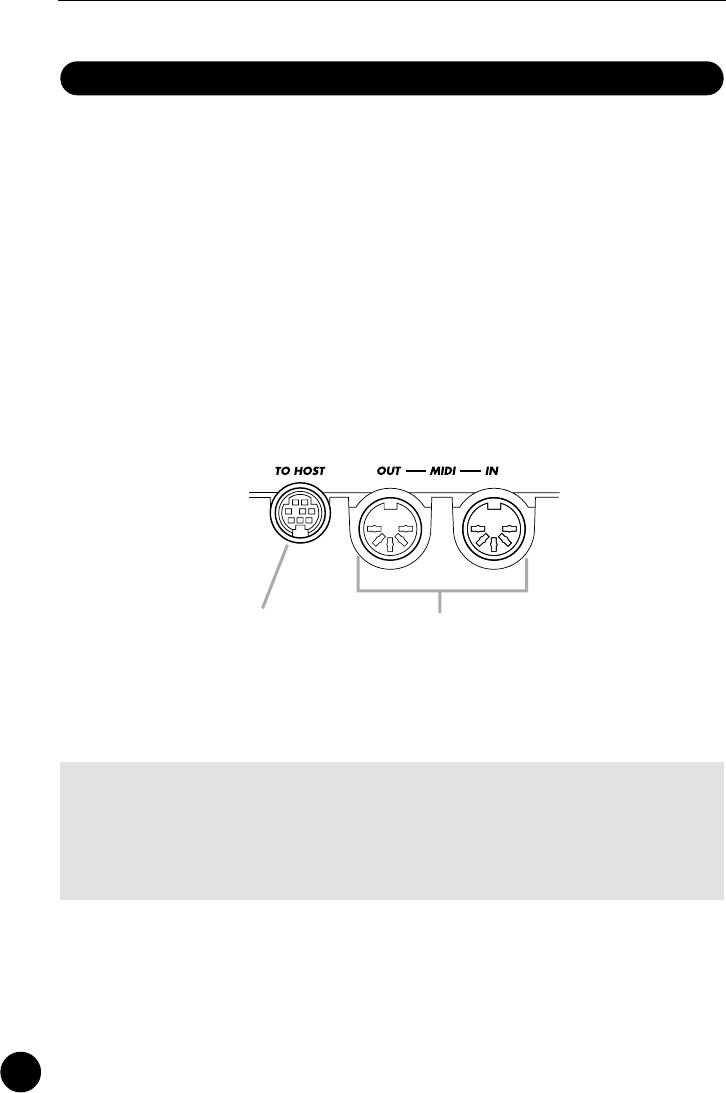
250
Utility Functions
Although the QY100 has memory for 20 songs, 64 user styles and 23
amp simulator setups you might want to save your song and pattern data to
an external MIDI data recorder, computer, or similar device to allow greater
storage capacity or simply to protect your data from accidental erasure or
corruption.
Be sure to properly connect the QY100 to a MIDI data recorder(such
as the Yamaha MDF3 MIDI Data Filer) or a computer and set the HOST
SELECT switch to the appropriate position before executing the Bulk Dump
transmission/reception.
Also refer to the owner’s manual of the connected device to see how
to receive/transmit bulk data from/to the QY100.
■
NOTE
• Depending on the type of equipment or sequence software used, bulk data trans-
mitted to the QY100 may not be properly recognized. To ensure reliable data trans-
fer we recommend that you use the supplied “QY100 Data Filer” application for
bulk data transmission and reception.
Bulk Dump
Connection via the TO HOST
connector to a computer
(Host Select=PC1/2 or Mac
according to the type of
computer. See page 17)
Connection via the MIDI IN/
OUT connector to the MDF3
(Host Select=MIDI)


















