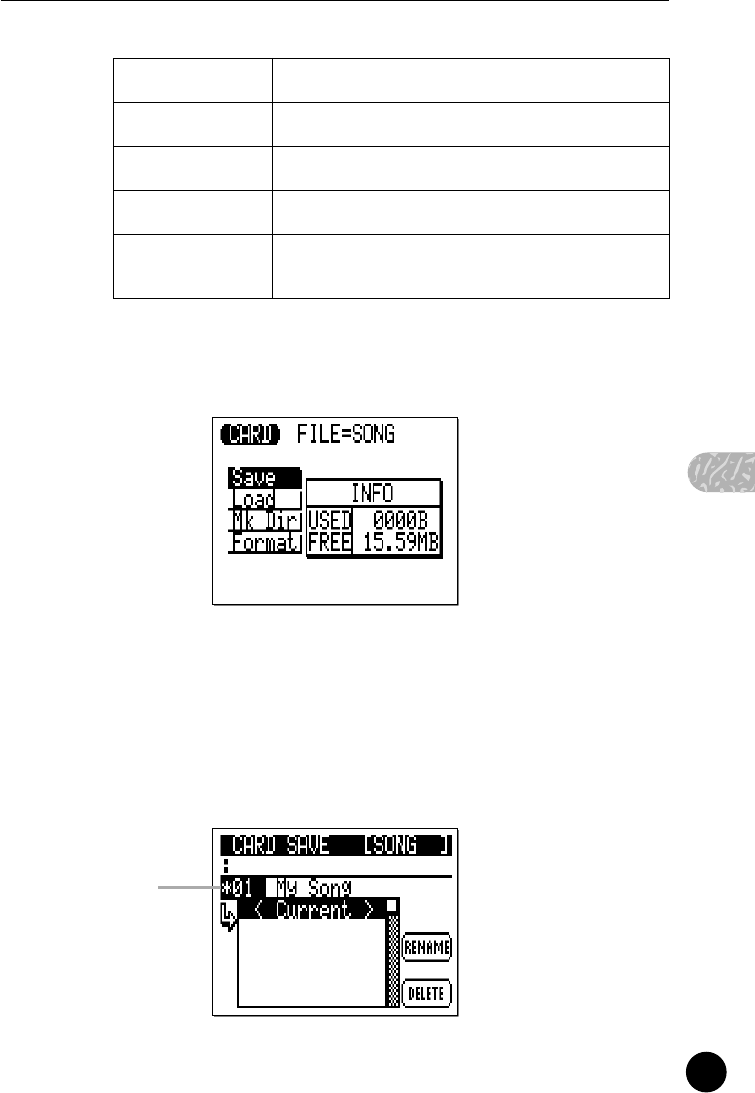
Memory Card Functions
259
b Select the “Save” Function
Move the cursor to “Save” on the display and press the
[ENTER] button.
n Select a Song or Style Number (If Necessary)
If you selected any save option other than “ALL”, use the
[+1/YES] and [-1/NO] buttons to select the number of the song or
user style you want to save.
If you select <Current>, the song or user style is saved in
the current directory. If you select an existing file, the file can be
overwritten.
ALL All user styles, all songs, all amp simulators settings,
and all system data.
SONG Saves the data for a single selected song. (only SONG
mode)
STYLE Saves the data for a single selected user style. (only
PATTERN mode)
SMF Saves the data for a single selected song in SMF
(Standard MIDI File) format. (only SONG mode)
SMF+XG Adds the required XG data to the header of a single
selected song and saves the song in SMF (Standard
MIDI File) format. (only SONG mode)
Song/Style
number


















