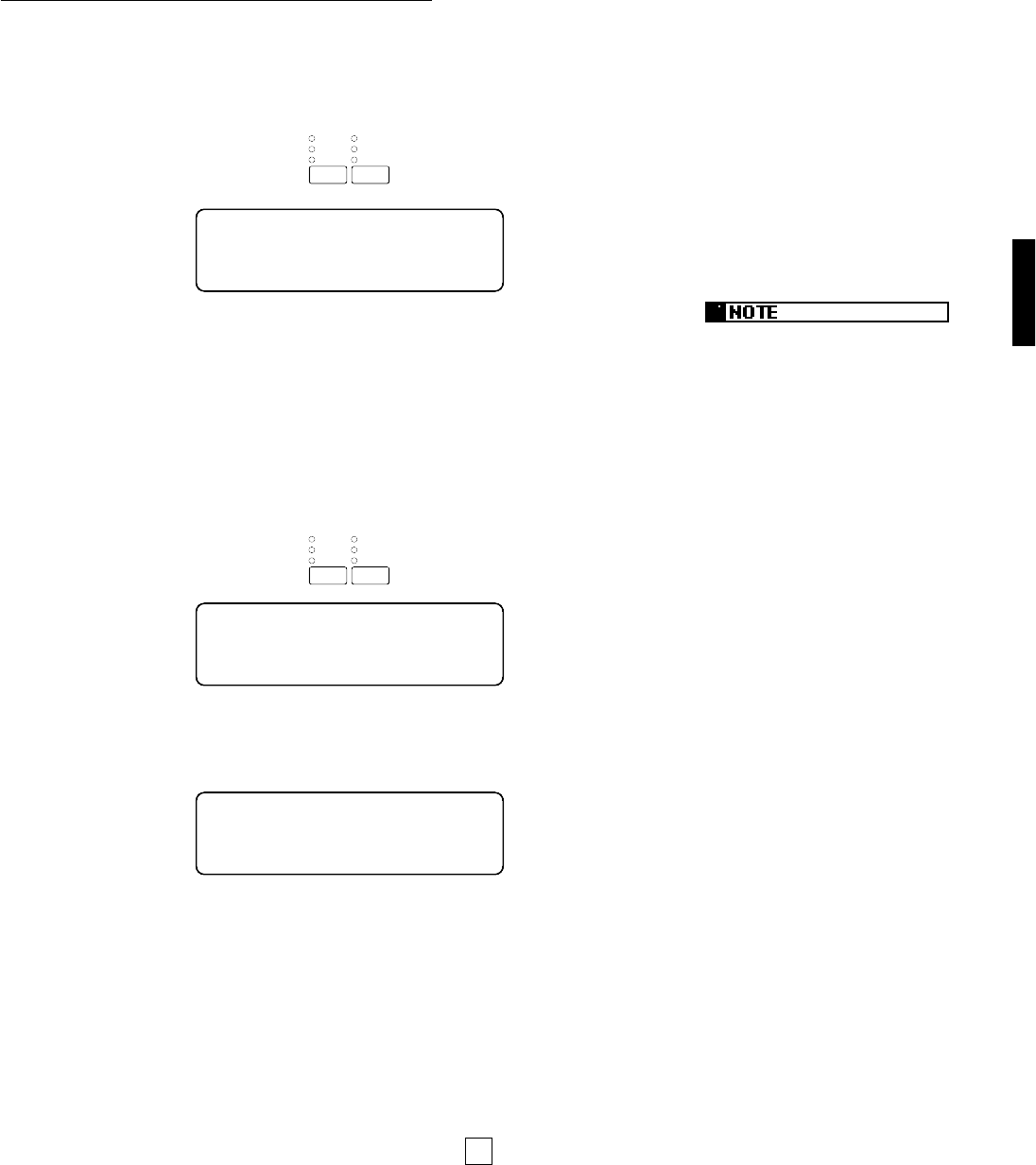
17
GETTING STARTED
■ Playing the Demo Songs
After setting up the P-150 and switching on the power, and before you begin
exploring the instrument’s various features, you may want to listen to the three
preprogrammed Demo songs which demonstrate the P-150’s exceptional sound
and performance capabilities. To do so, follow the steps below.
HOW TO PLAY THE DEMO SONGS
1.
Enter Demo Play mode.
Press the [REVERB] and [MODULATION] buttons simultaneously. The
following screen appears.
2.
Select and play a Demo song.
Immediately after pressing [REVERB] and [MODULATION] (step 1, above), press the
[MODULATION] button once or more to select a Demo song. For example, press the
button once to select the first Demo song (“Song 1 Play”), or twice to select the
second Demo song (“Song 2 Play”), or three times to select the third Demo song
(“Song 3 Play”). The song you select will begin playing automatically.
DEMO
Song 1 Play
HALL
STAGE
ROOM
TREMOLO
SYMPHONIC
CHORUS
REVERB MODULATION
EFFECT
DEMO
Song Select
HALL
STAGE
ROOM
TREMOLO
SYMPHONIC
CHORUS
REVERB MODULATION
EFFECT
If you press the [MODULATION] button four times, the message “Song all”
will appear in the LCD screen, and the P-150 will play all three Demo songs
continuously, one after the other.
If you don’t press the
[MODULATION] button quickly after
having entered Demo Play mode, the
P-150 will automatically exit Demo
Play mode.
DEMO
Song all


















