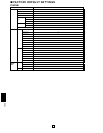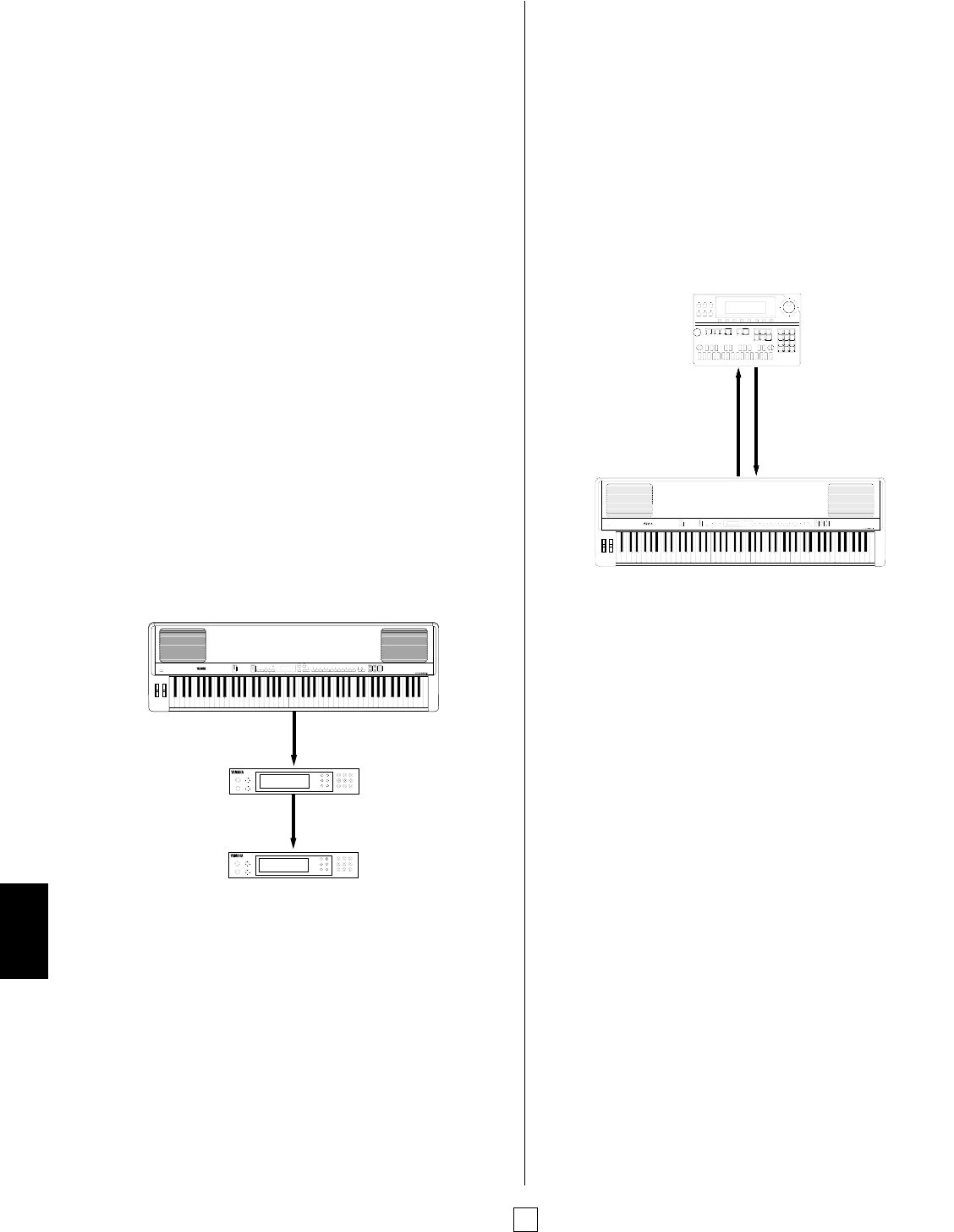
58
APPENDIX
MIDI Terminals
MIDI devices transmit messages to each other via special
MIDI cables, which are connected to special MIDI terminals
on each device. There are three types of MIDI terminals: IN,
OUT, and THRU.
Not all MIDI devices have three MIDI terminals, but most,
including the P-150, do. A device with all three terminals will
receive incoming data via its MIDI IN terminal, and output its
own data via the MIDI OUT terminal. The MIDI THRU
terminal merely echoes, or passes, the data received at the
MIDI IN terminal unaffected. This allows a device to be
connected in the middle of a series (or “daisy chain”) of
instruments, so that the third instrument in the chain will
receive the data transmitted by the first instrument rather
than that transmitted by the second.
Some MIDI instruments, such as the P-150, have a MIDI
merge feature which essentially combines the functions of
the MIDI OUT and MIDI THRU terminals. For example, when
the P-150’s MIDI merge function is turned on, the MIDI OUT
terminal will output a combination of the P-150’s own data
plus the messages it receives via its MIDI IN terminal. An
instrument receiving this merged data will be controlled by
both the P-150 and the device connected to the P-150’s
MIDI IN terminal.
MIDI System Connections
One of the simplest MIDI setups is to connect the P-150 to
one or more tone generators (such as the Yamaha MU80),
as shown in the following example.
In this case, you can select the voices of both external tone
generators directly from the P-150’s panel. In Single or Dual
mode, the notes you play on the P-150’s keyboard will play
designated voices in the external tone generators, so long as
their MIDI receive channels are assigned to the same
number as the P-150’s MIDI transmit channel number. In
Split mode, the P-150 can transmit on two MIDI channels at
the same time (one for the main and one for the sub voice),
so you can set one tone generator to respond to only the
main voice notes and the other tone generator to respond
only to the sub voice notes. You can also take advantage of
the P-150’s ability to have independent transpose and
keyboard sensitivity settings for its internal tone generator
and MIDI transmit note messages.
P-150 MIDI Controllers
The P-150’s MIDI controllers include the two [PS] buttons,
the [CS] slider, [PITCH] and [MODULATION] wheels and
[FC] Footswitch. You can set the controllers to transmit
specific control messages, and assign the external tone
generators to respond accordingly. The [PITCH] wheel is
dedicated to pitch bend and cannot be assigned otherwise.
Connecting a Sequencer
Another simple MIDI setup is to connect the P-150 to a
sequencer, as shown in the following example.
In this case, the sequencer is used to record the note,
program change, controller, etc. data as you play the P-150,
and then play it back using the P-150’s internal voices. You
can start and stop the sequencer using the P-150’s [PS]
buttons (see page 50). Some sequencers have extensive
note and other data editing features. The setup shown above
will also work for bulk data storage operations (see page 55).
Use a sequencer or a special MIDI data storage device
(such as the Yamaha MDF2 MIDI Data Filer) to save data
from and restore data to the P-150.
MIDI OUT
MIDI IN
MIDI IN
P150
MU80(A)
MIDI THRU
MU80(B)
(For recording)
MIDI IN
MIDI OUT
MIDI IN MIDI OUT
(For playback)
Sequencer (QY300)
P150