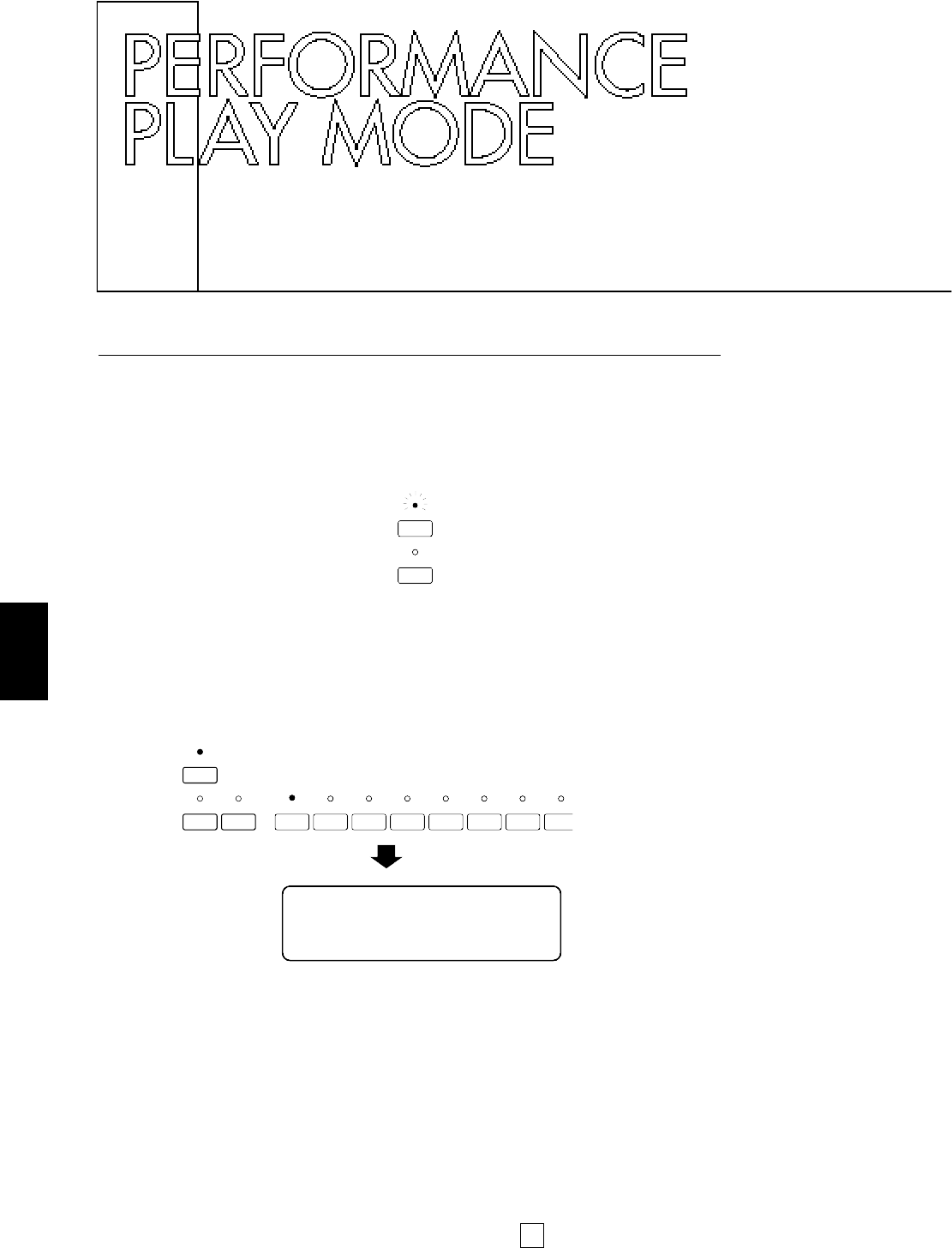
38
PERFORMANCE PLAY MODE
ENTERING AND EXITING PERFORMANCE PLAY MODE
1.
Press the [PERF. A] or [PERF. B] button.
If you press the [PERF. A] button, the LED above it will start blinking to indicate that
the P-150 is standing by to enter the PERFORMANCE-A bank. Likewise, if you press
the [PERF. B] button, the LED above it will start blinking to indicate that the P-150 is
standing by to enter the PERFORMANCE-B bank.
2.
Press a [PERFORMANCE SELECT] button.
Pressing a [PERFORMANCE SELECT] button activates Performance
mode. The LEDs above the [PERFORMANCE SELECT] and [PERF.]
buttons light, and the name of the Performance appears in the LCD screen.
To exit Performance Play mode, simply press the [VOICE] button, followed
by a [VOICE SELECT] button, which will return you to Voice Play mode.
SYSTEM MIDI FILTER PC TABLE CHANNEL LOCAL CS FC PS NAME
PIANO 1
12345678
PIANO 2 PIANO 3 PIANO 4 E.PIANO 1 E.PIANO 2 E.PIANO 3 VIBES
VOICE
PERF.B
PERF.A
PERF.B
PERF.A
PERFORMANCE<A01>
Piano 1


















