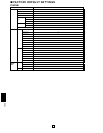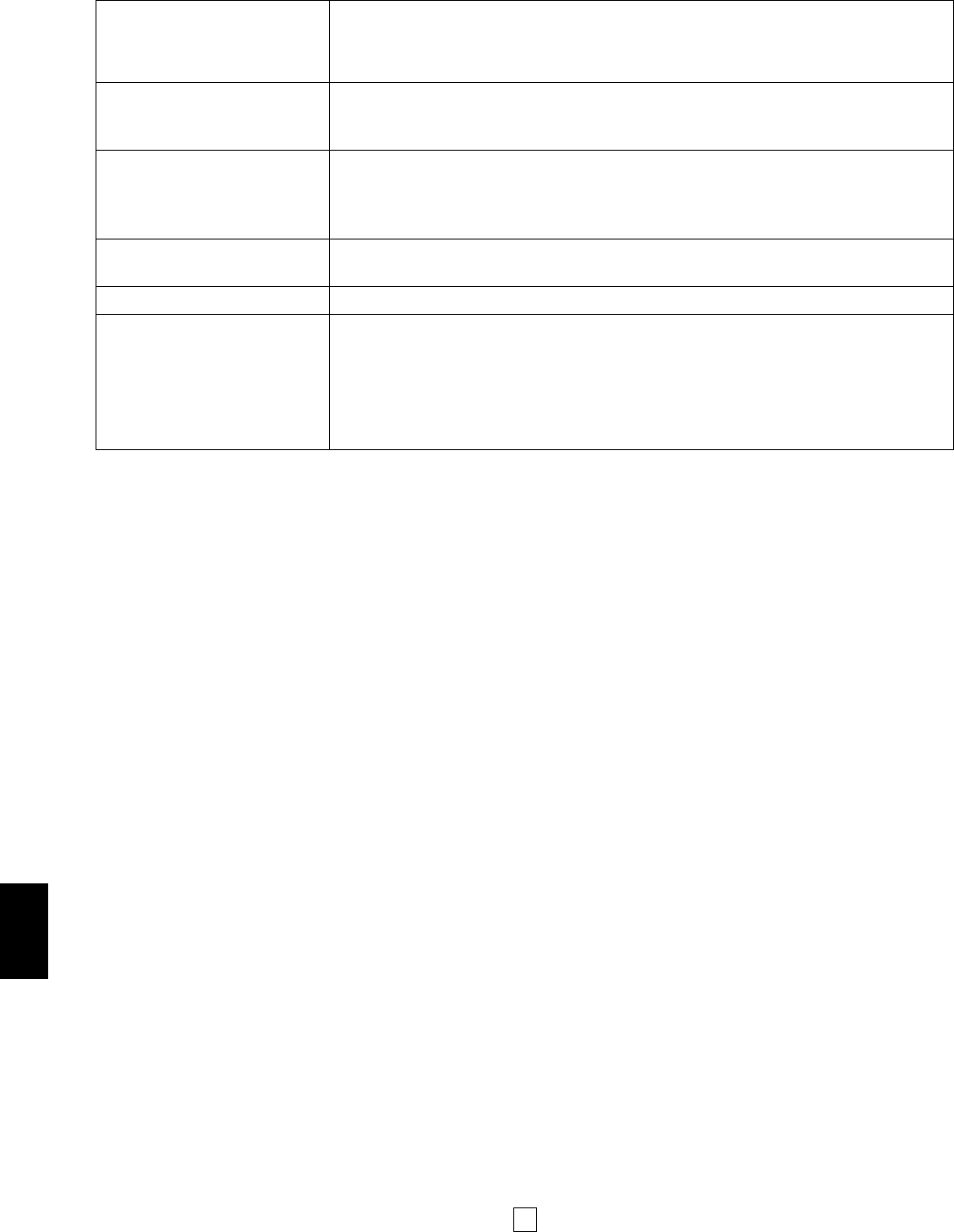
62
APPENDIX
Cannot transmit MIDI messages Check that message types are turned off in the MIDI Filter menu of Edit mode, and that the
even though the MIDI Transmit Transmit channel is not set to off in Edit mode. (See page 47.)
switch is on
The sound of the connected Check that the Keyboard Sensitivity settings are appropriate. (See page 51.)
MIDI instruments is too soft
(or too loud)
Connected MIDI instruments Check that the program change receive (or the equivalent parameter) on the receiving MIDI
sound, but do not change instrument has not been turned off.
programs when changing voices
or Performances on the P-150
Sustain (Footswitch pedal Check that the Footswitch is properly connected to the [SUSTAIN] jack.
operation) doesn’t work properly
Cannot select the Organ 1 voice The Organ 1 voice is not accessible in Dual mode.
Transpose value or split point You cannot use the [DATA ENTRY] slider to change the transpose value or split point; you
cannot be changed by using must hold the [TRANSPOSE] or [SPLIT] button and use the [-1/NO] or [+1/YES] buttons.
the [DATA ENTRY] slider, Likewise, you cannot use the [-1/NO] or [+1/YES] buttons to change the balance or detune
or balance and detune values; you must hold the [BALANCE] or [DETUNE] button and move the [DATA ENTRY]
be values cannot changed by slider.
the [-1/NO] or [+1/YES] buttons