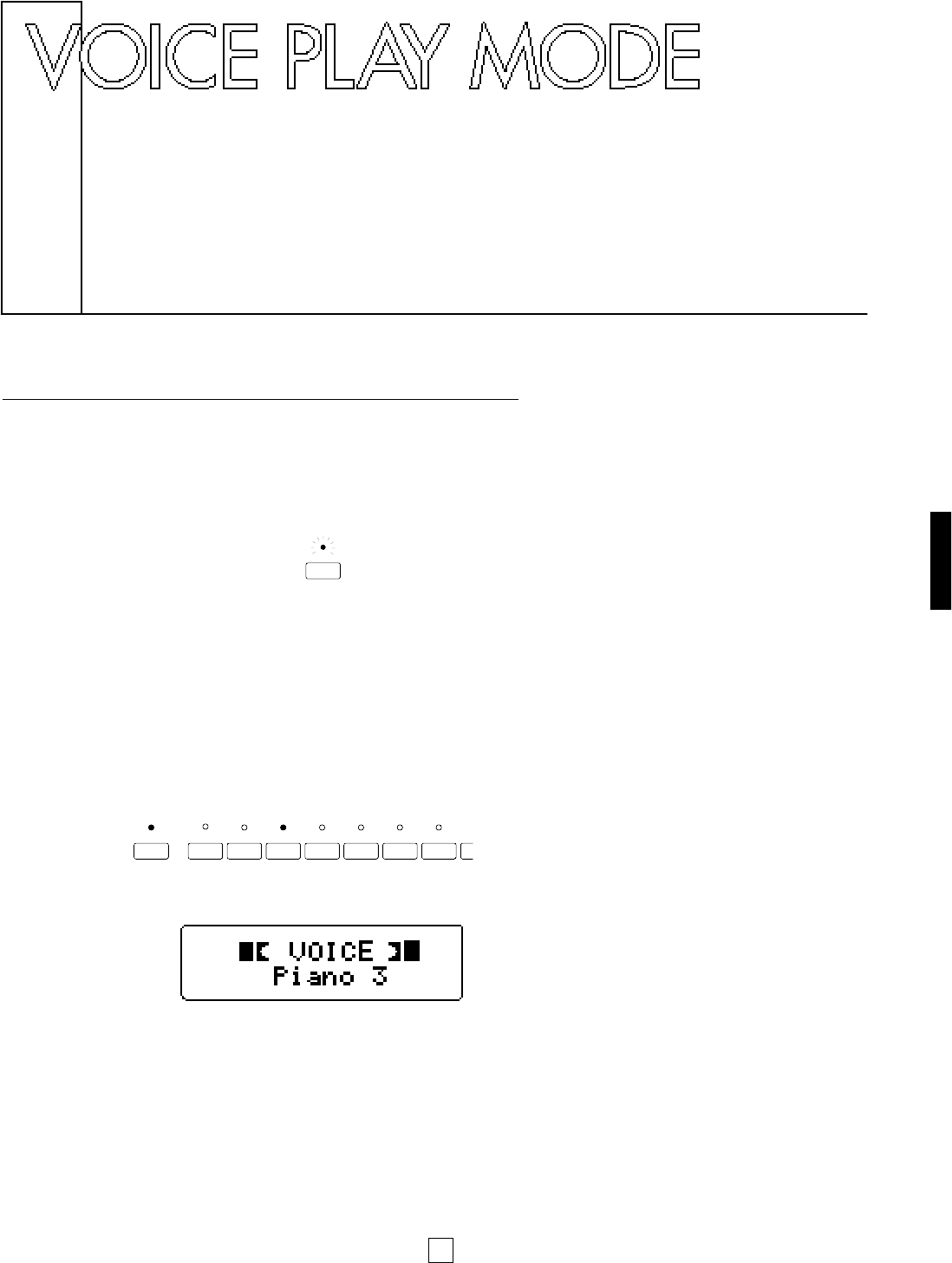
19
VOICE PLAY MODE
ENTERING AND EXITING VOICE PLAY MODE
1.
Press the [VOICE] button.
When you press the [VOICE] button while the P-150 is in Performance Play
mode, the LED above the [VOICE] button starts blinking, indicating that
Voice Play mode is standing by waiting to be activated.
2.
Press a [VOICE SELECT] button.
As soon as a [VOICE SELECT] button is pressed, Voice Play Single mode is
activated.
The LED above the [VOICE] button and the selected [VOICE SELECT]
button will light.
From within Single mode you can easily activate Dual mode (see page 26)
or Split mode (see page 28).
To exit Voice Play mode, simply enter Performance Play mode. For details,
see page 38.
VOICE
VOICE
SYSTEM
MIDI FILTER PC TABLE CHANNEL LOCAL CS FC PS N
PIANO 1
1234567
PIANO 2 PIANO 3 PIANO 4 E.PIANO 1 E.PIANO 2 E.PIANO 3 V


















