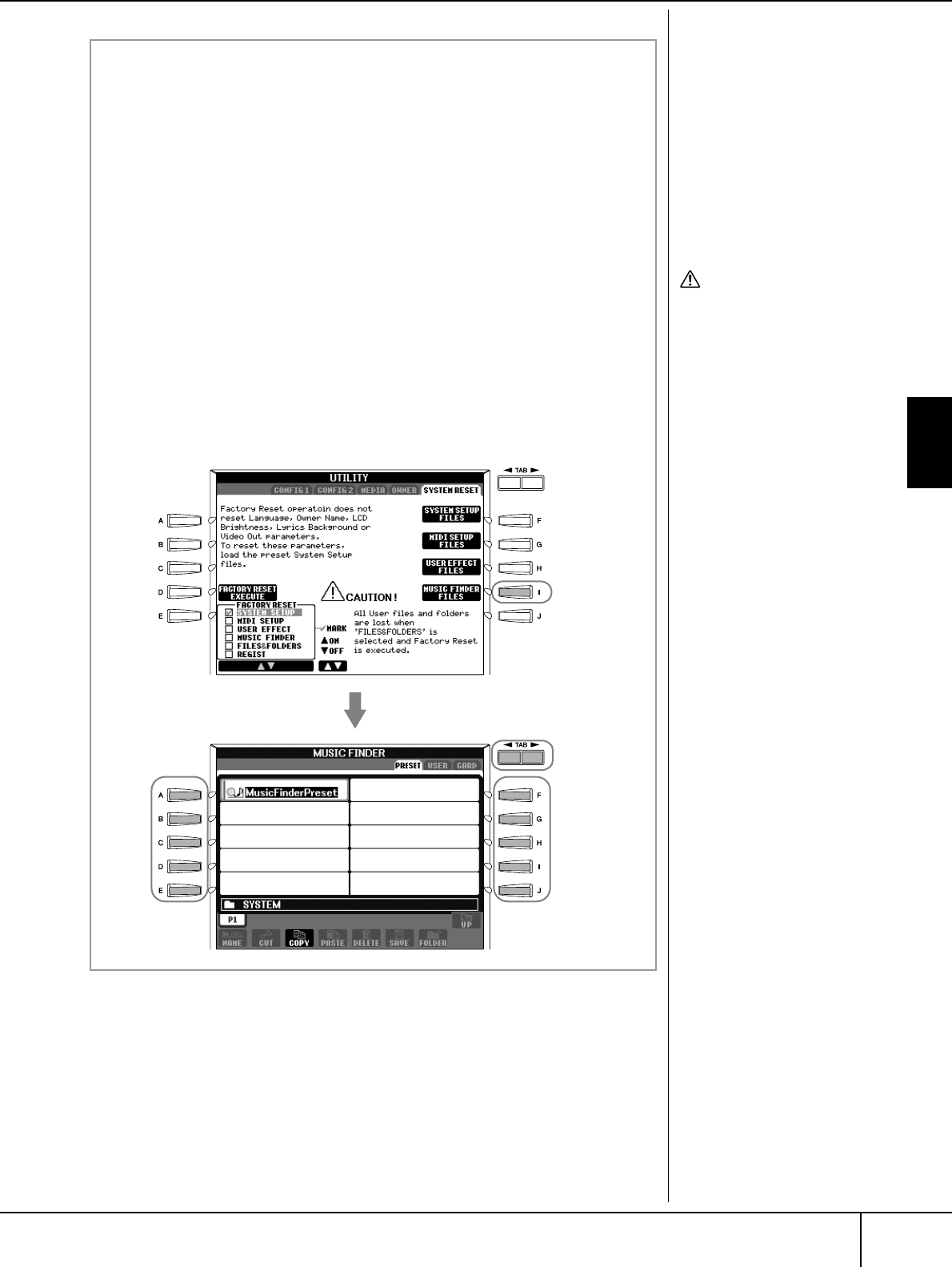
Convenient Music Finder feature
PSR-3000/1500 Owner’s Manual
111
Using, Creating and Editing the Auto Accompaniment Styles
CAUTION
Selecting “REPLACE” auto-
matically deletes all your orig-
inal records from internal
memory and replaces them
with the factory Music Finder
data.
Restoring the Music Finder
Data
You can restore the PSR-3000/
1500’s Music Finder to its origi-
nal factory settings (page 73).
Calling up Music Finder Records Saved to USER/CARD
To call up the Music Finder records you’ve saved to USER/CARD, follow
the instructions below.
1 Call up the operation display.
[FUNCTION] → [I] UTILITY → TAB [
√
][
®
] SYSTEM RESET
2 Press the [I](MUSIC FINDER) button to call up the Music Finder
USER/CARD tab display.
3 Use the TAB [
√
][
®
] buttons to select USER/CARD.
4 Press the [A]–[J] buttons to select the desired Music Finder file.
When you select a file, a message appears prompting you to select one of
the menu items below.
• REPLACE
All Music Finder records currently in the instrument are deleted and
replaced with the records of the selected file.
• APPEND
The records called up are added to the vacant record numbers.
Select one of the settings above to call up the Music Finder file. Select
“CANCEL” to abort this operation.
2
3
4
4


















