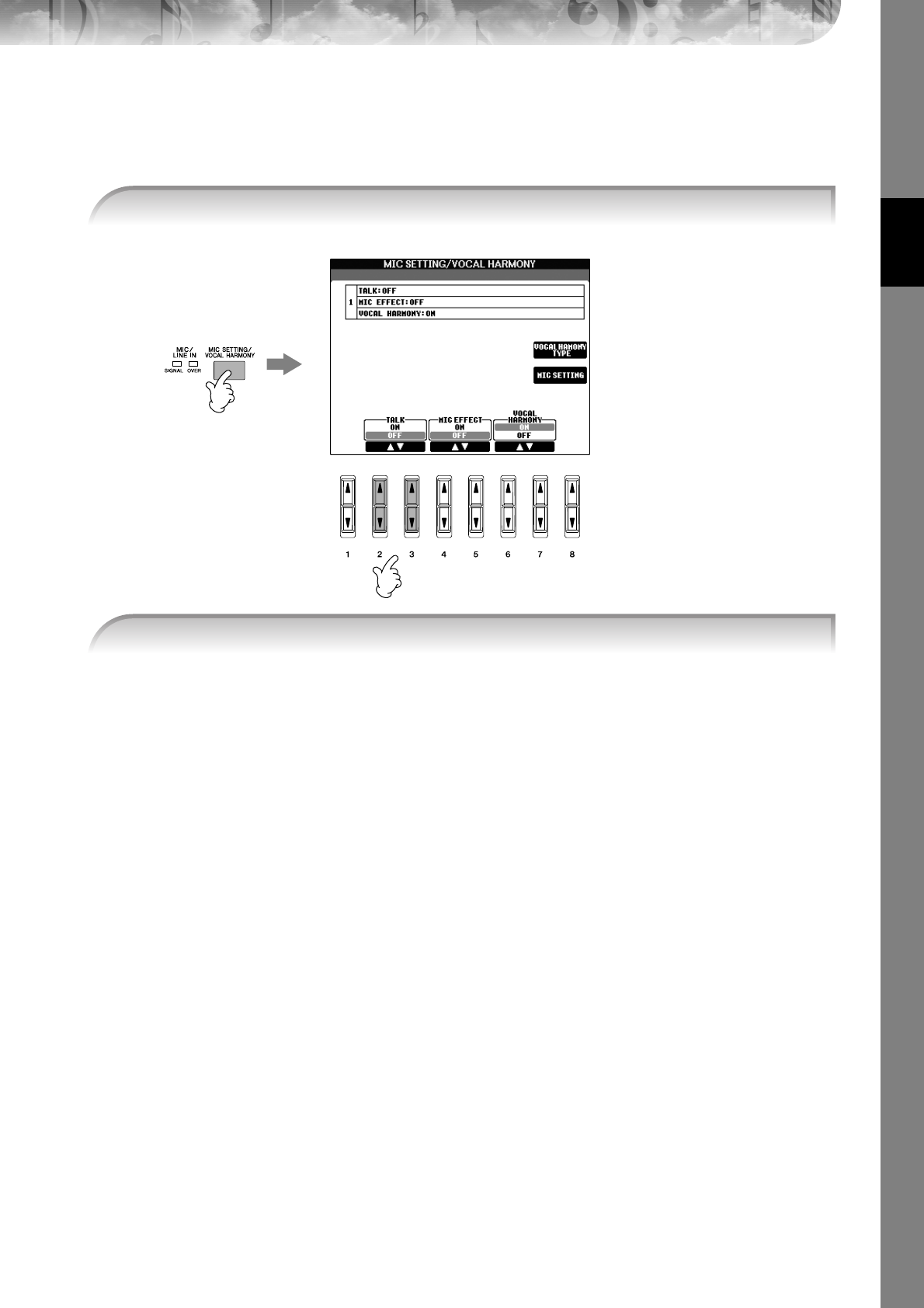
Quick Guide
PSR-3000/1500 Owner’s Manual
59
Making Announcements Between Songs (PSR-3000)
This function is ideal for making announcements between your singing performances. When singing a song, several
effects are usually assigned to the MIC Setup. When speaking to your audience, however, these effects may sound dis-
turbing or unnatural. Whenever the TALK function is turned on, effects are automatically turned off.
n Talk settings can be customized as well, allowing you to add any desired effects to your voice as you speak to your audi-
ence (page 187).
1 Before your performance, press the [MIC SETTING/VOCAL HARMONY] button to call
up the MIC SETTING/VOCAL HARMONY display.
2
1
2 Press the [2
ππ
ππ
]/[3
ππ
ππ
] (TALK) button to turn the function on.


















