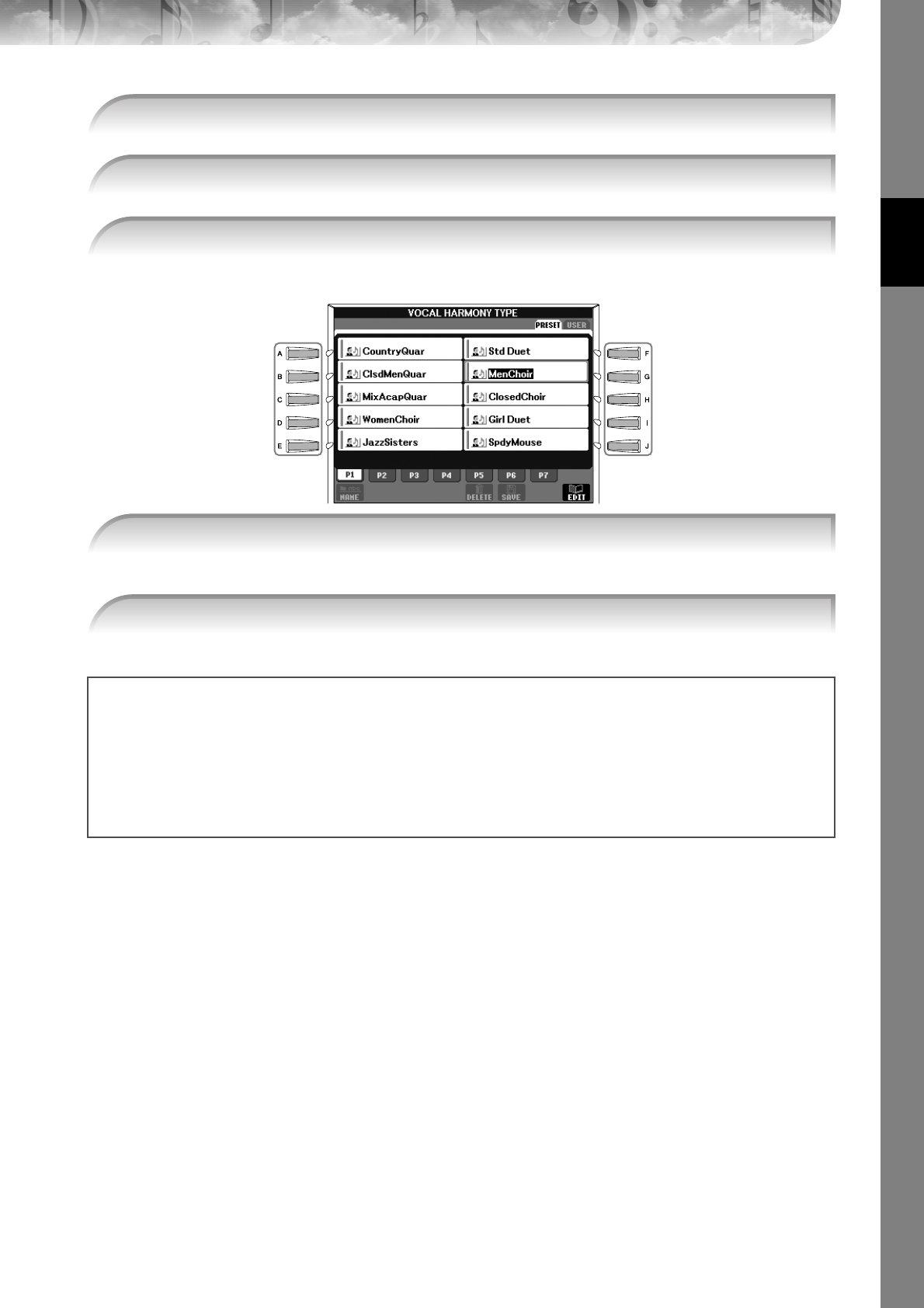
Quick Guide
PSR-3000/1500 Owner’s Manual
57
For details on the Vocal Harmony types, refer to the separate Data List.
The harmony is applied to your voice according to the chord data.
3 Press the [6
ππ
ππ
††
††
]/[7
ππ
ππ
††
††
] buttons to turn the harmony vocals (Vocal Harmony) on.
4 Press the [H] button to call up the Vocal Harmony selection display.
5 Press one of the [A]–[J] buttons to select a Vocal Harmony type.
6 Press the [ACMP ON/OFF] button to turn on Auto Accompaniment.
7 Press the SONG [PLAY/PAUSE] button and sing into the microphone.
Adjusting the microphone and Song volume (PSR-3000)
You can adjust the volume balance between the Song playback and the microphone.
1 Press the [BALANCE] button to call up the Volume Balance display.
2 To adjust the microphone volume, press the [4
π†
] button.
To adjust the Song volume, press the [1
π†
] button.
3 Press the [EXIT] button to close the volume balance display.


















