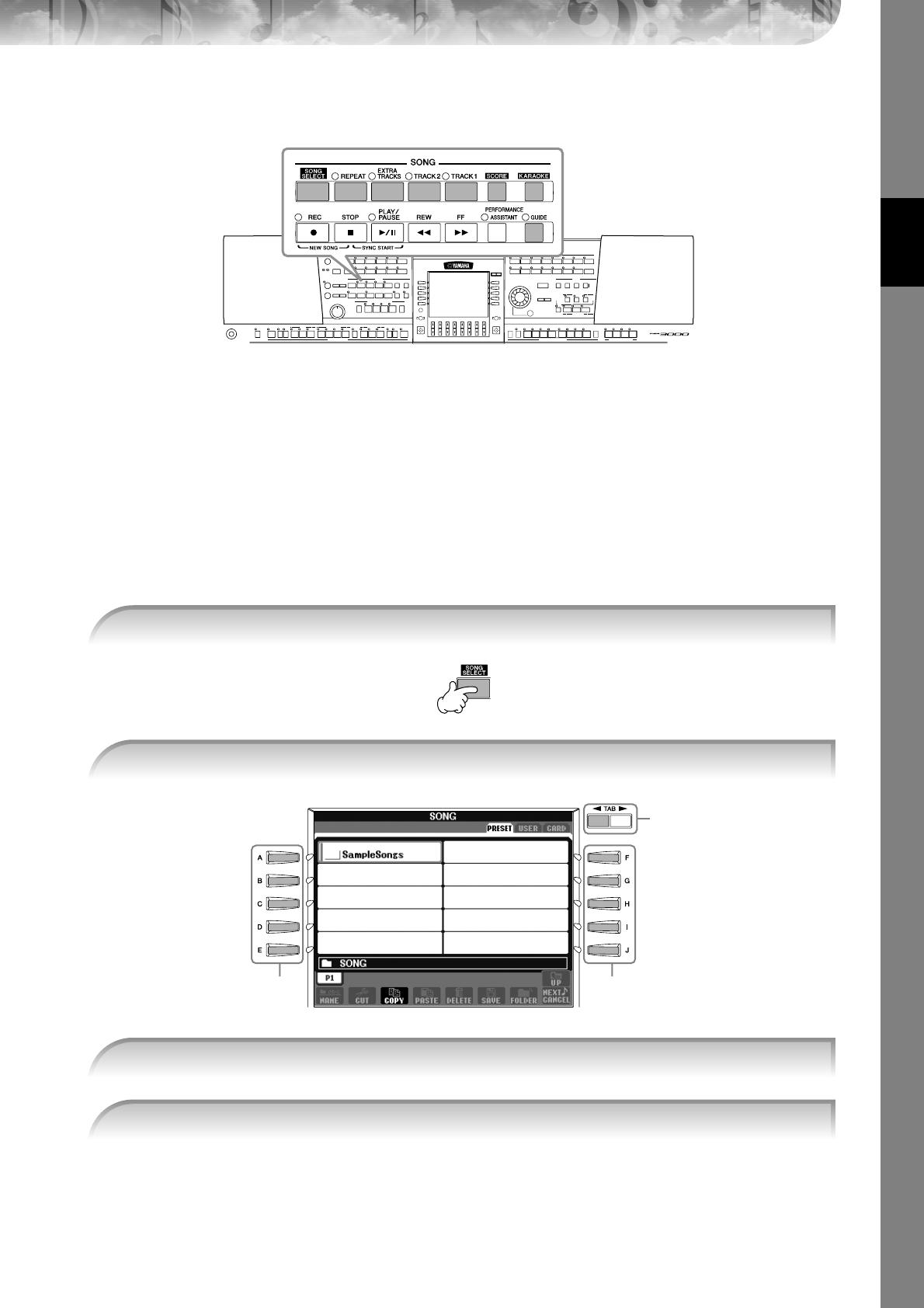
Quick Guide
PSR-3000/1500 Owner’s Manual
35
Practicing with the Preset Songs
n Song
On the PSR-3000/1500, the word “Song” refers to performance data.
Playing Back and Listening to Songs Before Practicing
The PSR-3000/1500 includes several preset Songs. This section covers basic information on paying back the preset
Songs or Songs stored to a SmartMedia card. You can also have the score (notation) of the selected Song shown in the
display.
Playing a Preset Song
You can also select the file by using the [DATA ENTRY] dial, then press the [ENTER] button to execute.
n You can instantly jump back to the Main display by “double-clicking” on one of the [A]–[J] buttons.
[GUIDE] button
1 Press the [SONG SELECT] button to call up the Song selection display.
2 Press the TAB [
√
] button to select the PRESET tab.
3,
43,
4
2
3 Press the [A] button to select the Sample Song category.
4 Press one of the [A]–[E] buttons to select the desired Song.


















