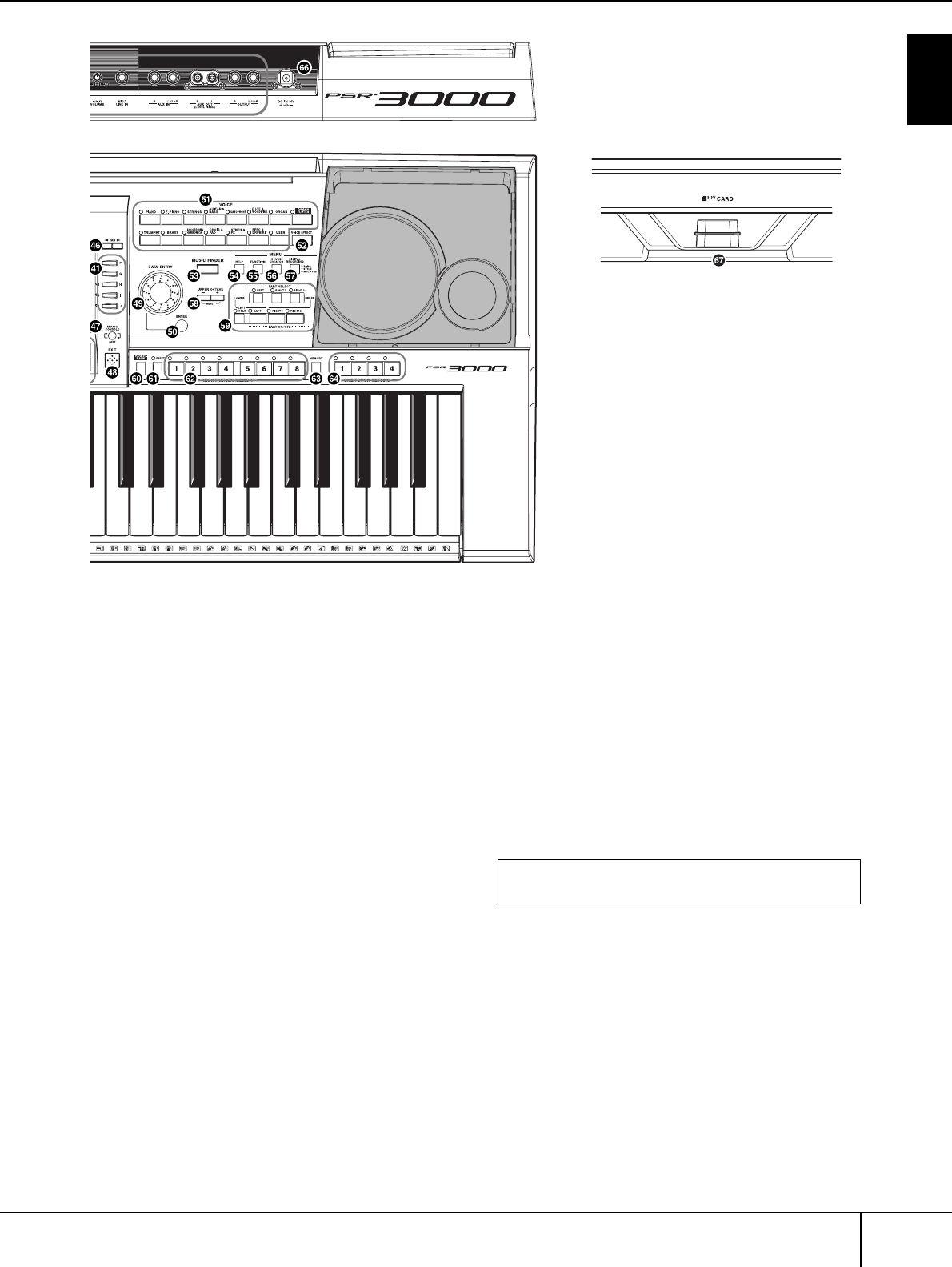
15
PSR-3000/1500 Owner’s Manual
Introduction
^ [START/STOP] button....................................................... P. 47
a [A]–[J] buttons.................................................................. P. 26
b [BALANCE] button........................................................... P. 40
c [CHANNEL ON/OFF] button ................................. P. 104, 140
d [DIRECT ACCESS] button................................................. P. 61
e [1
π†
]–[8
π†
] buttons ................................................ P. 26
f TAB [
√
][
®
] buttons......................................................... P. 27
g [MIXING CONSOLE] button............................................ P. 86
h [EXIT] button.................................................................... P. 27
i [DATA ENTRY] dial.......................................................... P. 65
j [ENTER] button................................................................ P. 65
VOICE
k VOICE buttons ................................................................. P. 29
l [VOICE EFFECT] button ................................................... P. 83
MUSIC FINDER
m [MUSIC FINDER] button.................................................. P. 52
MENU
n [HELP] button.................................................................. P. 60
o [FUNCTION] button........................................................ P. 27
p [SOUND CREATOR] button............................................. P. 95
q [DIGITAL RECORDING] button............................. P. 118, 145
UPPER OCTAVE
r [UPPER OCTAVE] [–][+] buttons...................................... P. 62
PART
s [PART SELECT], [PART ON/OFF] buttons......................... P. 77
REGISTRATION MEMORY
t [REGIST. BANK] button.................................................. P. 130
u [FREEZE] button .............................................................P. 132
v [1]–[8] buttons ...............................................................P. 129
w [MEMORY] button .........................................................P. 129
ONE TOUCH SETTING
x [1]–[4] buttons .................................................................P. 50
REAR PANEL
y [LCD CONTRAST] knob ..................................................P. 19
z DC IN (terminal) ..............................................................P. 16
{ CARD slot ........................................................................P. 23
For information on the jacks and connectors located on the
bottom left of the instrument, see page 189.


















