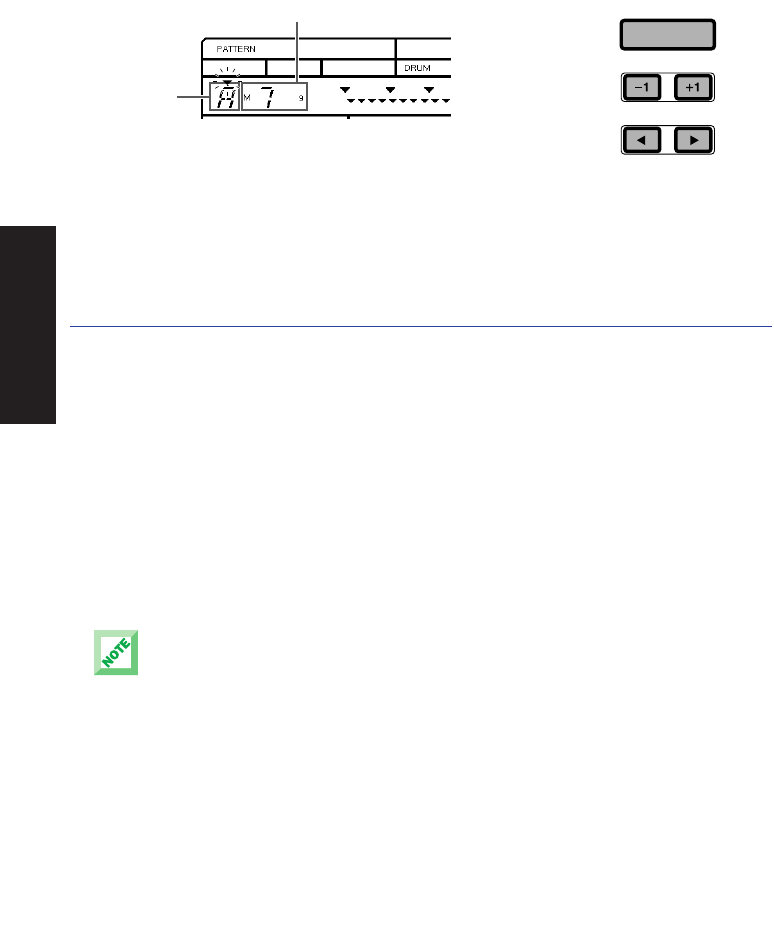
■ To select Chord Root or Chord Type, press [E] and [F]. The flashing
indicator will be positioned above the currently selected one.
■ To change the backing Chord Root or Chord Type, press [+1] and [-1],
followed by [ENTER] to lock in the new chord.
■ To exit Chord Assign, press [CHORD] again.
SELECTING THE BACKING ACCOMPANIMENT.
The backing accompaniments consist of Bass, Chord 1 and Chord 2 tracks,
preprogrammed to match the relevant Preset patterns. You cannot modify a
backing, but you can select a different backing to temporarily play with the
currently selected pattern.
■ To select a backing accompaniment, within the Pattern Mode Pattern Select
function, press [E] to move the flashing cursor over the backing name in
the LCD; the backing name will begin flashing, indicating that you can select
a different backing accompaniment to play with the currently selected
rhythm. (This is a good opportunity to hear how the different backings
sound with different rhythms!)
The patterns, number 192 through 199, don’t contain bass and chord data.
ENTER
Chord Root
Chord Type
24
GETTING STARTED
PDF02_E.qx 6/2/99 5:48 PM Page 24


















