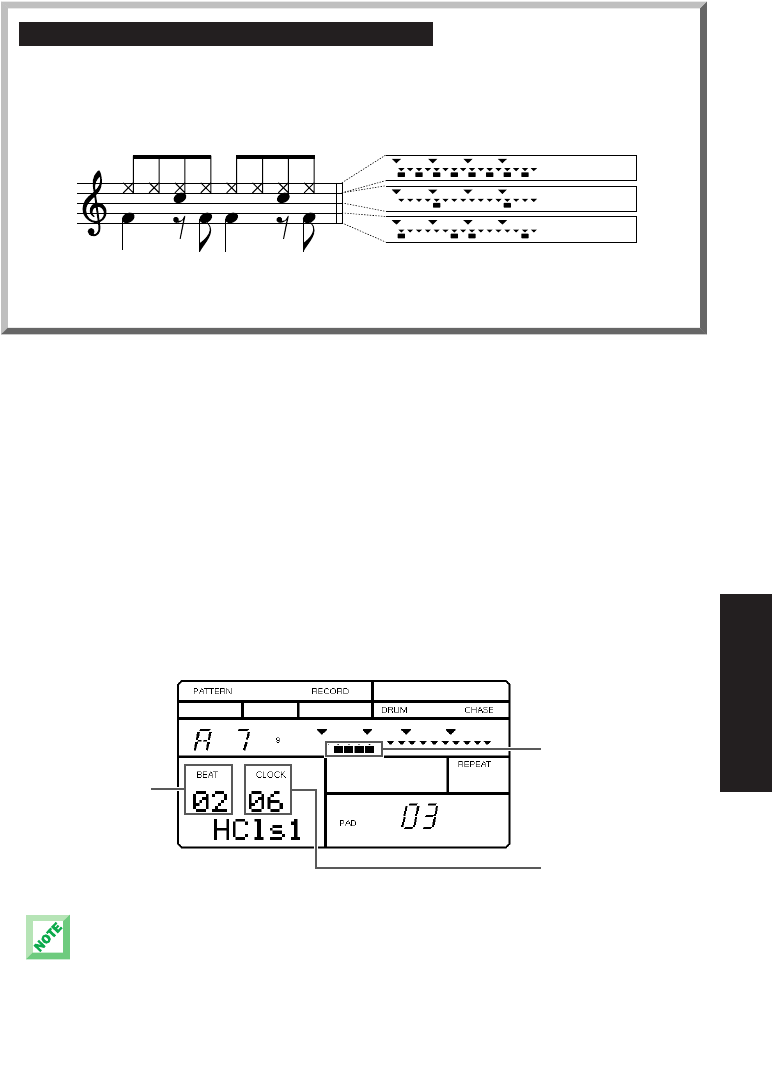
MODES & FUNCTIONS
37
EXAMPLE DRUM SCORE: 8 BEAT PATTERN
When an 8 beat pattern is recorded, the LCD will display as follows.
■ ENTERING STEP RECORD MODE - From within Pattern Record Standby
Mode, simply pressing one of the drum pads or the [ACCENT] button will
initiate the step recording operation. (To exit Step Record Mode, press
[REC] again.)
■ RECORDING IN STEP-TIME - Step recording is simply locating the clock
position indicator at a specific clock by pressing [FWD], [BWD] or [TOP], and
then entering a drum beat in that location by pressing the desired drum
pad. When you enter pad data, a small black square will display beneath
the clock position to indicate data exists in that location for the currently
selected pad, and the location of the clock position indicator will advance
by one clock.
The RY9 automatically prevents the sounding of illogical drum notes—such as a closed and open
high-hat playing at the same time. The drum voice assigned to the higher pad number will always
take precedence.
Current Beat Location
Current Clock Location
Data Indicators
Hi-hat
Snare Drum
Bass Drum
PDF03_E.qx 6/2/99 5:51 PM Page 37


















