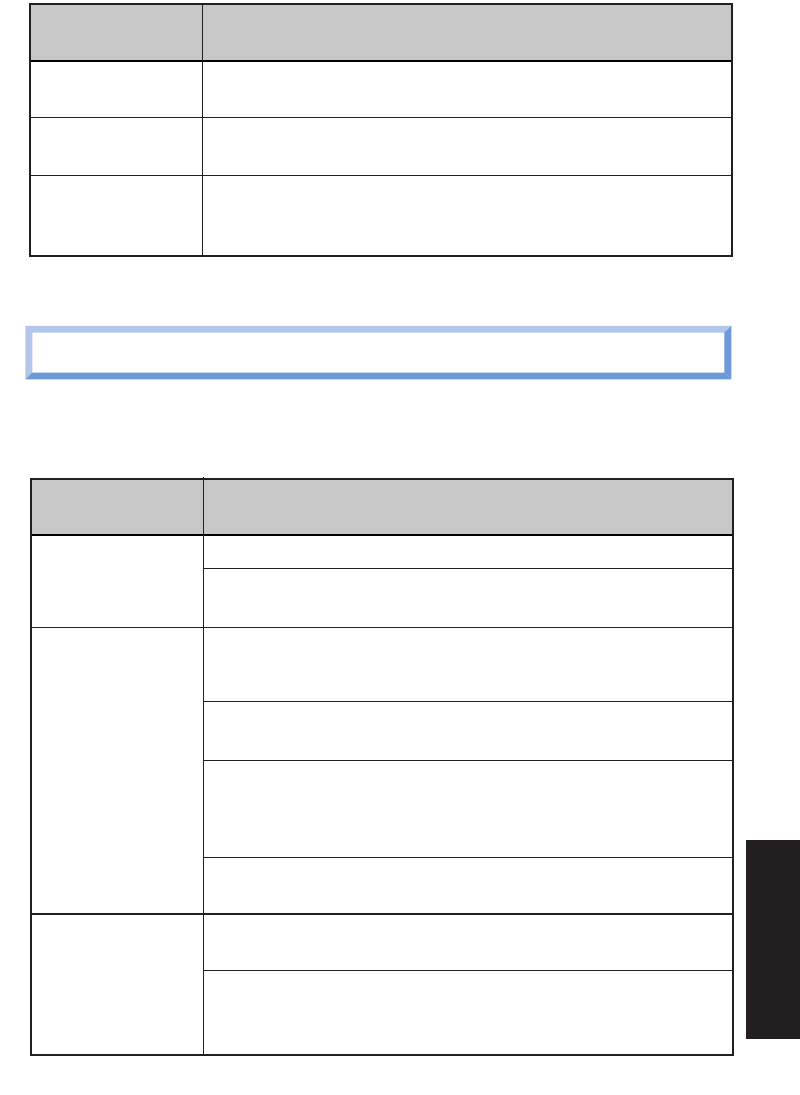
APPENDIX
79
21. TROUBLESHOOTING
If you encounter one of the problems listed below, please check the possible
causes and solutions before you assume that your RY9 is faulty.
DISPLAY
RECEIV BULK
TIME OVER
TS NOT MATCH
Bulk data is being received from a MIDI data storage device or
another RY9.
MIDI bulk data transfer failed to complete within a reasonable
period of time, and therefore the operation was terminated.
Meter of the destination pattern is different from the meter of
the source pattern. Clear the destination pattern memory
location and try again.
COMMENTS
PROBLEM
No power
No sound
Distorted sound
Check if the batteries are dead.
Check if the AC adaptor is properly plugged into the AC power
outlet, and snugly connected to the RY9’s [DC IN] jack.
Check if the [VOLUME] slider is set to a reasonable level. The
[VOLUME] slider affects the level of both the [OUTPUT] jacks
and the [PHONES] jack.
Check the input and output levels of the external mixer or
monitor system.
Check the levels of the drum pads (see Drum Kit Mode, page
54) and backing tracks (see Balance Mode, page 75), or
check to see if any backing tracks are muted (see Mute
Mode, page 74).
Check if the User pattern or User song that you selected is
empty.
Distorted sound Check for any bad connections or faulty
cables.
Check the input and output levels of external mixer or amp,
and adjust the balance of each accordingly, in conjunction
with the output level of the RY9.
POSSIBLE CAUSES AND SOLUTIONS
PDF04_E.qx 6/2/99 9:04 PM Page 79


















