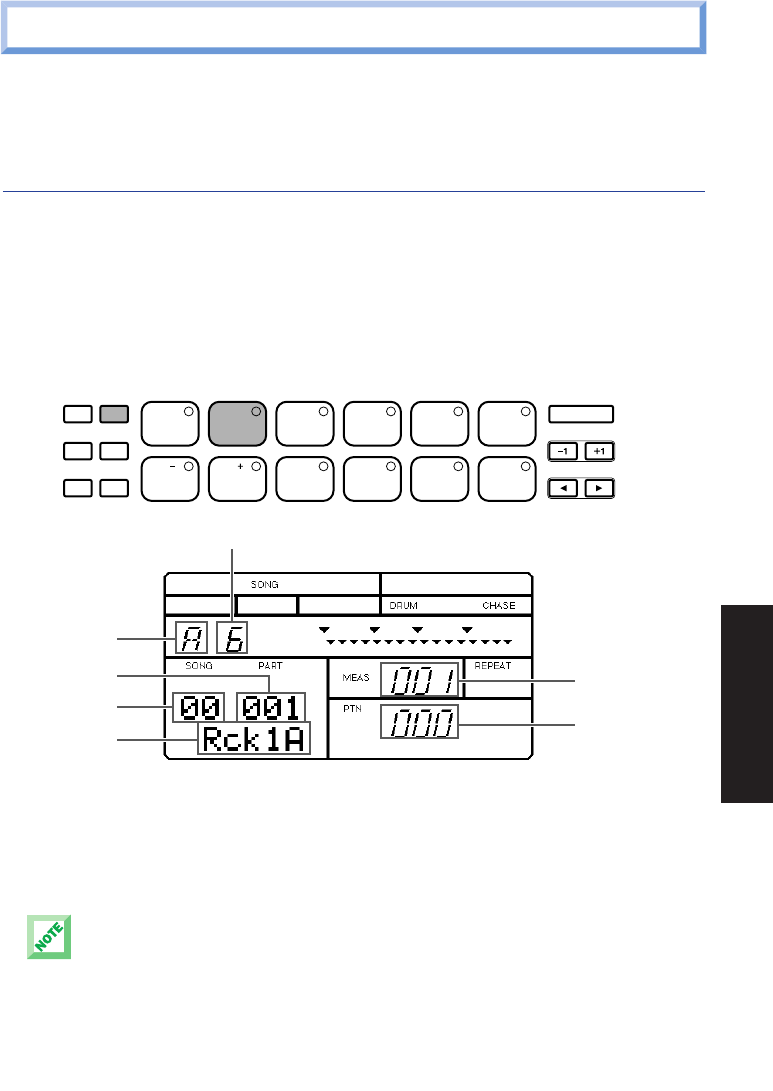
MODES & FUNCTIONS
41
11. SONG MODE
Song Mode is one of the two main operating modes of the RY9 (the other
being Pattern Mode). It consists of both Song Play and Song Record Modes.
SONG PLAY MODE.
In Song Play Mode, you can select and play Preset and User songs, as well as
turn the Repeat and Chain functions on and off, clear a User song, and copy a
Preset or User song to a User song location.
■ ENTERING SONG PLAY MODE - Hold [MODE] and press [SONG] to enter
Song Play Mode.
The LCD will display information about the Song Select function, including
current song and part number, the backing name, pattern number, measure
number and Chord.
When a User song is empty, dashes (– – –) will be displayed in the LCD areas for the current
backing name and pattern number.
TOM1
BD1 BD2 SD1 SD2 CRASH
TOM2 TOM3 CLOSED1
CLOSED2
HH
OPEN
HH
HH
RIDE
ACCENT MODE
PATTERN
PAGE PAGE MUTE BALANCE TRANS-
POSE
SONG KIT EXT IN SYSTEM TEMPO
DELETE
AUDITION
CHORD
PAD BANK
ENTER
2 3 4 510
8 9 10 1176
Chord Type
Chord Root
Part Number
Song Number
Backing Name
Measure Number
Pattern Number
PDF03_E.qx 6/2/99 5:51 PM Page 41


















