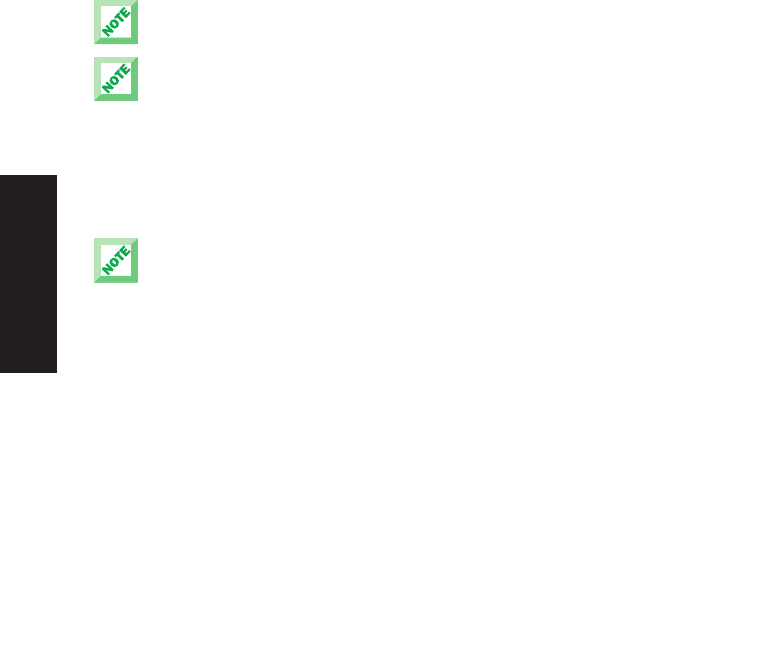
38
MODES & FUNCTIONS
■ ENTERING REALTIME RECORD MODE - From within Pattern Record Standby
Mode, simply pressing [PLAY] will initiate the realtime recording operation. A
count-in metronome click will begin (the number of count-in beats will
appear on the screen, and will depend on the designated meter), after
which realtime recording will commence. (To exit Record Mode, press
[STOP], then press [REC] again.)
■ RECORDING IN REALTIME - Realtime recording is simply hitting the desired
drum pads after the count-in, in time with the metronome click. You can
keep adding drum beats as the measure loops continuously. As you play, a
small black square will display beneath the clock position indicator to
indicate that data exists in that location for the currently selected pad. To
stop the realtime recording procedure, press [STOP].
■ AUDITIONING DRUM PADS - In either Step or Realtime Record Mode, you
can “audition” the drum pads without entering data. Hold [AUDITION] and
press a drum pad to “select” it, or hear it.
The small black squares under the clock position indicators will not appear unless you have
selected a drum pad with pattern data in it.
When pressing [FWD] and [BWD] to step through the clock positions, all data existing in each clock
position will sound.
■ DELETING PAD DATA - In either Step or Realtime Record Mode, you can
delete an unwanted drum beat. Hold [DELETE] and press the relevant drum
pad at the desired clock location.
In Step Record Mode, there’s also another way to delete an unwanted drum beat. First, audition
the desired pad so that the black data squares for the pad appear beneath the clock position
indicators in the LCD. Next, place the clock position indicator at the desired location. Then, hold
[DELETE] and press [ENTER].
PDF03_E.qx 6/2/99 5:51 PM Page 38


















