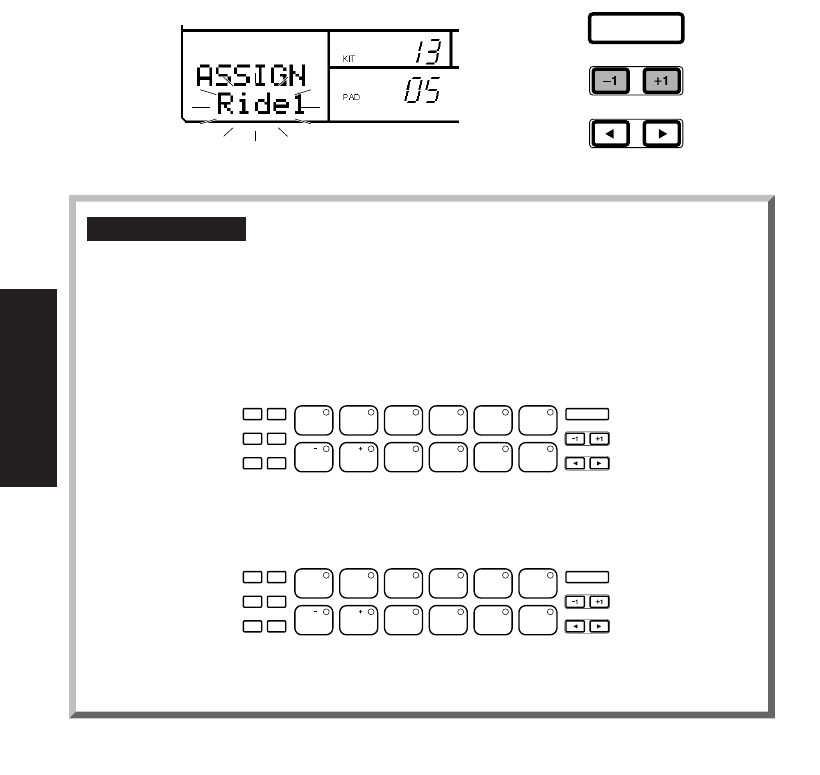
MODES & FUNCTIONS
58
■ ASSIGNING DRUM VOICES TO THE PADS - You can assign any of the 128
AWM drum voices to the pads in a User drum kit. Hold [MODE] and press
[PAGE+] or [PAGE-] to access the voice Assign function. The word “ASSIGN”
will display in the lower left area of the LCD, and the name of the drum
voice which is assigned to the currently selected pad will be flashing. Press
any drum pad (within either the Drum or Percussion Pad Bank)— the name
of the drum voice assigned to the pad you select will appear in the LCD.
Press [-1] and [+1] to select one of the 128 drum voices and assign it to
the pad. (As you step through each drum voice, you can hit the pad in order
to hear how the voice sounds.) After you’ve assigned a drum voice to the
first pad, simply select a different pad and repeat the procedure until you
have created your own User drum kit.
PAD NUMBERS
Each of the 24 pads in the Drum and Percussion Pad Banks has a specific
pad number assigned to it, between 0 ~ 23, as shown below.
TOM1
BD1 BD2 SD1 SD2 CRASH
TOM2 TOM3 CLOSED1
CLOSED2
HH
OPEN
HH
HH
RIDE
ACCENT MODE
PATTERN
PAGE PAGE MUTE BALANCE TRANS-
POSE
SONG KIT EXT IN SYSTEM TEMPO
DELETE
AUDITION
CHORD
PAD BANK
ENTER
2 3 4 510
8 9 10 1176
0 1 2 3 4 5
6 7 8 9 ) !
TOM1
BD1 BD2 SD1 SD2 CRASH
TOM2 TOM3 CLOSED1
CLOSED2
HH
OPEN
HH
HH
RIDE
ACCENT MODE
PATTERN
PAGE PAGE MUTE BALANCE TRANS-
POSE
SONG KIT EXT IN SYSTEM TEMPO
DELETE
AUDITION
CHORD
PAD BANK
ENTER
2 3 4 510
8 9 10 1176
@ # $ % ^ &
* ( º ¡ ™ £
DRUM PAD BANK = Pad numbers 0 ~ 11
PERCUSSION PAD BANK = Pad numbers 12 ~ 23
ENTER
PDF03_E.qx 6/2/99 5:51 PM Page 58


















