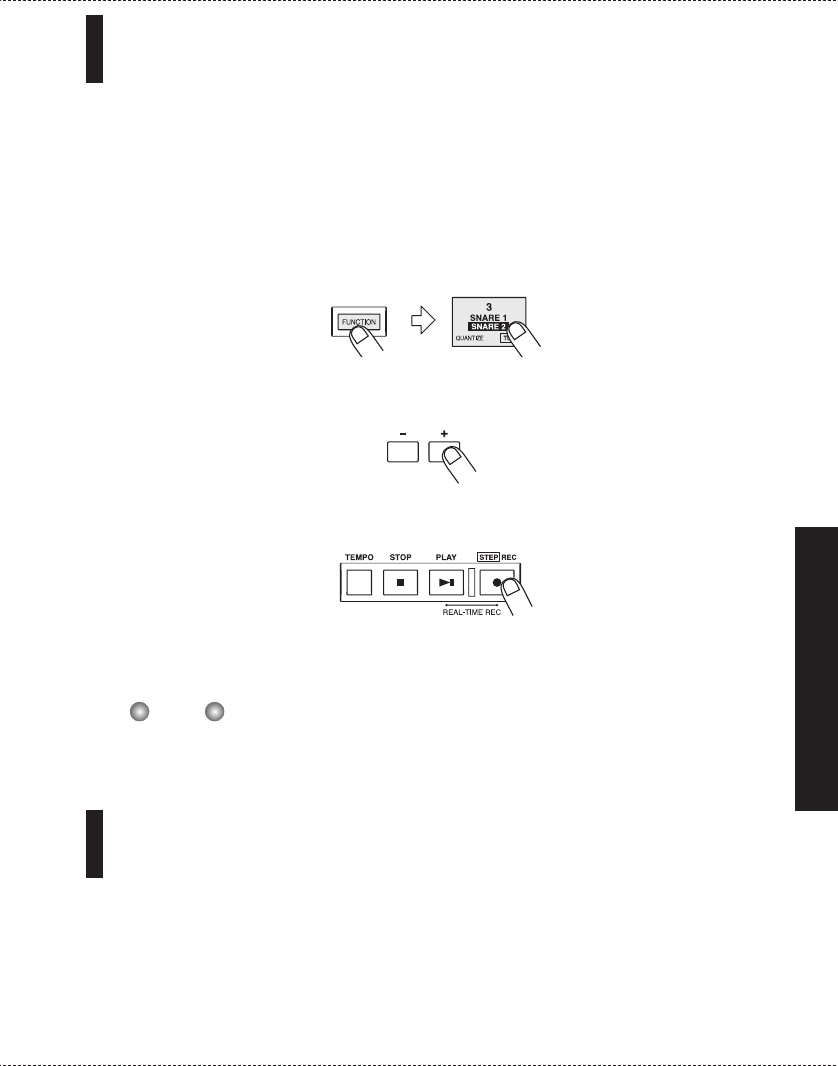
Changing User Pattern Resolution After Recording
The resolution that is recorded together with the play information of a user pattern can be changed
later. For example, when a user pattern was recorded without quantization, it can be later set to a
sixteenth note for dynamic matching.
1.
In pattern mode, select the user pattern for which you want to change the
resolution.
2.
Press the [FUNCTION] key and then pad 3 (QUANTIZE).
The current quantize setting appears on the display.
3.
Use the [VALUE +/-] keys to set the quantize value (shortest note to be recorded).
4.
Press the [REC] key.
The resolution of the recorded user pattern is changed, and the unit returns to the pattern
mode.
If you select a quantize value in step 3 that is finer than the value with which the pattern was
recorded, no change will be made to the pattern.
Changing the User Pattern Length
You can change the length (number of measures) of a user pattern.
1.
Select the user pattern whose length you want to change.
2.
Press the [FUNCTION] key and then pad 5 (BAR LENGTH).
The number of measures for the user pattern selected in step 1 is shown.
NOTE
ZOOM MRT-3
21
Using Patterns (Pattern Mode)


















