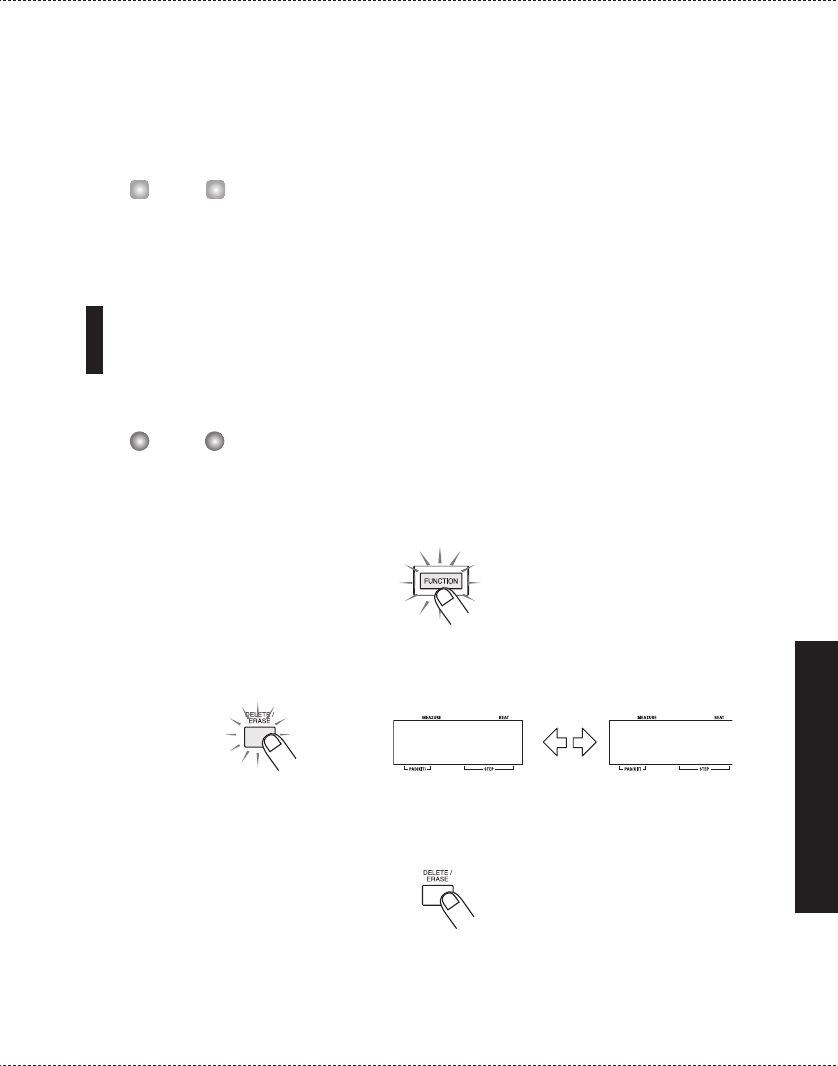
When deleting is completed, the unit returns to the song mode with an empty song being
selected.
If deleting was canceled, the unit returns to the song mode with the original song pattern
being selected.
Once deleted, a song cannot be restored. Proceed with care to prevent inadvertently deleting
a song.
You can also reset the unit to the factory default condition, with all songs, user patterns, and user
kits returned to the original state. For details, see "Returning the MRT-3 to the Factory Default
Condition" (
➝ p. 48).
Deleting All Songs
If desired, you can delete all songs.
Once deleted, the songs cannot be restored. Proceed with care to prevent inadvertently deleting
songs.
1.
In song mode, while playback is stopped, press the [FUNCTION] key.
2.
Press the [DELETE/ERASE] key.
The indications "dEL" and "ALL" alternate on the display.
3.
To execute the delete process, press the [DELETE/ERASE] key. When wishing to
cancel the process, press the [STOP] key.
When you press the [DELETE/ERASE] key, all songs in numbers 01 - 99 are erased
(returned to the empty state).
ALL DEL
NOTE
HINT
ZOOM MRT-3
41
Creating Songs (Song Mode)


















