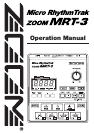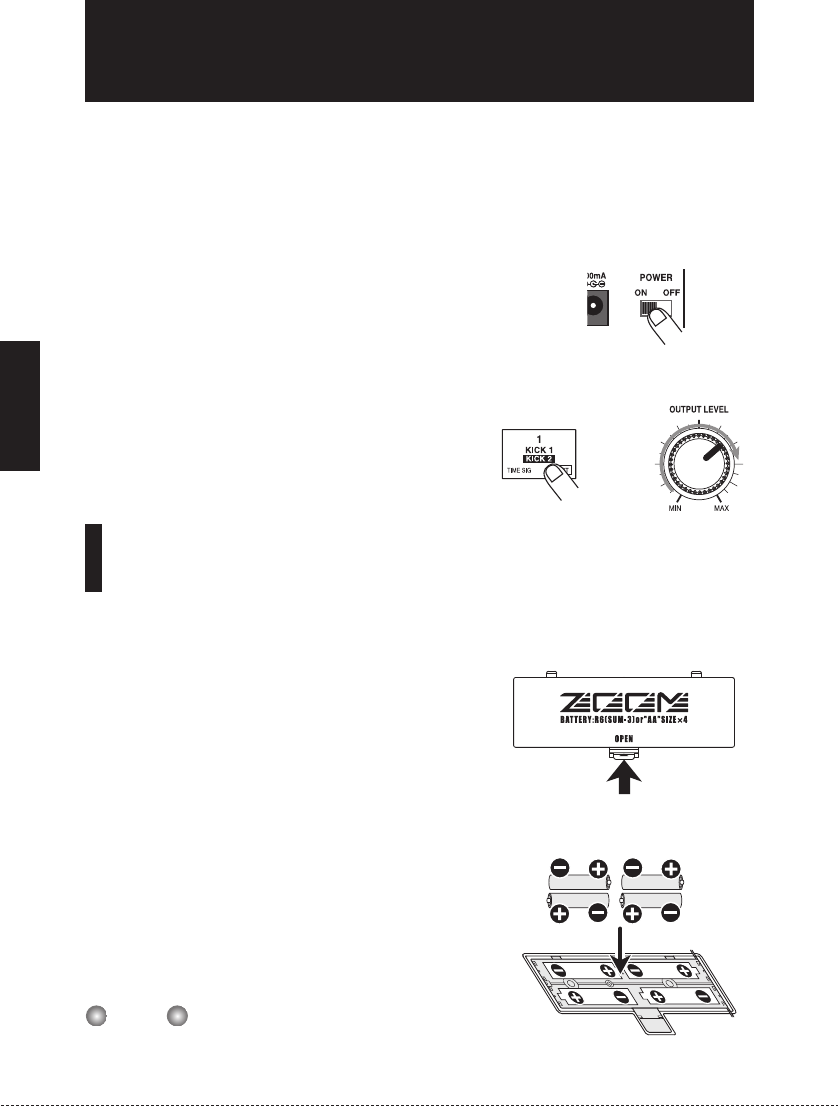
When connections are complete, set the volume as follows.
1.
While the playback system is still turned off and the volume is fully turned down,
double-check whether all connections have been made correctly.
If cables are connected or disconnected while power is on, or if power is turned on with the
volume turned up, damage to the speakers may occur.
2.
Turn power to the MRT-3 on.
Set the [POWER] switch to ON.
3.
Turn power to the playback system on and
set the volume to about midway.
4.
While tapping a pad to produce sound,
adjust the [OUTPUT LEVEL] knob of the
MRT-3 to obtain a suitable volume.
Using Batteries
The MRT-3 can be powered from batteries (not supplied). Follow the steps below to insert the
batteries.
1.
Turn the unit over and open the battery
compartment cover.
2.
Insert four fresh IEC R6 (size AA) batteries
into the battery compartment. The use of
alkaline batteries is recommended.
3.
Close the battery compartment cover.
When using batteries, a flashing dot at the right side of
the display means that the batteries are nearly
exhausted. Insert fresh batteries as soon as possible.
NOTE
ZOOM MRT-3
Preparations
8
Preparations
MRT-3 underside
Four IEC R6 (size AA) batteries