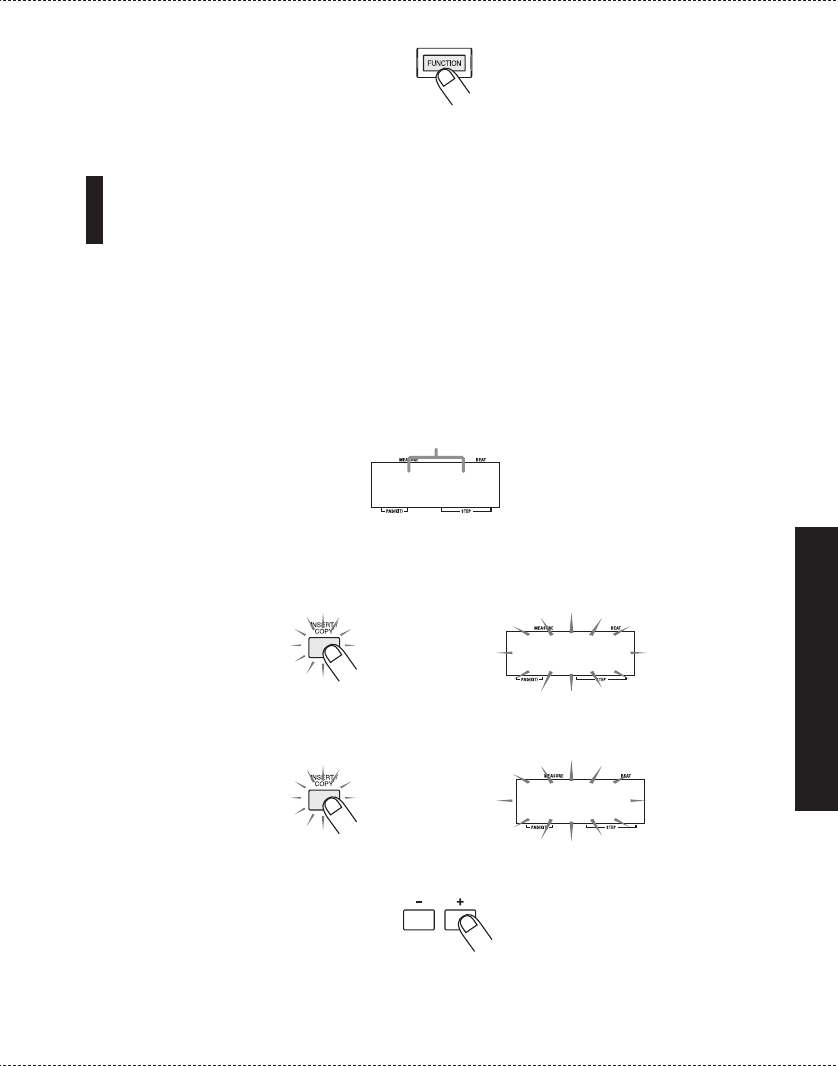
4.
Press the [FUNCTION] key.
The pattern beat is changed.
Copying a Pattern
The currently selected pattern (user pattern or preset pattern) can be copied to any other user
pattern number. This is useful for example when wishing to change only a part of a pattern, or to
add a fill-in phrase.
1.
In pattern mode, select the pattern to be used as copy source.
The copy source can be either a preset pattern or a user pattern, but an empty user pattern
(where "E" is shown on the right side of the display) cannot be selected as copy source.
2.
Press the [INSERT/COPY] key.
The [INSERT/COPY] key flashes and the current pattern is selected as copy source.
When the copy source is a user pattern, the indication "CoPy" flashes on the display.
When the copy source is a preset pattern, a user pattern with the same number as the source
is selected and flashes.
3.
Use the [VALUE +/-] keys to select a user pattern (U01 – U99) as copy target.
Only user patterns can be selected as copy targets.
@05
C OPY
A05
Copy source pattern number
ZOOM MRT-3
23
Using Patterns (Pattern Mode)


















