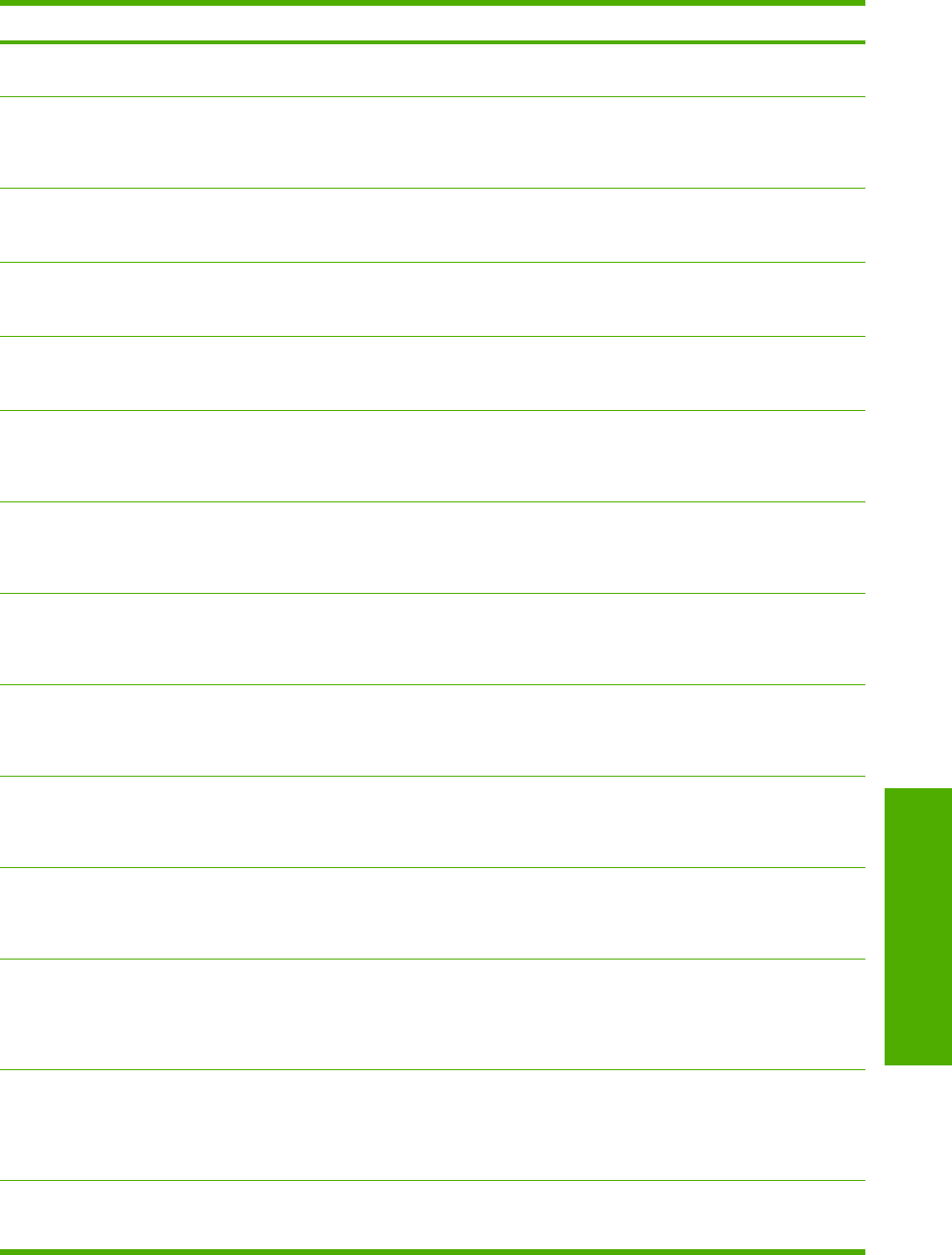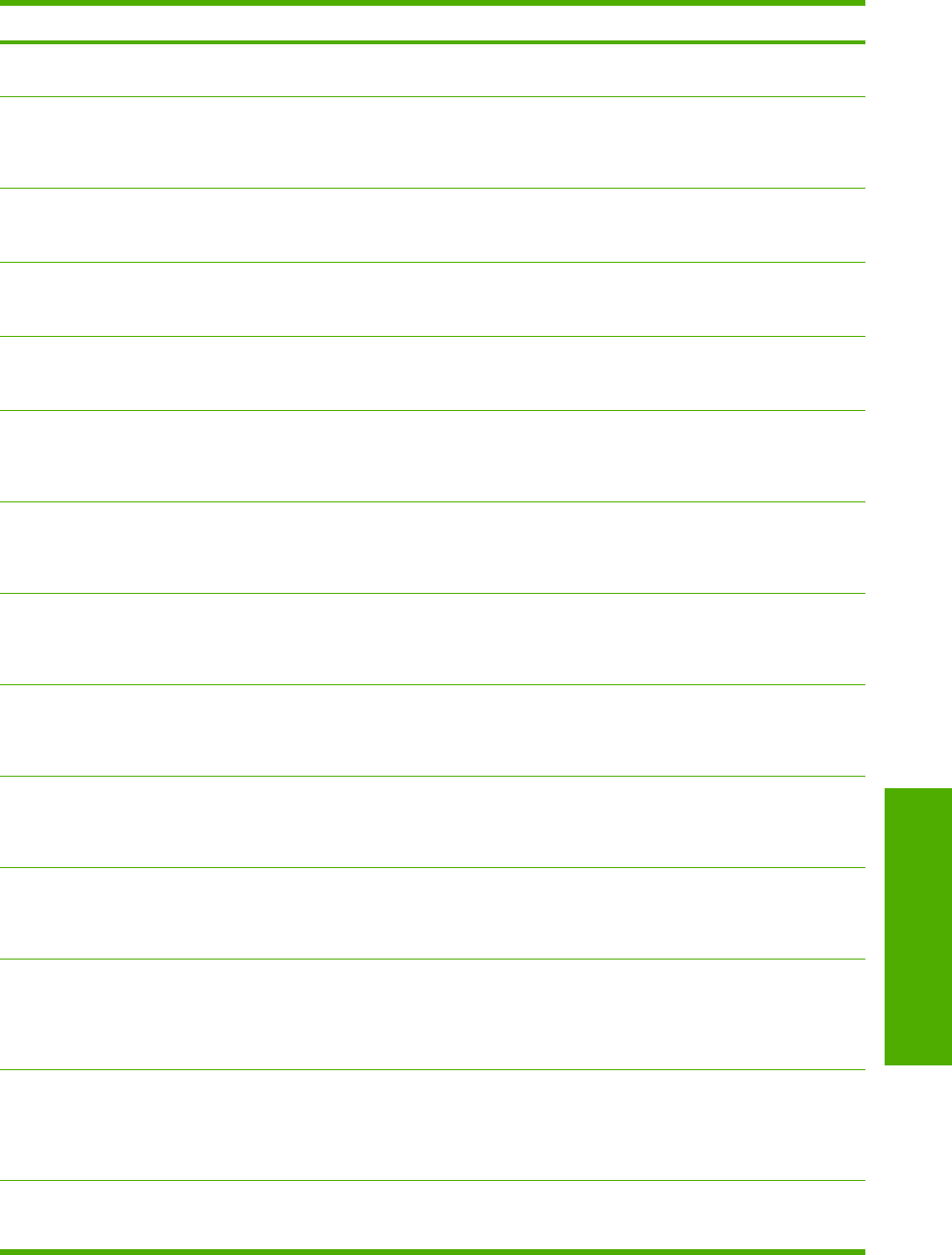
Condition/Cause Effect Message
The Pages per Sheetsetting is greater
than 1
Finishing tab:
The Pages per Sheetsetting is greater
than 1
Effects tab:
% of Normal Size is not available.
To use this feature, set Pages per
Sheet to 1 (see Finishing tab).
Finishing tab:
The Booklet Printing setting is On.
Finishing tab:
Pages per Sheet is not available.
To use this feature, set the Booklet
Printing option to Off (see Finishing
tab).
Finishing tab:
The Booklet Printing setting is On.
Effects tab:
Print Document On is not available.
To use this feature, set the Booklet
Printing option to Off (see Finishing
tab).
Finishing tab:
The Booklet Printing setting is On.
Effects tab:
% of Normal Size is not available.
To use this feature, set the Booklet
Printing option to Off (see Finishing
tab).
Effects tab:
The Print Document On check box is
selected.
Effects tab:
% of Normal Size is not available.
To use this feature, turn off the Print
Document On option (see Effects tab).
Effects tab:
The Print Document On check box is
selected.
Finishing tab:
Pages per Sheet is not available.
To use this feature, turn off the Print
Document On option (see Effects tab).
Effects tab:
The % of Normal Size setting is any
value except 100%.
Effects tab:
Print Document On is not available.
To use this feature, set % of Normal
Size to 100 (see Effects tab ).
Effects tab:
The % of Normal Size setting is any
value except 100%.
Finishing tab:
Booklet Printing is not available.
To use this feature, set % of Normal
Size to 100 (see Effects tab ).
Effects tab:
The % of Normal Size setting is any
value except 100%.
Finishing tab:
Pages per Sheet is not available.
To use this feature, set % of Normal
Size to 100 (see Effects tab ).
Paper tab:
The Type Is setting is Transparency,
Labels, or Envelope.
Finishing tab:
The Bubble Help points to the Print on
Both Sides check box.
This feature is not available with the
currently selected paper type (see
Paper tab).
Paper tab:
The Size Is setting is anything except
Letter, Legal, or A4.
Finishing tab:
The Bubble Help points to the Booklet
Printing drop-down menu, which is not
available.
To use this feature, set the paper size to
Letter, Legal, or A4 (see Paper tab).
Paper tab:
The Source Is tray selected for Other
Pages is the same as the one selected
for First Page.
Paper tab:
The Bubble Help points to Type Is drop-
down menu.
In order to use this feature, select a
source tray different from the tray that
you selected for the first page.
Effects tab:
Watermarks exceed 30.
Effects tab:
The Bubble Help points to Watermarks.
You cannot add a new watermark
because the list is full. You can edit
Table 4-1 Bubble Help messages (continued)
ENWW
HP Traditional PCL 6 Driver features (for Windows 98 SE and Windows Me)
103
Windows HP traditional
driver features