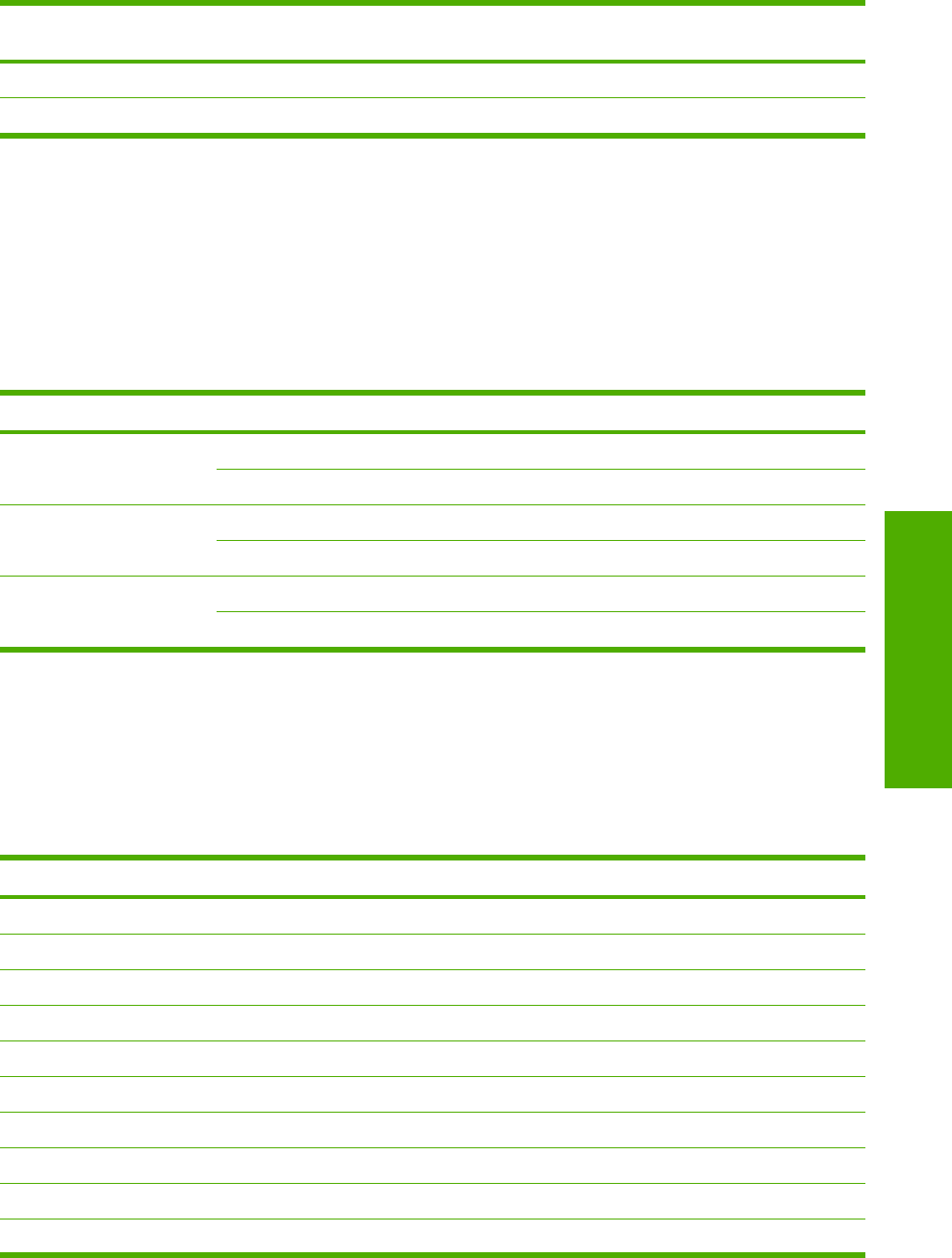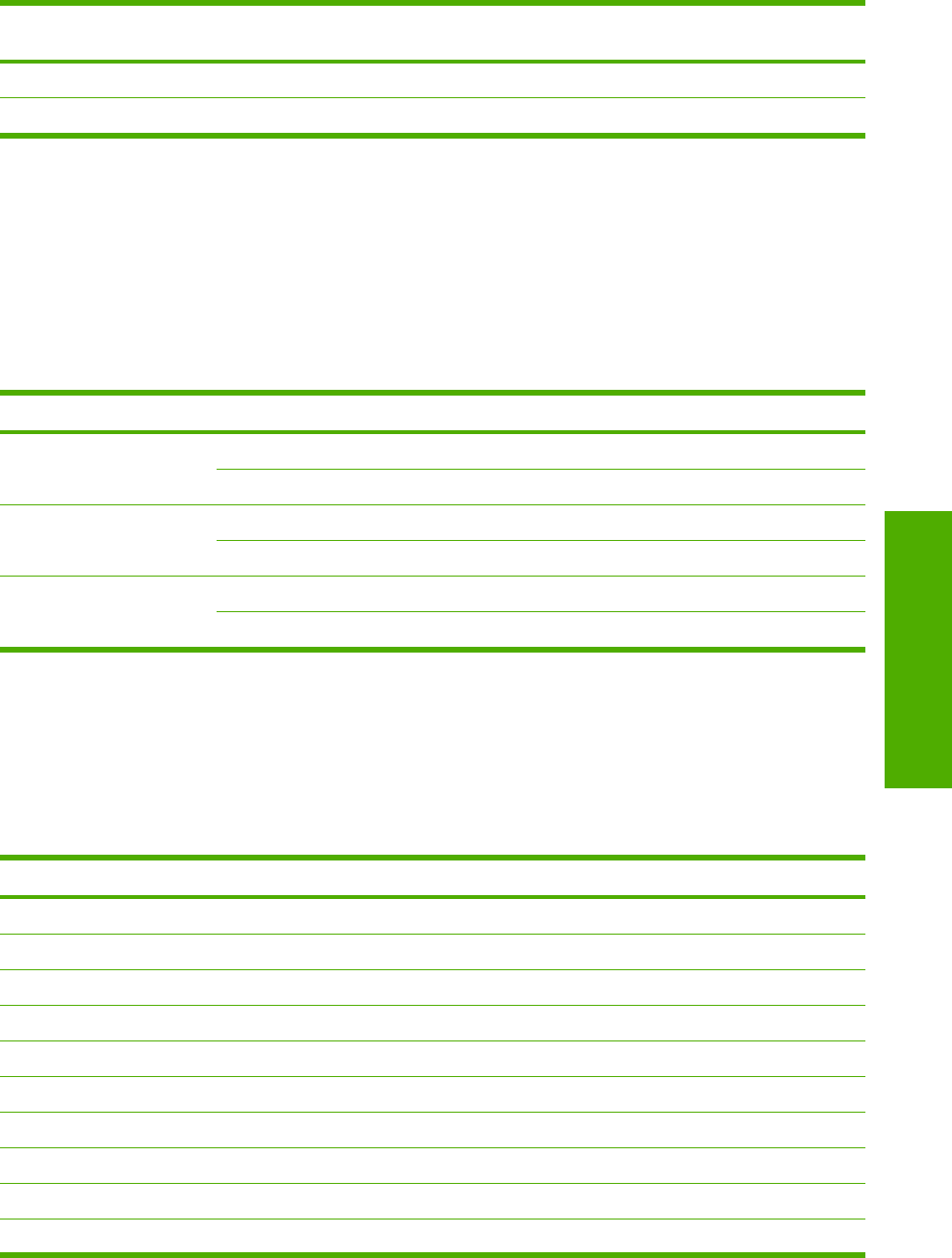
Media types (command string) Tray 1 (125-sheet;
multipurpose
Tray 2 (250-sheet)
Tough Paper
Y N
Transparency Y Y
1
Tray 1 accepts cardstock between 106 g/m
2
(29 lb) and 163 g/m
2
(45 lb) in weight.
If you want to print on HP LaserJet Photo paper, use the Heavy Glossy setting in your print driver.
Custom media sizes
The following table shows custom paper sizes that are available for the HP Color
LaserJet 2820/2830/2840.
Table 8-5 Custom media sizes
Tray Dimensions Minimum Maximum
Tray 1 (multipurpose) Width 127 mm (5 inches) 216 mm (8.5 inches)
Height 127 mm (5 inches) 381 mm (15 inches)
Tray 2 (250-sheet) Width 127 mm (5 inches) 216 mm (8.5 inches)
Height 127 mm (5 inches) 381 mm (15 inches)
ADF unit Width 127 mm (5 inches) 216 mm (8.5 inches)
Height 127 mm (5 inches) 381 mm (15 inches)
Media-type commands
The HP Traditional PCL 5e Driver escape sequence for paper type is "Esc&n#Wdpapertype", where
"n#" is the number of characters in the paper type plus 1. For example, in the sequence
"Esc&n6WdPlain", "Plain" has 5 letters plus 1, for a total of 6.
Table 8-6 Media-type commands
Esc& n# Wd Paper type
Esc& 6 Wd Plain
Esc& 11 Wd Preprinted
Esc& 11 Wd Letterhead
Esc& 13 Wd Transparency
1
Esc& 11 Wd Prepunched
Esc& 7 Wd Labels
Esc& 5 Wd Bond
Esc& 9 Wd Recycled
Esc& 6 Wd Color
Esc& 11 Wd Cardstock
2
Table 8-4 Supported media types (continued)
ENWW
Media attributes
335
Engineering details