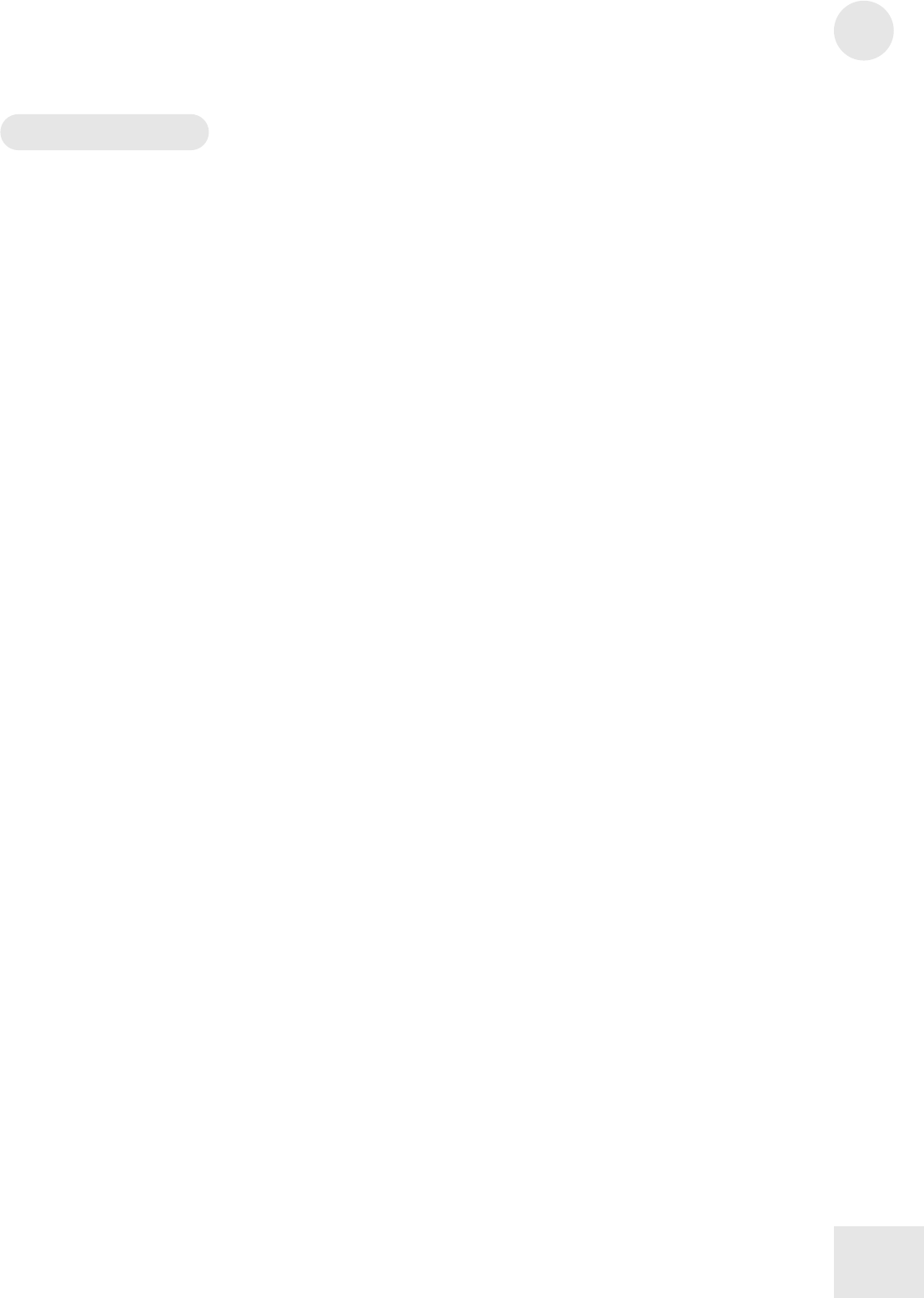
Overview
3
19
The Edit Modes
The Edit Modes are used to change the QS’s sounds and various
parameters. Many people are perfectly happy using their QS without
ever editing a sound. However, if you like to tweak and create your own
sounds, you’ll be using these modes.
Program Edit Mode
In this mode, you can change the settings that make up a Program or
create an entirely new Program from scratch. To get into Program Edit
Mode, press the [EDIT] button from Program Mode.
Mix Edit Mode
In this mode, you can change the settings that make up a Mix or create
an entirely new Mix from scratch. To get into Mix Edit Mode, press the
[EDIT] button from Mix Mode.
Effects Edit Mode
In this mode, you can change the settings of the QS’s internal digital
effects processor. To get into Effects Edit Mode, press the [EDIT]
button twice from Program mode or three times from Mix Mode.
Navigating and Entering Data
When in one of the Edit modes, the buttons have the following
functions:
• The numbered buttons select an Edit function.
• The [< PAGE] and [PAGE >] buttons cycle through the pages of the
function. You can always tell what page you are on by looking at the
indicator in the upper right corner of the display. (For example, “P1”
for Page One).
• The [VALUE UP] and [VALUE DOWN] buttons increment or
decrement parameter values.
• [CONTROLLER D] can also be used for setting parameter values.
• The [< BANK] button (Compare) lets you compare the edited sound
to the original sound.
• The [BANK >] button gets you into Global Mode (see below)


















