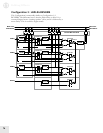11
Editing Effects
80
The Chorus effect is achieved by mixing a signal with a slightly delayed
and detuned version of itself. This detuning is modulated by an LFO
(Low Frequency Oscillator).
STEREO CHORUS. In a Stereo Chorus, the signal is split into three
parts: a dry signal and separate left and right detunings. When the left
channel is detuned sharp, the right channel is automatically detuned flat,
and vice versa. This causes the effect to become more dramatic while
keeping it “in tune” to the ear.
MONO FLANGE. Flanging is achieved by mixing a signal with a
variable time-delayed version of itself. This is similar to Chorusing,
except here we use the LFO to modulate delay time instead of pitch. The
delayed signal is then mixed back with the original sound to produce that
well-known “swooshing” or “jet plane” sound.
The speed and depth of the LFO can be varied, and part of the signal
can be fed back into itself to make the effect stronger. This feedback
setting can be either “Normal” or “Inverted”. Try using “Inverted” for a
more dramatic flange.
STEREO FLANGE. In a Stereo Flange, the signal is split into three
parts: a dry signal and separate left and right signals, each with its own
delay. While one channel flanges up the other channel automatically
flanges down, making the effect more pronounced.
PITCH DETUNE. This effect takes a signal and detunes it either
sharp or flat. When mixed back with the original signal, the popular “12
string guitar” effect can be produced, thickening the sound.
RESONATOR. The Resonator is a very fast delay that causes a comb-
filtering effect. This results in a pitched “buzzy” sound when applied to
percussive sounds like drums.
Adjusting the Pitch Effect Input Level in 2
REVERBS
Button: [EDIT] [EDIT] [80 PITCH]
Page: 2 (Config 2 only)
Parameter: DelayIn Lev (<99 to 99>)
This adjusts the level of the signal going from the Delay output to the
Pitch Input. This parameter is only available on Send 1 in Configuration
2 (2 REVERBS).
Setting the Chorus LFO Wave Shape
Button: [EDIT] [EDIT] [80 PITCH]
Page: 2 (Chorus only)
Parameter: Chr Shp (SINE or SQUARE)
This determines the LFO’s waveform shape for the Chorus effect.
NOTE: The Resonator is considered to be a
Pitch
effect, so when you want to control the
Resonator’s output level, adjust the Pitch
effect level for that Send in the Mix function
[120].
TIP: The resonator effect is most often used
in electronic music.