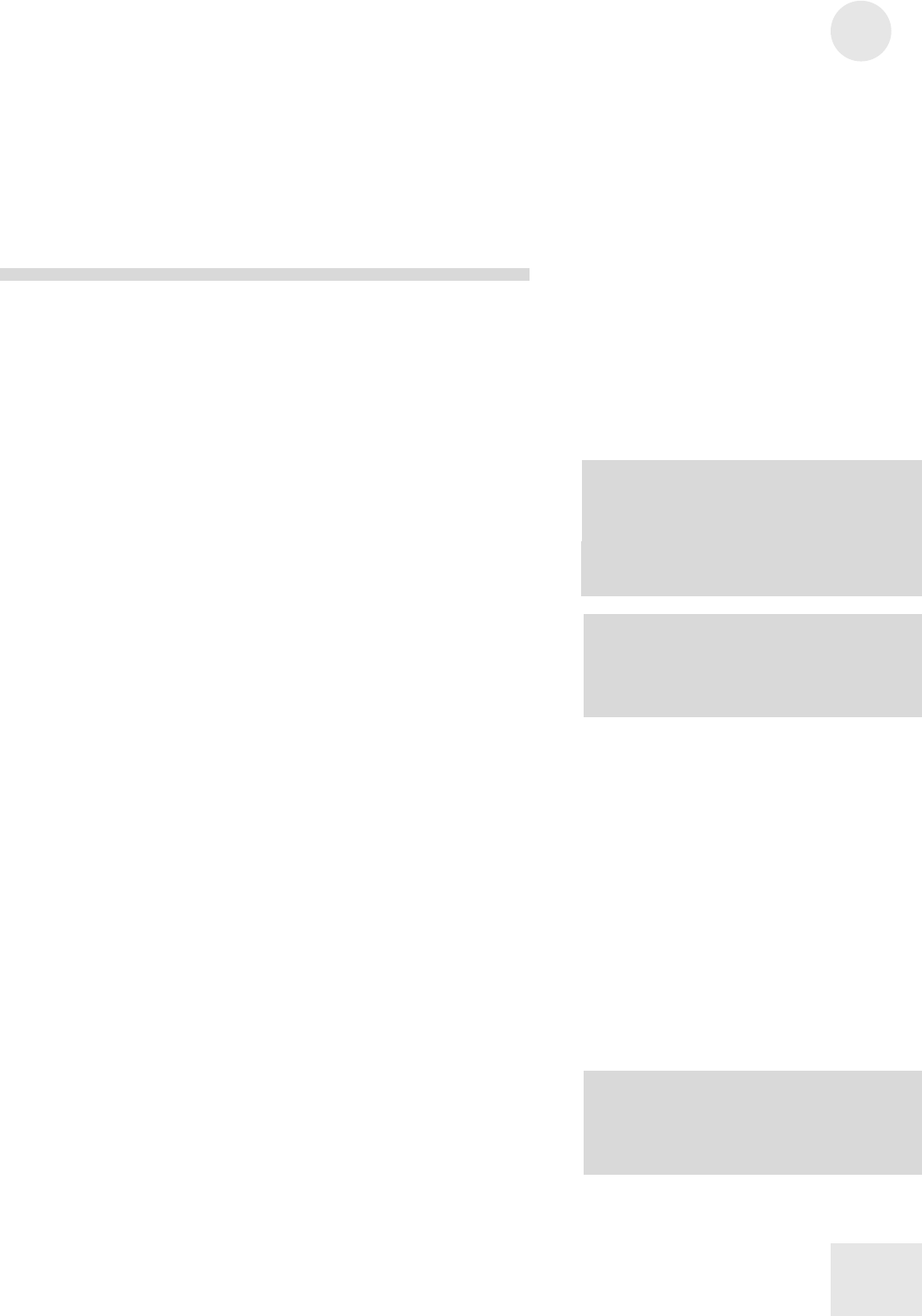
Editing Programs
7
43
Setting the Filter Envelope Amount
Button: [EDIT] [70 FILTER]
Page: 7
Parameter: F-ENV>FILT (-99 to +99)
This sets how much the Filter Envelope affects the filter frequency.
Higher values increase the effect of the Filter Envelope. Negative values
turn the envelope upside-down.
The Amp/Range Function [80 AMP/RANGE]
The Amp/Range function (button[80]) lets you control the velocity and
keyboard range of each Sound layer.
Selecting the Velocity Curve
Button: [EDIT] [80 AMP/RANGE]
Page: 1
Parameter: VelCrv (see chart)
This sets how the Level will respond to keyboard velocity.
LINEAR is the standard velocity curve, where playing harder results in a
louder sound. INVERTD is the opposite, where playing harder results
in a softer sound.
1OF2XFD and 2OF2XFD stand for “1 Of 2 Crossfade” and “2 Of 2
Crossfade”. These are designed to be used in conjunction with each
other on two Sounds in the same Program, producing a “velocity-
switching” effect (i.e., a different Sound will play depending on how hard
you hit the keys). 1OF2XFD is for the Sound that will be heard when
playing at lower velocities, while 2OF2XFD is for the Sound that will be
heard when playing at higher velocities. The curves are designed to cross
fade into each other to create a smooth transition between the two
sounds.
1OF3XFD, 2OF3XFD, and 3OF3XFD are designed to be used
together when you want to switch between three Sounds using velocity,
going from lower velocity to higher velocity.
1OF4XFD, 2OF4XFD, 3OF4XFD and 4OF4XFD are designed to be
used together when you want to switch between four Sounds using
velocity.
With a setting of MAXIMUM, the Sound will respond as if you are
playing at the maximum velocity at all times. With a setting of
MINIMUM, the Sound will respond as if you are playing at the
minimum velocity at all times.
Setting the Aftertouch Volume Depth
Button: [EDIT] [80 AMP/RANGE]
Page: 2
Parameter: AFTCH>AMP (-99 to +99)
This sets how much aftertouch affects the Sound level, or amplitude. At
positive values, applying aftertouch makes the sound louder. At negative
values, it makes the sound softer.
TIP: Many of the internal samples are
already "velocity-switching", meaning that
there is actually more than one sample per
note. These samples usually have “V” or
“Velo” in their names.
NOTE: Notes played at maximum velocity
might not have enough "headroom"
available for a positive aftertouch amplitude
swell. Try playing softly while
experimenting with this parameter.
TIP: Some of the Velocity Curves are
designed to be used in sets to allow a
different Sound to play depending on how
hard the keyboard is played.
TIP: Most Sounds use the LINEAR velocity
curve.


















