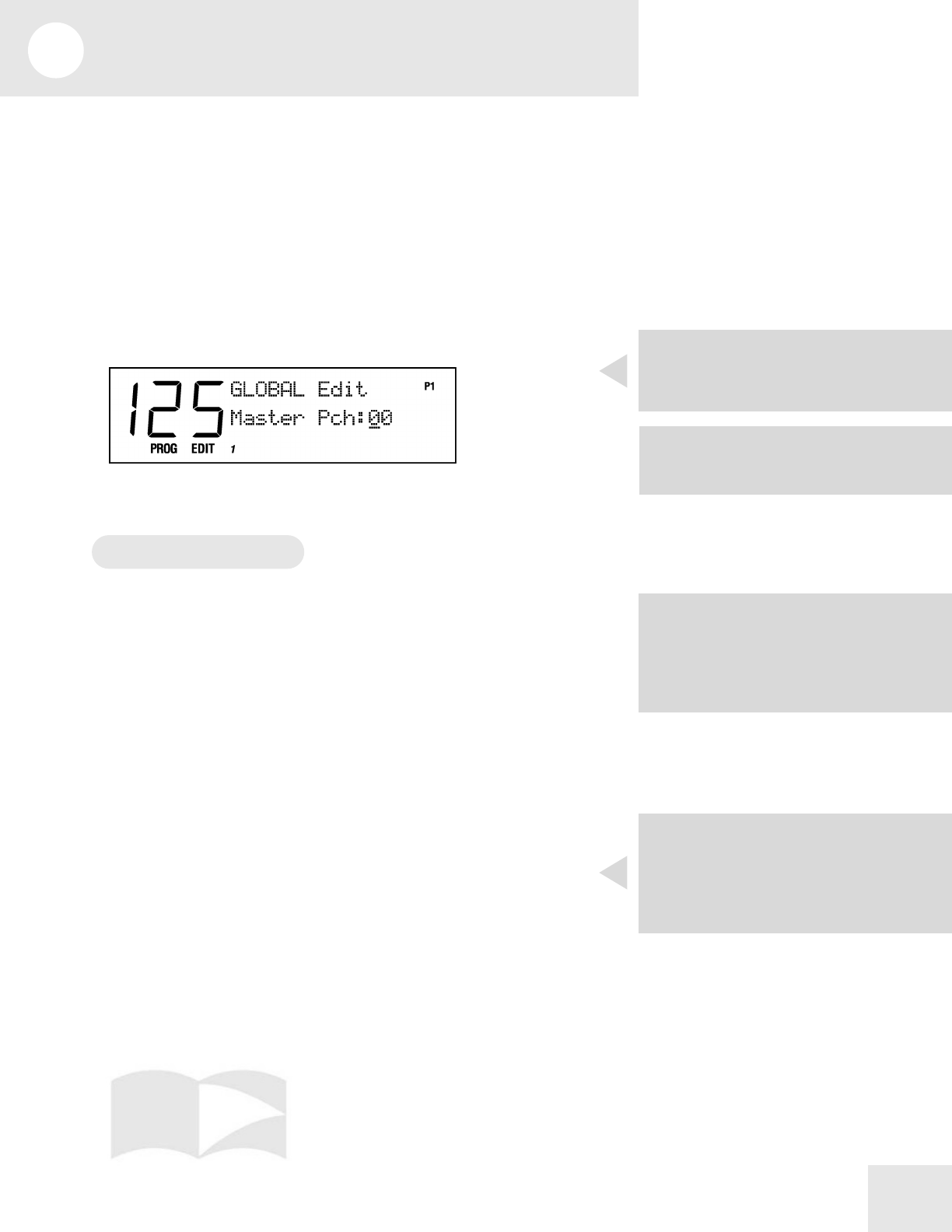
6 Global Parameters
29
What are the Global Parameters?
Certain basic parameters affect your entire QS. Because they affect
everything, they are called the Global Parameters.
Entering Global Mode
1) Press [EDIT].
2) Press the [BANK >] button (with [GLOBAL] written beneath it).
The display will look like this:
To exit Global Mode, press [MIX] or [PROGRAM].
The Global Pages
Setting the Master Pitch
Button: [EDIT] [GLOBAL]
Page: 1
Parameter: Master Pch (-12 to +12 semitones)
This parameter globally shifts the pitch of all sounds coming out of the
QS, whether triggered from the keyboard or from incoming MIDI
information. This parameter has no effect on MIDI Out note data.
Fine Tuning
Button: [EDIT] [GLOBAL]
Page: 2
Parameter: Master Tun (-99 to 99 cents)
This setting is like Master Pitch, but on a much finer scale. Its main use
will be to tune your QS to match other instruments. –99 to 99 cents is
equivalent to down or up one half-step (in hundredths of a semitone).
Picking the Keyboard Velocity Curve
Button: [EDIT] [GLOBAL]
Page: 3
Parameter: KbdCurv (WEIGHT, PLASTC, MAXMUM)
This parameter alters the QS keyboard’s velocity response.
NOTE: Changing MASTER PITCH can
alter QS drumkits in unpredictable ways,
because it shifts the key assignments of
multi-sampled drumkits in Keyboard Mode
but doesn’t shift Drum Mode sounds. Most
Preset drumkits are constructed using a
combination of the two.
NOTE: This parameter does not have any
effect on Drum Mode sounds. However, it
will work to tune drums that are part of
multisampled Keyboard Mode drumkits.
They tune down or up as far as they can go
and then switch to the next keygroup, which
will probably be a different sample.
NOTE: Any changes you make in Global
Mod
e will be saved immediately without
having to press any additional buttons.
NOTE: The “P1” in the upper right corner
of the display stands for Page One, and it
tells you where you are among the Global
pages.


















