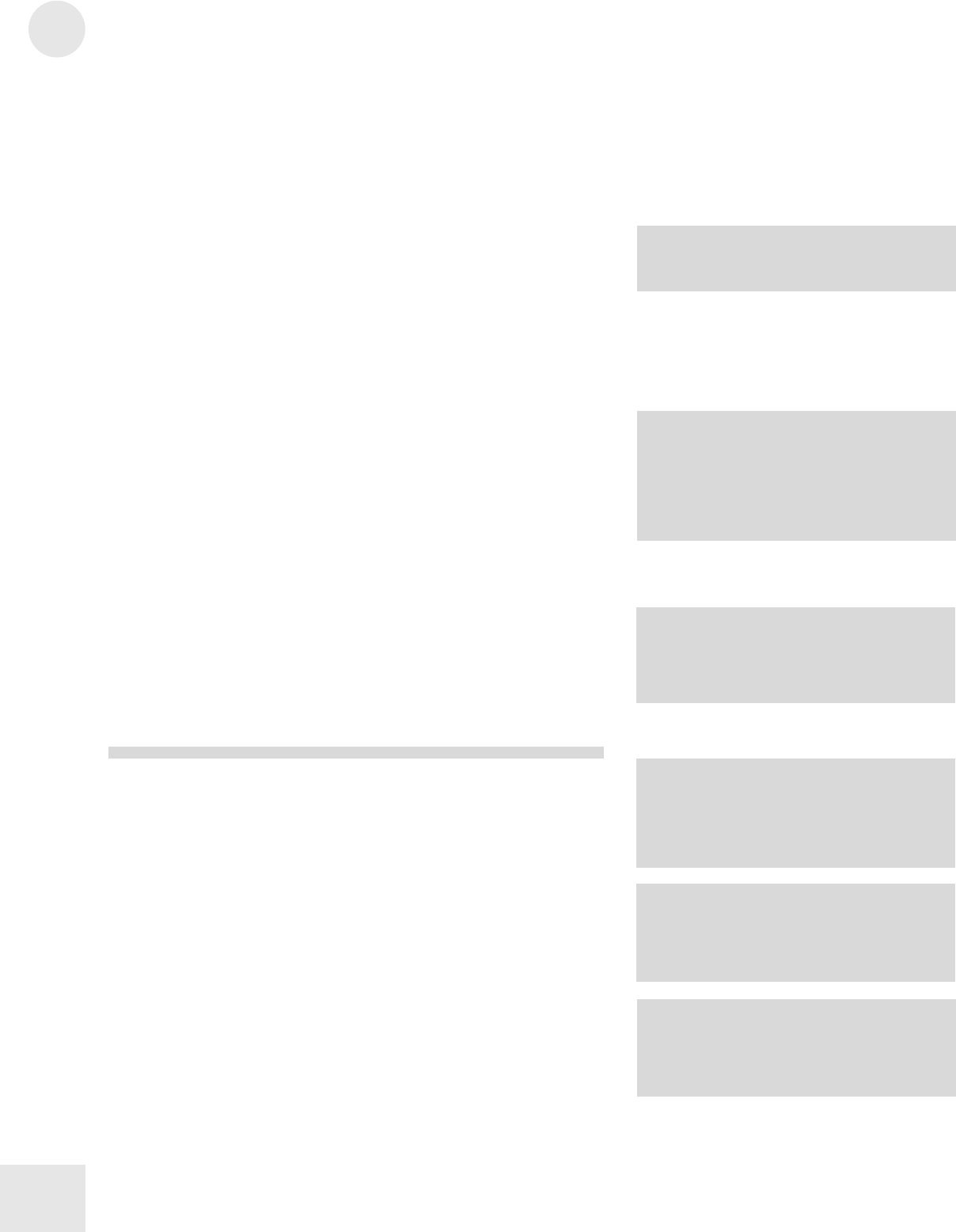
8
Modulations
52
Setting the Mod Level
Buttons: [EDIT] [0-5 MOD]
Page: 3
Parameter: Level (-99 to +99)
This sets the modulation level. At zero, the modulation source has no
effect on the destination (it is disabled). Higher positive values increase
the amount of modulation in the positive direction. Negative values
increase the amount of modulation in the negative direction.
In other words, if you choose Controller A as your source and Pitch as
your destination, a value here of +99 will cause the pitch to rise as slider
A moves up. A value of -99 will lower the pitch as slider A moves up.
Turning On the Mod Gate
Buttons: [EDIT] [0-5 MOD]
Page: 4 (Mods 1-3 only)
Parameter: Gated (ON or OFF)
This determines whether the modulator will be active after keys are
released. When the gate is ON, the Modulator will only be active while
notes are being held. The effect of the Modulator will stop when you are
not playing any notes. This function is available only in mod routes 1
through 3.
Turning On Quantization
Buttons: [EDIT] [0-5 MOD]
Page: 4 (Mods 4-6 only)
Parameter: Quant (ON or OFF)
This determines whether the modulator will modulate in a smooth
fashion, or a stepped (quantized) fashion. When it is ON, the
modulation effect will be stepped. When OFF, the effect will be smooth.
This function is only available in mod routes 4 through 6.
The Pitch LFO Function [6 PITCH LFO]
The Pitch LFO function is most often used to apply vibrato to a Sound.
See below for the LFO parameters.
The Filter LFO Function [7 FILTER LFO]
The Filter LFO function is most often used to apply tremolo-like or
"wah-wah" effects to a sound. See below for the LFO parameters.
The Amplitude LFO Function [8 AMP LFO]
The Amp LFO function is usually used to add tremolo to a sound. See
below for the LFO parameters.
Setting LFO Parameters
The following parameters apply to the Pitch, Filter and Amplitude LFOs
described above.
NOTE: When modulating Pitch, a Mod level
of +72 or -
72 will give exactly one octave of
modulation at maximum input.
TIP: This can be used on sounds with long
release times, where an effect (like tremolo)
is intended to be active while holding notes
down, but deactivated as the sound is fading
away aft
er being released. Or if you're using
the Sustain pedal, you can have vibrato
present until the keys are released.
TIP: If the Modulation Wheel is routed to
Pitch with an amplitude of +99, moving the
Mod Wheel with the Quantize parameter ON
will cause the pitch to rise in half-step
increments.
NOTE: The Pitch LFO parameters will
make a difference in the sound only if the
PITCH LFO DEPTH (on Page 6 of the
PITCH function) is set to a value other than
0, or, if the Pitch LFO is a source in the
MOD function
.
NOTE: The Filter LFO parameters will
affect the sound only if the FILTER LFO
DEPTH (on Page 6 of the FILTER function)
is set to a value other than 0 , or,if Filter
LFO is a source in the MOD function.
NOTE: The Amp LFO parameters will have
an effect only if the AMP LFO DEPTH (on
page 3 of the AMP/RANGE function) is set
to a value other than 0, or if Amp LFO is a
source in the MOD function.


















