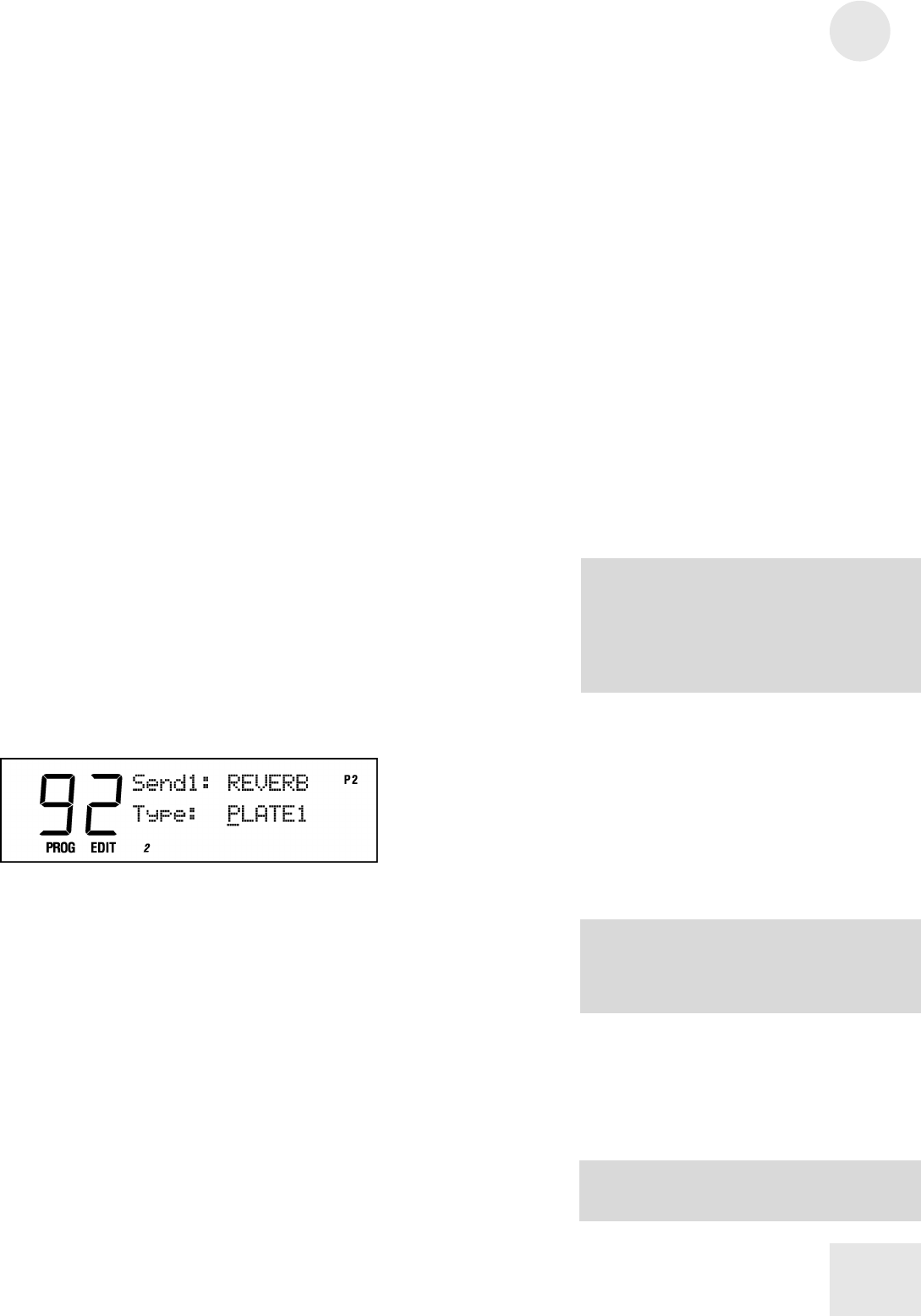
Editing Effects
11
85
Setting the Send 4 Reverb Input Level (2
REVERBS Only)
Button: [EDIT] [EDIT] [100 REVERB]
Page: 1 (Config 2, Send 4 only)
Parameter: RvbIn Send4 (00 to 99)
This sets the level of the signal from Send 4 into the Reverb in Send 3.
This setting is only available in Configuration 2 (2 REVERBS).
Setting the Pitch Effect Output into the Reverb
(2 REVERBS Only)
Button: [EDIT] [EDIT] [100 REVERB]
Page: 1 (Config 2, Sends 1 and 3 only)
Parameter: Chrs In Lev (00 to 99)
This adjusts the level of the signal coming from the Pitch effect output
to the Reverb; otherwise the signal comes purely from the Pitch effect
input. This parameter is only available in Configuration 2 (2 REVERBS).
Reverb Parameters
These pages determine the characteristics of the reverb itself. Here are
the parameters you will find on these pages.
Selecting the Reverb Type
Button: [EDIT] [EDIT] [100 REVERB]
Page: 2 or 5
Parameter: Type (see below)
The QS has seven different reverb types, all stereo, each of which
simulates a different space or produces a different ambient effect. The
different reverb types are:
PLATE 1 & 2. These are recreations of vintage plate reverbs, especially
useful on vocal and drum sounds.
ROOM. This reverb type simulates rooms of different sizes and surface
materials. A room with soft surfaces such as carpet will produce a
reverberant sound with much less high end (treble) than a room with
hard surfaces.
HALL. Halls are characterized by their high ceilings, irregular shapes,
and generally uniform density of reflections.
LARGE. This reverb simulates the large ambient spaces found in
amphitheaters, gymnasiums, etc.
GATE. In this reverb, the reverb sound is abruptly cut off (or “gated”)
as it decays. When applied to drums, it sounds like a large volume of
TIP: Gated reverbs were popularly used on
drums in the 1980’s.
TIP: A Plate is a device used in the early
days of recording to simulate reverb. The
sound of a Plate reverb is still popular
today.
NOTE: You must have the correct Effect
send selected in order to get to the Reverb
parameters. In Config. 1 (1 REVERB),
they are found on Send 1; in Config. 2 (2
REVERBS), they are found on Sends 1 and
3 (since there are two separate Reverbs).


















