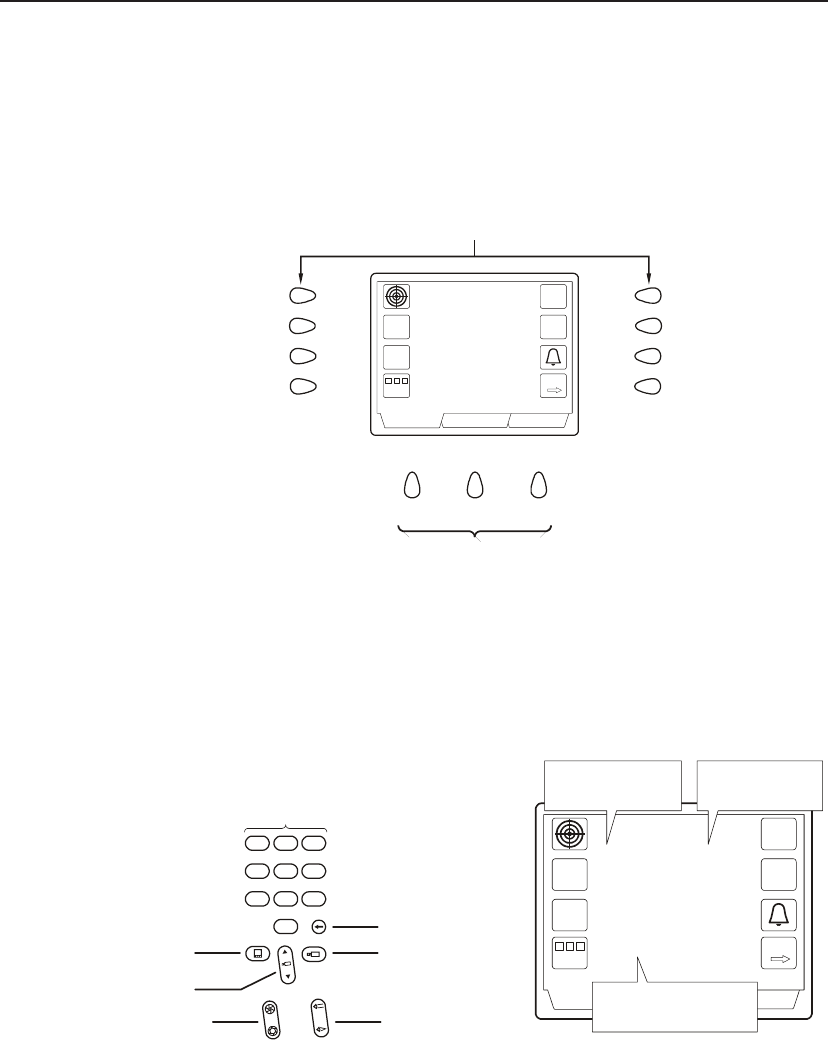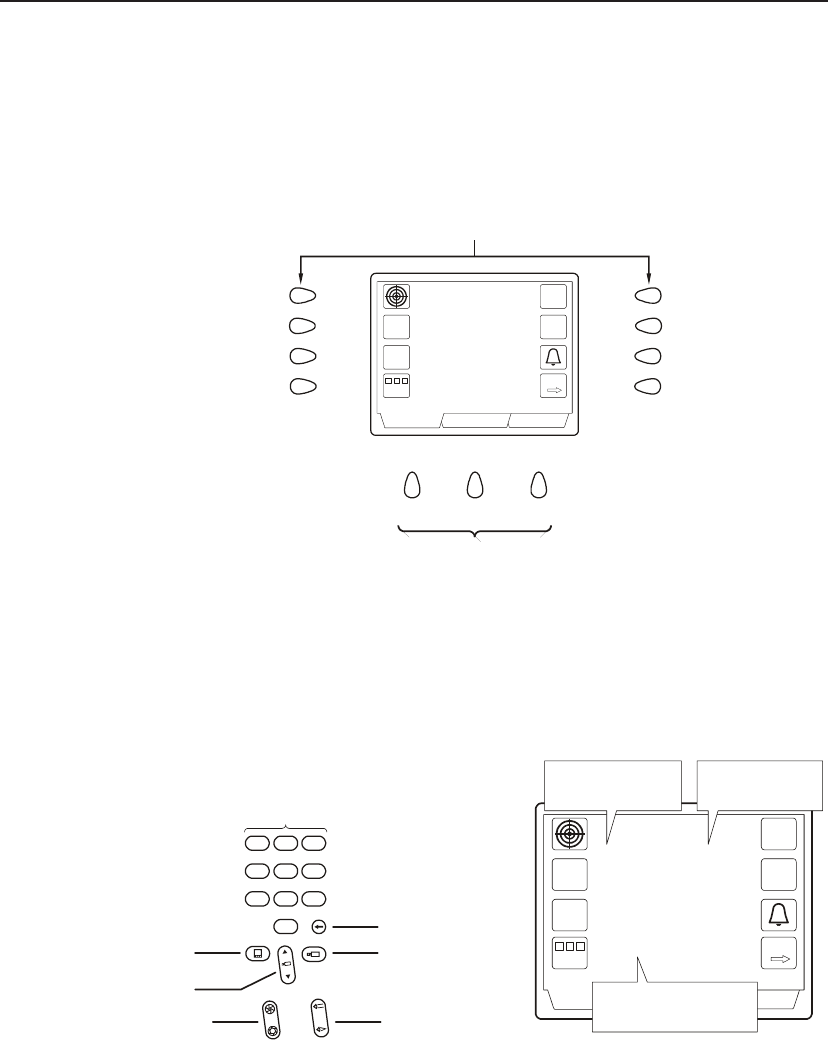
13
Keyboard Installation and Operation
Keyboard Menu Navigation
Eight Soft keys and three Tab keys are used to navigate the menu system and make
operator selections. These keys are arranged around the LCD display screen and are
context sensitive, that is the function of each key changes according to the menu
selected. The function of each key is indicated by an icon on the LCD display adjacent
to the key.
For example, in the diagram below, the AUX 1 function would be selected by Soft key
R1; the Program Mode tab would be selected by Tab key T2, and so on.
1
R
2R
3
R
4R
T1 T2 T3
Program Mode MacrosOperator
Next
SALVO
Enter
Run
PAT TE RN
Monitor Camera
AUX 1
AUX 2
Focus Far/Near
Open/Close Iris
Monitor
Program Mode MacrosOperator
Next
ALVO
Camera
AUX 1
AUX 2
F
I
1
abc
2
def
3
ghi
4
jkl
5
mno
6
pqr
7
stu
8
vwx
9
yz
8
vwx
Alphanumeric keys
Delete
Camera
6
Numbers entered
initially appear here...
...and then here...
6
...or here
6
Camera
orward/Backward
Entering Data
Data is entered using the alphanumeric keys and pressing either one of the single
function keys (monitor, camera, etc.), or by pressing a soft keyif calling a preset for
example. Data entered is initially shown next to the ENTER caption on the display, and
then moves to another part of the display after the next keypress. For example, in the
case of selecting a camera, the value entered would move to a position below the
CAMERA caption on the display after the CAMERA key had been pressed.