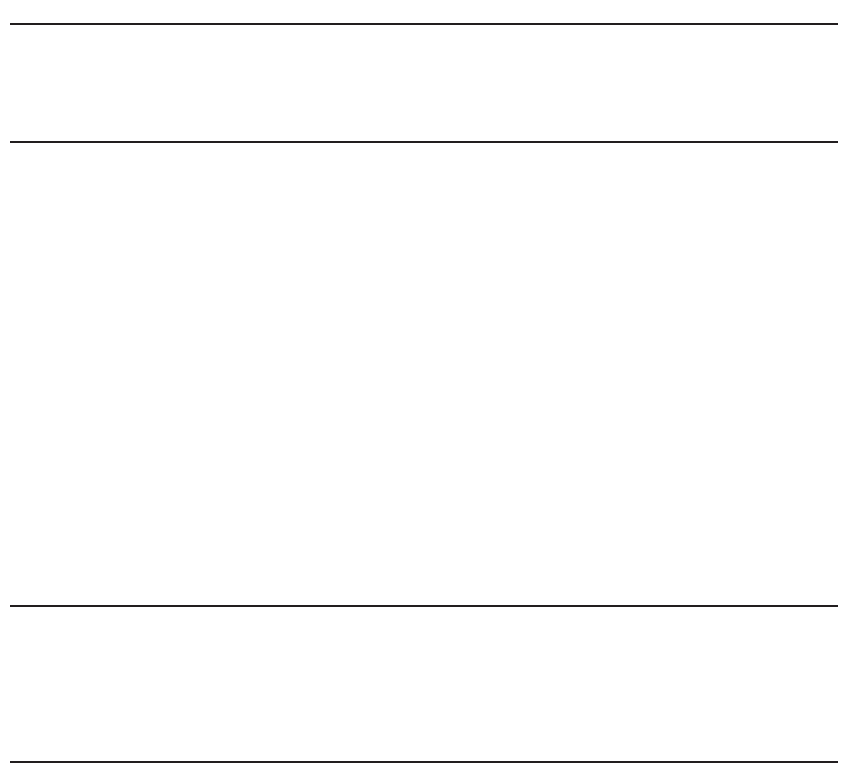
52
ADCC1100
R
Reading a Smart Card ...............................................................................................................................................33
Running Multiple Macros ........................................................................................................................................... 22
Running Patterns ....................................................................................................................................................... 22
S
Salvos ........................................................................................................................................................................ 19
Satellite Sites, Configuring ........................................................................................................................................ 41
Satellite Sites, Quicksite Mode ................................................................................................................................. 21
Satellite Sites, Viewing .............................................................................................................................................. 21
Scratch Pad Tour ....................................................................................................................................................... 18
Selecting and Running a Macro ................................................................................................................................ 22
Selecting Monitors ..................................................................................................................................................... 14
Selecting the Macro Page ......................................................................................................................................... 23
Setting a Macro Key Icon .......................................................................................................................................... 30
Setting Presets .......................................................................................................................................................... 25
Setting Scratch Pad Tours ......................................................................................................................................... 26
Setting the Baud Rate ............................................................................................................................................... 39
Setting the Jumpers for the MP-KMI ............................................................................................................................. 6
Setting the Macro Page Name .................................................................................................................................. 29
Smart Cards, Programming ...................................................................................................................................... 33
Smart Cards, Quicksite Settings ............................................................................................................................... 42
Smart Cards, Reading ............................................................................................................................................... 33
Stepping Forward or Backwards Through Cameras ................................................................................................. 14
Storing the Macro Page Configuration to the Smart Card ........................................................................................ 30
Supplied Equipment ...................................................................................................................................................... 6
System Tours ............................................................................................................................................................. 17
T
Tour, Holding .............................................................................................................................................................. 18
Tour, Re-starting ........................................................................................................................................................ 18
Tour, stopping ............................................................................................................................................................ 18
Tours, Reversing Direction ........................................................................................................................................ 18
Tours, Stepping Through ........................................................................................................................................... 18
V
Viewing Satellite Sites ...............................................................................................................................................21


















