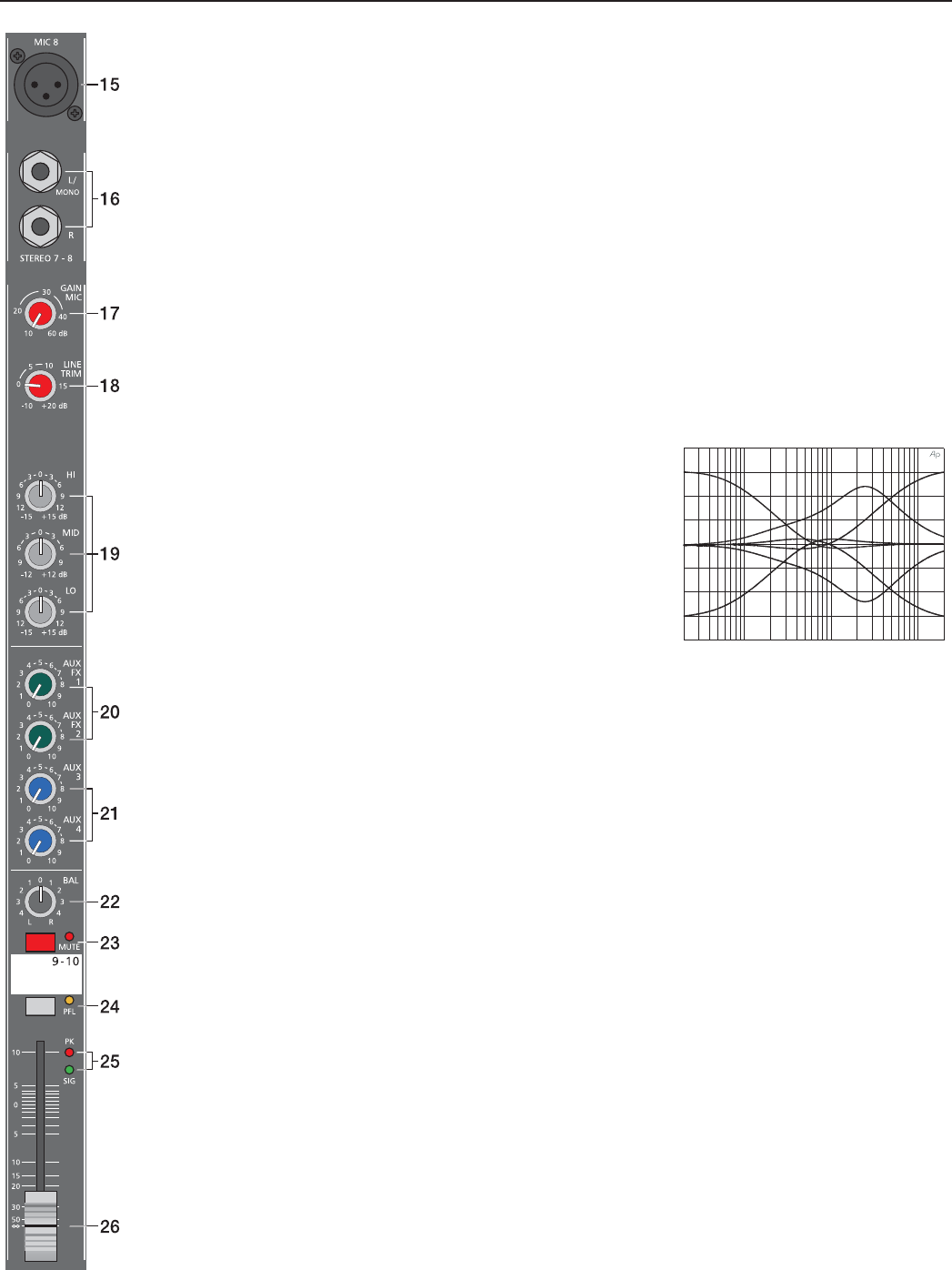
INPUT STEREO
18. LINE TRIM
Control for matching incoming line level signals to the mixer’s operating level. The total adjustment range is
30dB. Unity gain – no amplifi cation (0 dB) – is achieved at the 0dB mark. The control offers level reduction of
–10dB or amplifi cation of +20dB. This range allows the connection of most professional, semi professional, and
hi-fi sound sources. For further details on how to set the LINE TRIM control, please refer to the description of
gain controls in monaural channels.
If your sound source is a keyboard connected to one of the stereo inputs, make sure that no split zones or layers
with channel separation are activated. Otherwise, the stereo channel mapping will appear like it is set on the
keyboard – the lower layer in the left and the top layer in the right channel – and you will not have the opportunity
to re-position the sound in the overall stereo image, unless you connect the keyboard output to two adjacent
monaural input channels, leaving you the option to place the sound in the fi nal mix via PAN controls.
One more tip, in case you desperately need another input and all channels of the CMS are already in use: The
microphone input and the phone plug-type inputs are electrically totally separated from each other. Each input
is equipped with its own gain control – respectively trim control, providing you with the possibility to connect
a LINE level sound source in addition to a microphone. Of course, the two sources share all other controls.
Consequently, separate adjustment is not possible.
This option is only meant as a subsidiary function and should only be used when there is absolutely no other
alternative.
19. EQ SECTION
The mixer’s EQ section allows very comprehensive and effective
shaping of the incoming audio signal within miscellaneous frequency
bands. Turning one of the EQ level controls to the right enhances/
amplifi es the corresponding frequency range while turning it to the left
lowers/attenuates the signal of that specifi c frequency band. Before
you begin to alter the sound, all EQ controls should be set to their
neutral position, i.e. their marker points straight up (locked in place). Do
not set the EQ controls to extreme positions. Usually, minor changes
are totally suffi cient and produce the best results in the overall sound.
You should use the natural reproduction as an orientation mark and
rely on your musically trained ear. The moderate use of the MID control
is the best remedy to avoid acoustical feedback. Especially in this frequency range you should try to avoid
excessive enhancement. Lowering the level more or less in this band will provide you with high amplifi cation
rates without feedback.
The STEREO channels’ EQ section is designed in a way that HI and LO controls provide a degree of control
that is equally adequate for LINE level inputs and microphones. The MID control is active in a comparably wide
frequency band around 2.4 kHz. Especially with microphone applications this range turned out to be critical, so
that slightly attenuating the mids offers excellent results.
20. AUX / FX 1/2
These controls determine the amount of the summed L and R signals that are sent POST-FADE to the AUX/FX
summing bus. For more details on the functioning of these controls, please refer to the INPUT/MONO section
of this owner’s manual.
21. AUX3/4
These controls determine the amount of the summed L and R signals that are sent to the AUX3 or AUX4
summing bus. Depending on the setting of the AUX PRE/POST switch in the master section, you can choose
whether the signal gets split PRE or POST FADER. For more details on the functioning of these controls, please
refer to the INPUT/MONO section of this owner’s manual.
22. BAL
The function of the stereo channels’ BAL control is comparable to the PAN control’s function of monaural
channels. For example, turning the rotary control all the way to the right outputs the right signal via the right
output while muting the signal of the left channel. When the control is set to its center position, the L and
R signals are present with equal intensity on the corresponding outputs. Whenever stereo sound sources
are connected to a stereo input, you should leave the BAL control at the center position or make only minor
adjustments in either direction. In case a microphone or another monaural sound source is connected, the BAL
controls function absolutely identical to the PAN controls in the monaural input channels.
-20
-15
-10
-5
0
5
10
15
20
20 100 1k 10k 20k
11


















