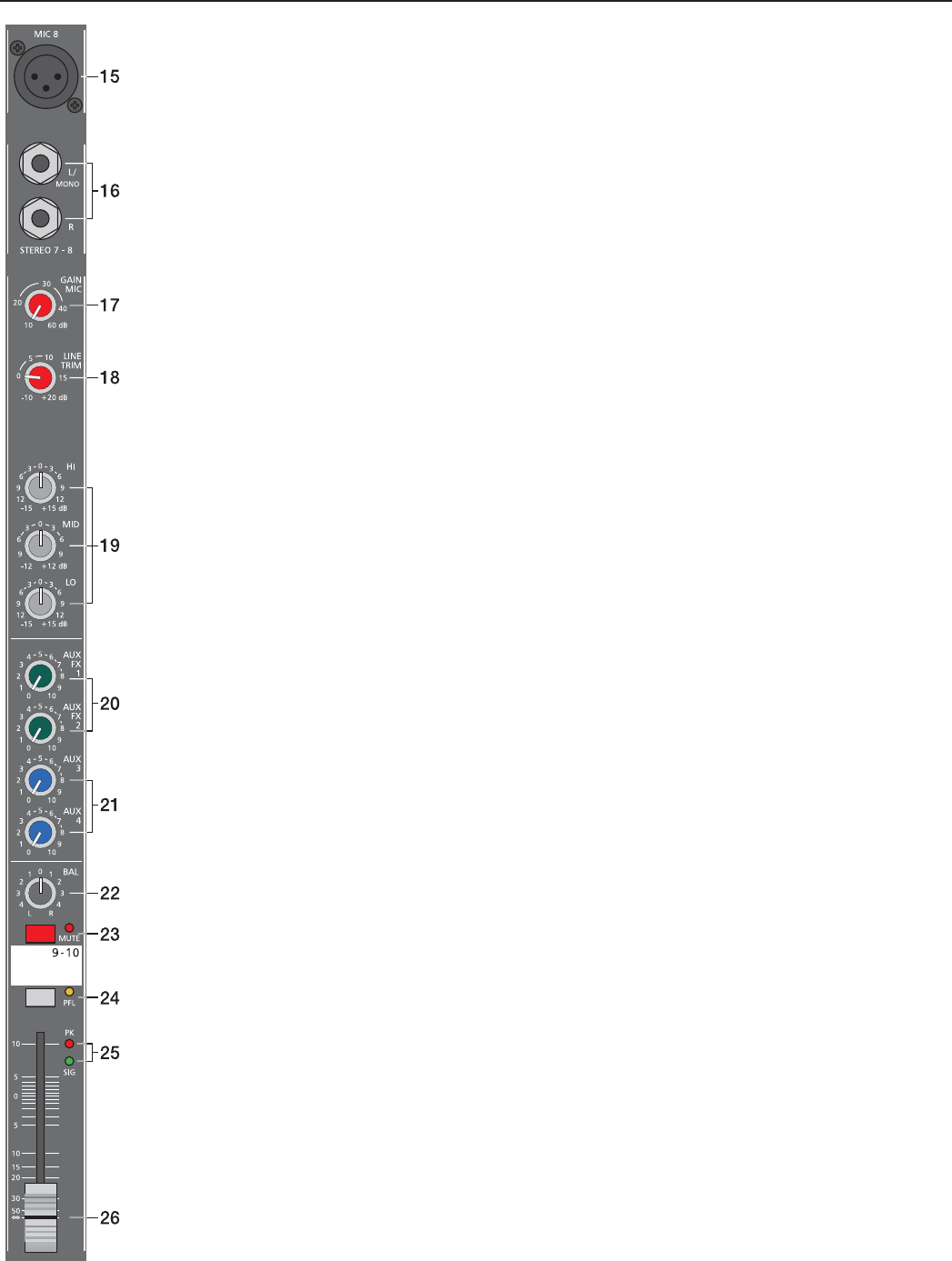
INPUT STEREO
23. MUTE
The MUTE button mutes the input signal post fader, including all AUX sends. PFL and Signal/Peak stay
operational.
24. PFL
Engaging the PFL button sums the stereophonic audio signal of the corresponding input channel and routes
the resulting monaural signal to the headphones bus. You are able to listen to the audio signal via the phones
output. The meter instrument in the master section is simultaneously switched, so that the left LED-chain
indicates the level (in dBu) of the actually chosen channel, which allows optimally matching the level of the
signal source.
Simultaneously assigning as many channels as you want to the phones summing bus is no problem. The
volume levels of the individual signals are not affected by the setting of the corresponding channel faders (PRE
FADER LISTEN), which provides the opportunity to set the level and the EQ of a channel, without the need to
include it in the main mix, i.e. you can leave the channel fader down or even engage the MUTE button.
25. SIGNAL/PEAK
The stereo SIGNAL/PEAK indicator function provides independent analysis of left and right channel audio
signals. The respective highest level reading is indicated, assuring that neither one is already driven into
clipping. For further information on how to use this indicator most effi ciently, please refer to the description of
the monaural channel’s identical feature.
26. VOLUME
The channel fader is used to simultaneously adjust both levels (volumes) of the stereo signal. Functioning is
totally similar to the monaural channel fader, as previously described in the paragraph INPUT/MONO.
12


















