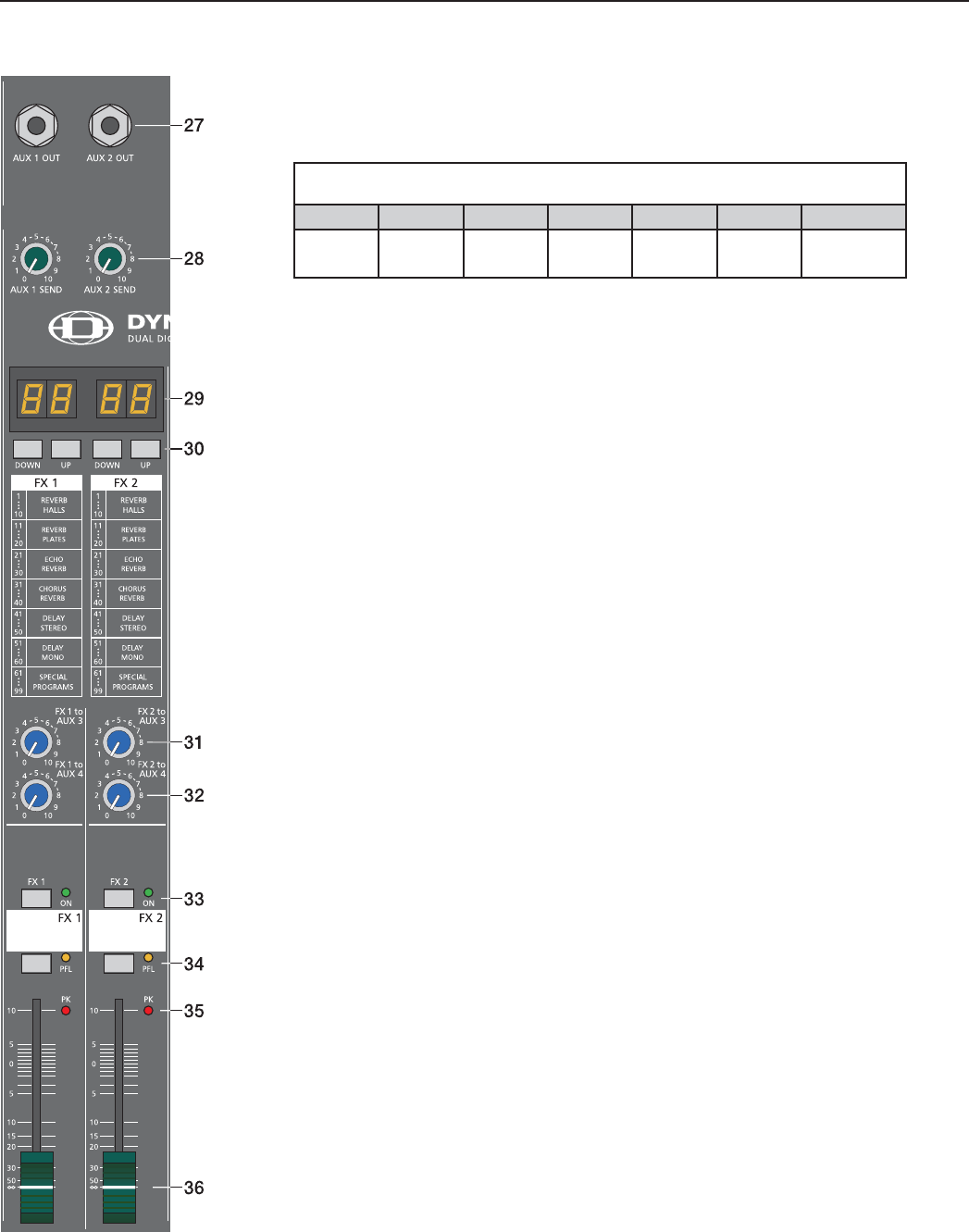
EFFECTS 1/2
FX1/FX2
The CMS offers two independently controllable, identically confi gured 24-bit stereo effect units – FX1
and FX2. Each unit provides 99 program presets, which can be selected by means of the UP/DOWN
buttons. The 99 presets are divided into groups according to their different effect structure, as printed
on the CMS and shown in the following listing.
The programs within each preset group are sorted in ascending order, where higher numbers
provide the same FX type with increased intensity. Presets 1 - 20 offer high quality reverberation
effect programs that are equally suitable for live performance, recording studio or home recording
applications. Program numbers 21 - 40 provide mixed effect types of echo/reverb and chorus/reverb
while the numbers 41 - 60 offer different delay effects. The last group from 61 - 99 provides different
fl anging, chorus, and doubling effects presets as well as special delay and reverb programs. In
factory-preset confi guration, after switching on the power of the CMS, FX1 starts with preset 05
(Large Hall 3 Bright) being selected while the FX2 unit is set to preset 55 (Delay Mono 250ms).
The two effect programs are equally suitable for live performance or recording applications and can
be used separately or together. Changing the start programs is possible at any time. For further
information, please refer to the paragraph Changing FX Start Programs.
For testing, evaluating and selecting effect programs, please also refer to the supplementary
information of the page EFFECT PRESETS, which provides detailed description of all effect presets.
This listing contains all preset names together with the corresponding effect structure, fi eld of
application, and frequency characteristics. Take your time! Test all presets and select the ones that
are best suited for your specifi c application. Program number “0” selects a Slap Back Echo, which
is mainly for servicing and testing only, and therefore is not included in the effects listing on the front
panel. We would like to also attract your attention to the FOOTSWITCH connectors, which allow the
connection of footswitch pedals to remotely control the FX units’ EFFECT ON/OFF function. If your
footswitch features a LED – like the optionally available DYNACORD FS 11 does – this indicator will
light when the effect is activated (EFFECT ON).
Changing FX Start Programs
In factory shipping state, the FX units start with the programs 05/55. If you prefer different programs,
you can change and store the new settings in the programming mode. To assign new start programs,
please proceed as follows:
1. Switch the mixer’s power on while simultaneously holding down the two DOWN buttons of FX1
and FX2.
2. “Prog” appears briefl y on the display. Programming mode is now active. A software-related side
effect is, that all buttons behave a bit slower than usual.
3. Release the two DOWN buttons and select the desired start programs.
4. Press the two UP buttons to store the displayed effect numbers as your new start programs. The
FX unit acknowledges the storing procedure by briefl y indicating “Prog” on the display.
27/28. AUX1/2 SEND
The audio signal of the mix that you have established for the corresponding AUX/FX bus is present
at this socket, which, for example, makes it perfect for the connection of external FX units. Setting
the level is possible by means of the corresponding AUX SEND control. The external devices’ output
signals can be sent back to the CMS via stereo channel input.
FX1/FX2
1.......10 11.......20 21......30 31......40 41......50 51......60 61......99
REVERB
HALLS
REVERB
PLATES
ECHO
REVERB
CHORUS
REVERB
DELAY
STEREO
DELAY
MONO
SPECIAL
PROGRAMS
13


















