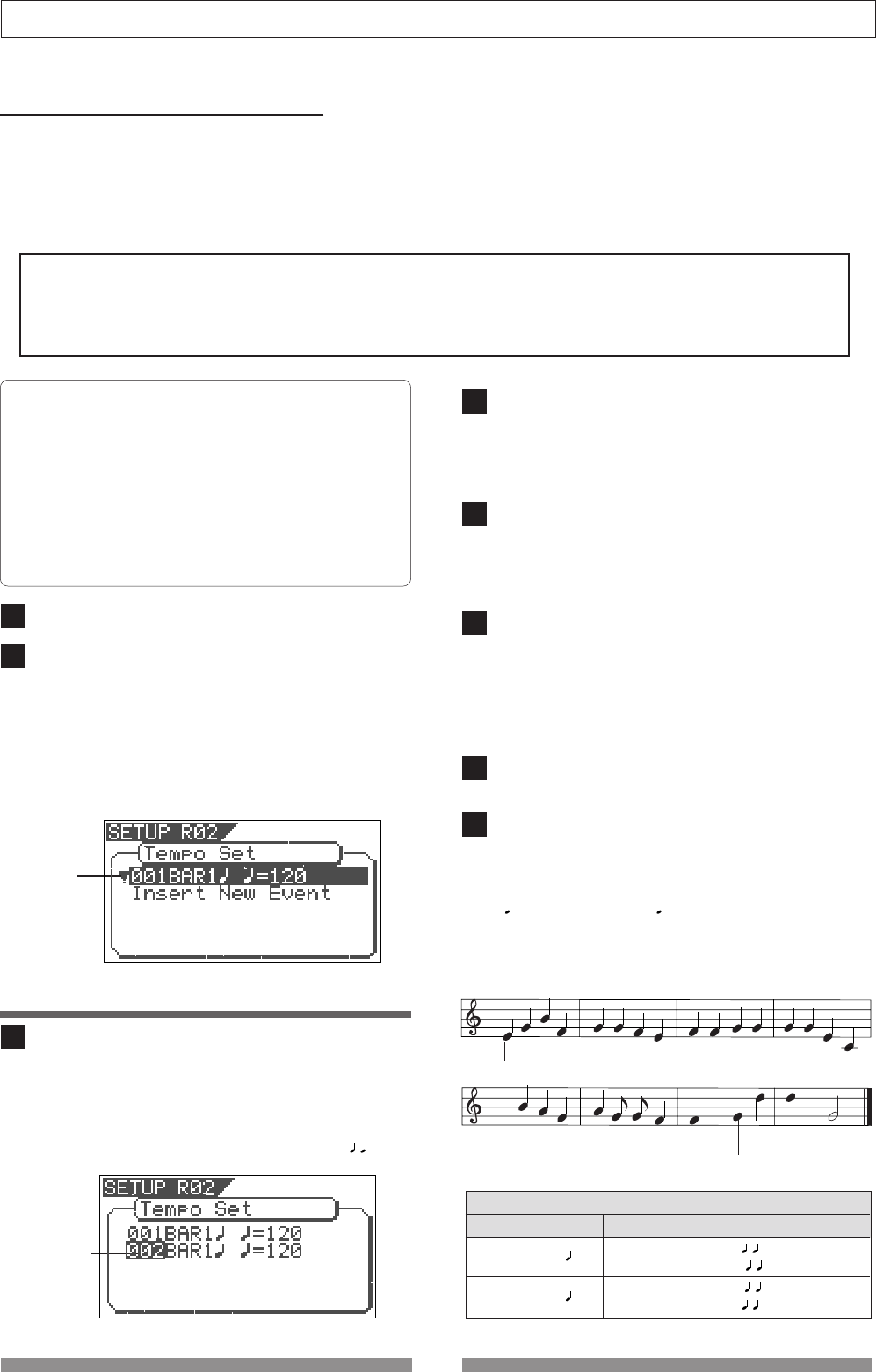
101
SETUP mode
Tempo Map
Time signature setting
Tempo setting
001 BAR 4/4
005 BAR 3/4
001 BAR 1 = 120
003 BAR 1
= 90
005 BAR 3
= 60
007 BAR 2
= 120
Tempo = 120
Tempo = 90
Tempo = 60
Tempo = 120
4
4
4
3
Input the desired bar with the [JOG] dial and press
the [ENTER/YES] key.
The bar value that can be input is identical with the
above “signature setup.” When the [ENTER/YES] key
is pressed, “beat value” will change to flashing.
Input the desired beat with the [JOG] dial and press
the [ENTER/YES] key.
The meter value that can be input is identical with the
above “signature setup.” When the [ENTER/YES] key
is pressed, “tempo value” will change to flashing.
Input the desired tempo with the [JOG] dial and press
the [ENTER/YES] key.
The tempo can be input within the range of 30 through
250. When the [ENTER/YES] key is pressed, the tempo
map value thus input will be set and return to the
above mentioned “Confirmation display for tempo
map.”
To register another tempo map, repeat steps 1 through
4.
Upon completing registering, press the [EXIT/NO] key
(or [STOP] key) to exit from the SETUP mode.
For a setup example, if it is attempted to setup the
following tempo in the music that is set to [001BAR 4/
4 ] and [005BAR 3/4 ] by the previous “signature
setup,” as seen in the music score below, the tempo
Setting a tempo [“Tempo Set”]
New Registering of Tempo
<Note>
The tempo set figure setup here is an approximate figure and thus not accurate. Therefore, although the tempo map be
matched with a personal computer, they will gradually drift apart. In order to prevent this drift, the personal computer
side can be set to either MIDI clock sync or, the MIDI sync output signal temporarily set to “MIDI Clock” the figure reset
to make it possible for the computer to read the accurate tempo, and the return it again to MTC sync.
The “Tempo Map Set” menu enables you to specify a tempo at a given point in a song that already has a time
signature setting. For example, you can specify a tempo of 150 to the third beat of the 12th measure.
Time signature and tempo settings make a Tempo Map, which is used by the VF08 to manage the song using the
BAR/BEAT/CLK time base, and enable the metronome function. Tempo settings as well as time signature settings
are required when you wish to output MIDI clock and Song Position Pointer to an external sequencer.
Under the above “Confirmation display,” select “Insert
New Event” and press the [ENTER/YES] key.
The “Insert New Event” section will change to new
tempo setup display and “002” will flash. The bar value
thus displayed will be the last setup bar value +1 and
tempo value will be identical with the last setting
(Example: In the initial setup state, “002BAR 1 =120”
will be displayed.
Select a program for which to set a tempo setting.
Under the menu selection display, select “Tempo Set”
and press the [ENTER/YES] key.
The display will change, confirming the current tempo
setting. At the initial setting, the display will be as
shown below, indicating that tempo of the first beat
for the 001 bar is 120 and subsequent tempo is not
setup. “Insert New Event” should be selected at setup
of a new tempo. When the [JOG] dial is rotated, the
currently displayed items can be selected alternately.
* Initial Setting: 001BAR 1st beat 120 bpm
* Bar to register: Follows to the time signature setting
* Beat to register: Follows to the time signature setting
* Available tempo: 30 ~ 250, DEL (delete)
* Maximum setting points:64
* The setting is applicable song by song.
* The setting can be saved or loaded as a part of the
song data
* The setting is memorized even when the power is off.
* Make sure you choose the right program before setting
this mode.
flashing
flashing
1
2
1
2
3
4
5
6


















