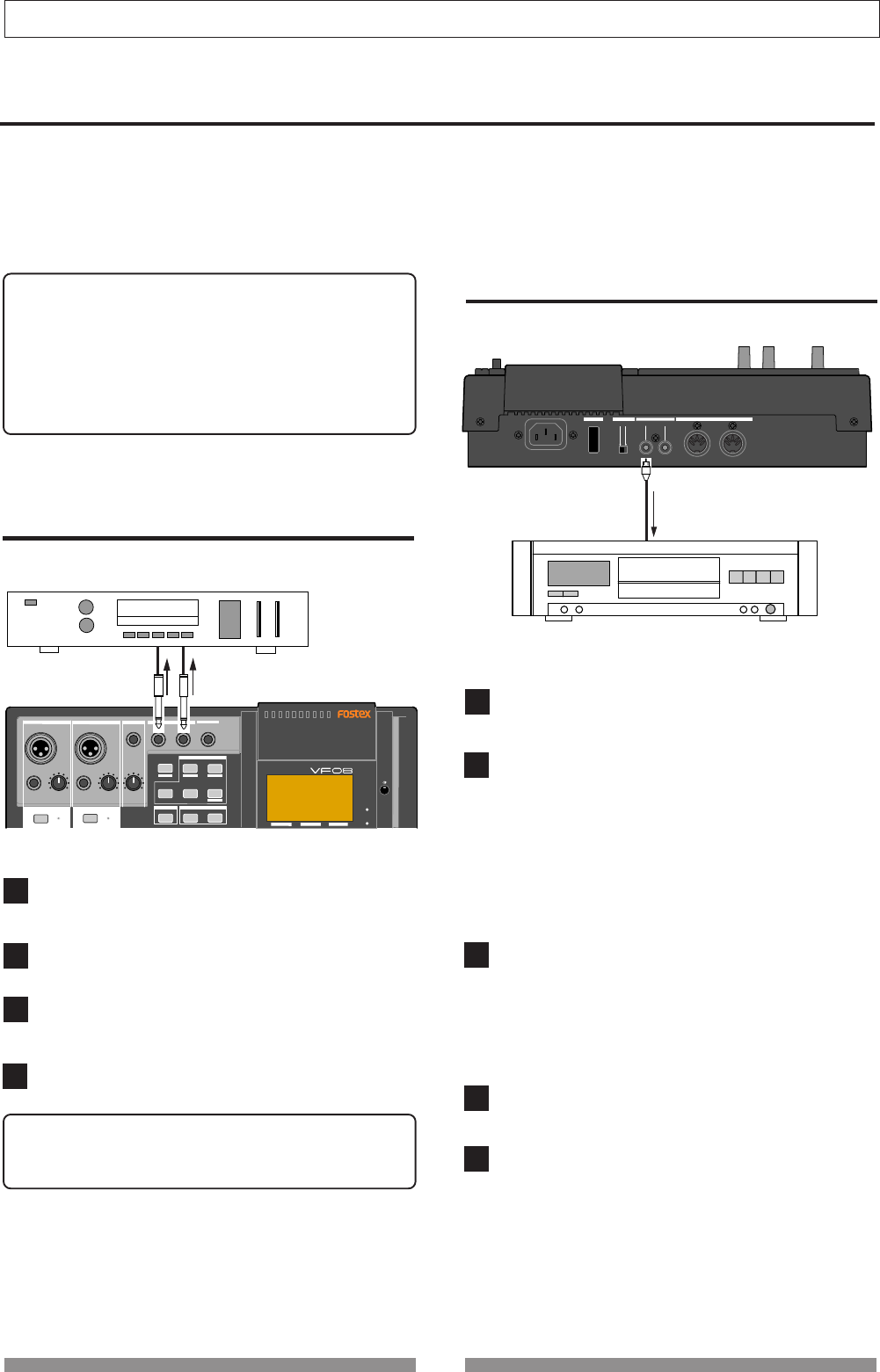
35
Basic Recording/Playback
DIGITAL MULTITRACKER
PHANTOM
ACCESS
PEAK
CH ON/OFF
LR
GUITAR
GUITAR
LINE MIC LINE MIC MIN MAX
MASTERING TRAINING
EFFECTEQPAN
SCENE SEQ.SCENE
TRACK
TRIMTRIM
MIX PARAMETER
PGM
FADER
MAP
ON/OFF
2TRK MODE
FOOT SW
ST OUT
PHONES
INPUT A
BOUNCE MODE
INPUT B
PEAK
CH ON/OFF
UNBAL
UNBAL
BAL
BAL
F1
F2 F3
EDIT
OFF
ON
MIDI
OUTPUT INPUT OUTPUT
INPUT
POWER
PHANTOM
S/P DIF / DATA
1
2
3
4
Analog master recorder
Digital master recorder
1
2
3
4
5
Mixdown
After tailoring sound of all the tracks, let’s make a master tape (disc) using your master recorder (cassette, DAT,
MD, etc.). As the VF08 can feed the stereo outputs (L and R) via the S/PDIF (coaxial) digital output jack, you can
make the master tape (disc) in digital domain if your recorder provides a digital input jack. If your digital re-
corder only provides the optical input jack, use the Fostex COP-1 optical to coaxial converter.
<Using the mastering mode:>
The VF08 provides the mastering mode. Using this mode,
you can create a powerful master by recording the mixed-
down signal on Tracks 7/8 onto an external master re-
corder while applying the dedicated mastering effects to
the signal.
See “Advanced Operation” for details about the mastering
mode.
Analog mixdown
Connect the [ST OUT - L/R] jacks to the input jacks of
your analog master recorder.
Set the recording level of the master recorder.
Start recording the master recorder, and start playback
of the VF08 from the beginning of the song.
When recording finishes, stop both the units.
<Fade in/out:>
You can fade in or fade out a song by using the [MASTER]
fader.
Connect the [DATA OUTPUT] jack to the digital input
jack of your master recorder.
Set the master recorder’s recording source to the digi-
tal input.
• The sampling frequency of the VF08 is fixed to 44.1
kHz, so you cannot record the VF08 digital output
signal to the master recorder that cannot accept 44.1
kHz digital signals.
• In general, you cannot adjust the digital input level
of a digital recorder.
Adjust the stereo output level of the VF08 using the
[MASTER] fader.
• In general, set the fader so that the level meter on the
master recorder indicates “0” when the VF08 feeds
the loudest level signal.
If the level is too high, the sound may be distorted.
Start recording the master recorder, and start playback
of the VF08 from the beginning of the song.
When recording finishes, stop both the units.
Digital mixdown


















