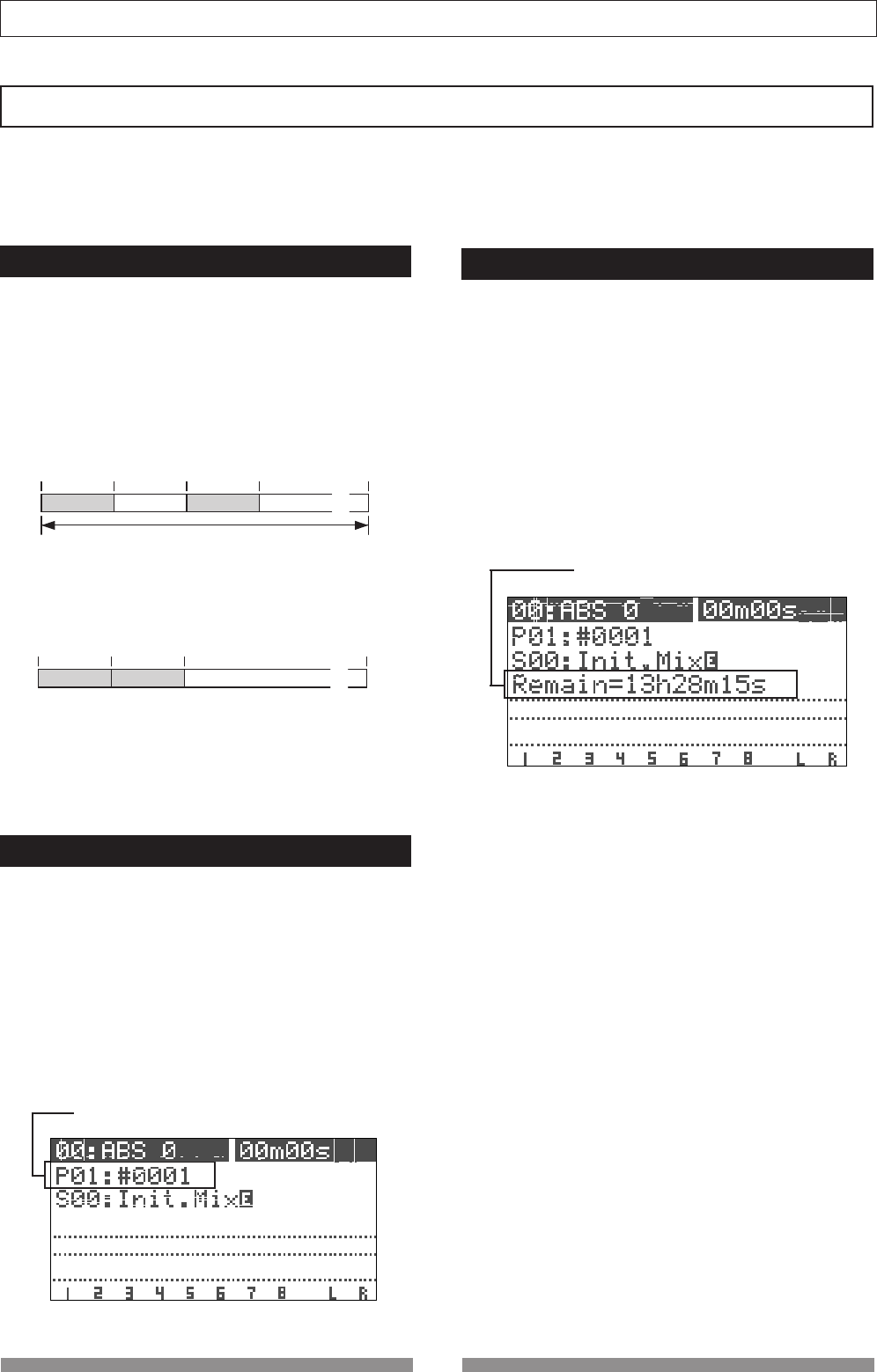
8
Basic Features of VF08
Remain indicator
Recording method
Program
Program number/title ("01" is the program number while
"#0001" is a default title)
The remaining time is 13h 28m15s.
Before Operating
This section describes the basics that you should know before you start operating the VF08.
All users, including those who are familiar with using tape-based Multitracker and those who are new
to Multitracker, should read this section thoroughly to understand the functions of the VF08.
The VF08 uses a hard disk as a recording medium,
instead of a conventional tape.
You can start recording sound sources from any point
on a disk as long as the point is within the range of 24
hours in ABS time. Also you locate any point within
the range. You may think of the VF08 as incorporat-
ing tapes on which 24-hour time information is
striped.
You can record in any area within 24 hours in ABS time.
ABS 0: The beginning time at 00H 00M 00S
REC END: The end time of recording (in the example
above, 00H 15M 00S)
With a tape recorder, the maximum recording time
depends on the tape length, regardless of the amount
of unrecorded areas. With the VF08, you can use the
media more efficiently because no disk space is used
for unrecorded areas.
You can use up to 99 "tapes with 24-hour time infor-
mation" with the VF08. Each "tape" is called a "Pro-
gram".
A program exists independently on the hard disk,
therefore, you can freely record, playback or edit each
program without affecting other programs.
You can give a name (program title) to each program,
so you can easily identify a program.
"Program title" with its program number appears at
the top left of the normal screen as shown below.
The remain indicator shows how much recording time
is left on the current hard disk.
The VF08 program is managed by a 24-hour time
counter, however, the actual recording time left de-
pends on the available disk space.
The remain indicator appears on the LCD during re-
cording (or on REC standby), showing the rough re-
maining time if you record on a mono track.
Note that if the remaining time is 100 hours or more,
the indicator shows the available (remaining) disk
space in MB.
The remaining value is calculated on a mono-track
basis. That is, the value indicates recordable time if
you record on a mono track. You can calculate the
recordable time when recording on more than one
track easily by dividing the time by the track num-
ber.
In the example above, if you record on 2 tracks, the
recordable time is about 6 hours 44 minutes (13 hours
28 minutes 15 seconds divided by 2). Or if you record
on 8 tracks, the recordable time is about 1 hour 41
minutes (13 hours 28 minutes 15 seconds divided by
8).
The VF08 manages up to 99 programs on the hard
disk. Each program includes not only the recording
data but also various setting information which con-
sumes a small amount of disk space. Therefore, note
that the remaining time shown on the screen is a rough
value.
Always check the remaining time left before starting
recording, to ensure that you have enough disk space
to work with.
ABS0
00m 00s 05m 00s 10m 00s
REC END
15m 00s
23h 59m 59s
recorded area recorded areaunrecorded area unrecorded area
......
You can record at any point within 24 hours in ABS time.
5 minute recording
unrecorded
5 minute recording
24 hour recording
recorded area recorded area unrecorded area (remain)
......


















