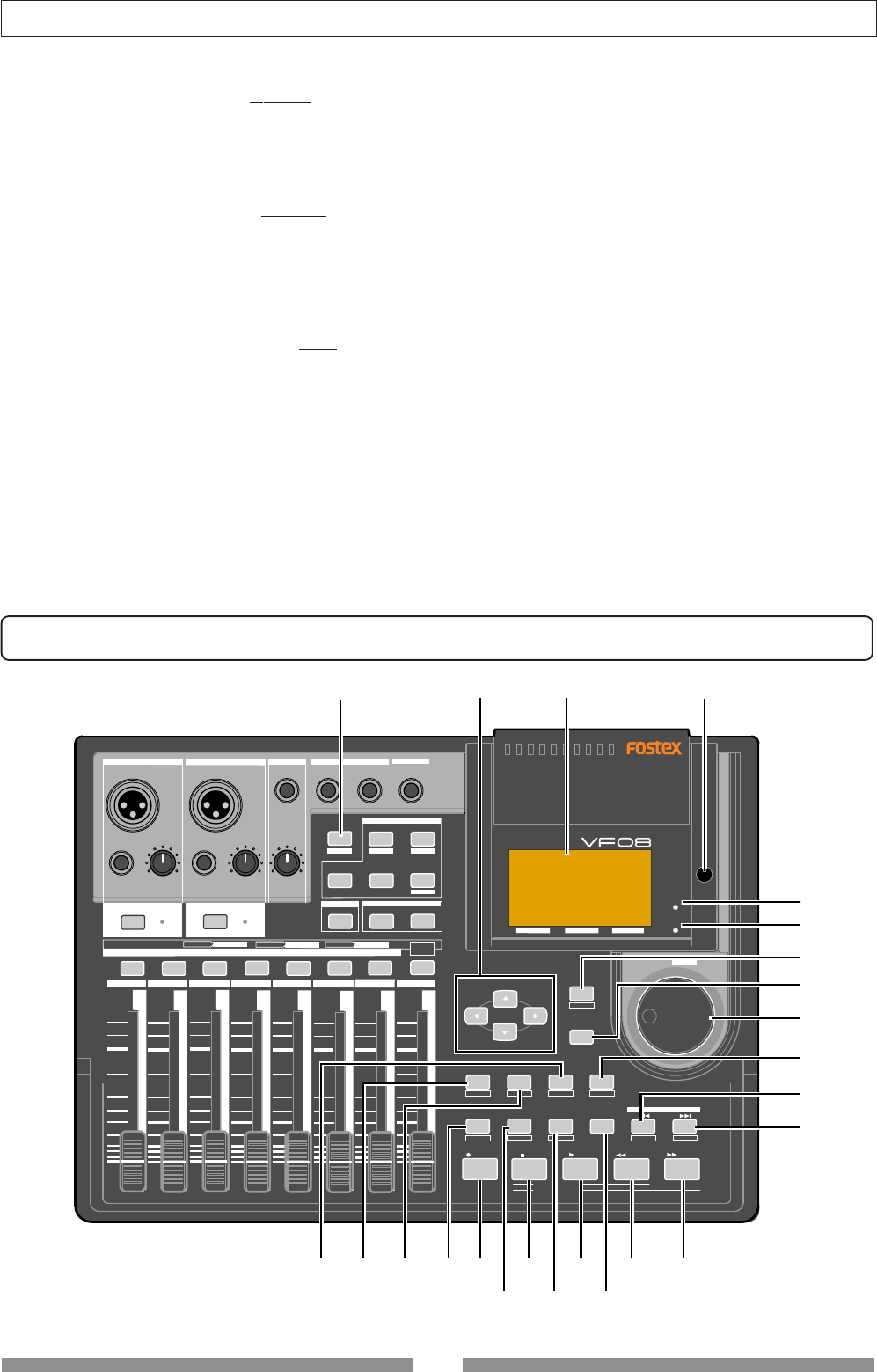
14
Names and functions
DIGITAL MULTITRACKER
LOCATE ABS 0
LOCATE REC END
SEL
TIMEBASE
CURSOR
PHANTOM
ACCESS
PEAK
CH ON/OFF
LR
GUITAR
GUITAR
LINE MIC LINE MIC MIN MAX
MASTERING TRAINING
EFFECTEQPA N
SCENE SEQ.SCENE
TRACK
UNDO
SETUP
PUNCH
AUTO
LOOP PITCH SCRUB
VAR I
F FWDREWINDPLAYSTOPRECORD
EXIT
ENTER
TRIMTRIM
WAVE FORM
MIX PARAMETER
PGM
FADER
MAP
ON/OFF
2TRK MODE
F1
F2
F3
SHIFT
EDIT
EDIT EDIT
MARK
DELETE
LOCATE
FOOT SW
ST OUT
PHONES
INPUT A
BOUNCE MODE
INPUT B
+6
-10
-20
-40
-
∞
-30
0
+6
-10
-20
-40
-
∞
-30
0
+6
-10
-20
-40
-
∞
-30
0
+6
-10
-20
-40
-
∞
-30
0
+6
-10
-20
-40
-
∞
-30
0
+6
-10
-20
-40
-
∞
-30
0
+6
-10
-20
-40
-
∞
-30
0
+6
-10
-20
-40
-
∞
-30
0
PEAK
CH ON/OFF
2 3 4
5 6
7/8 2TRK1
MASTER
TRACK STATUS / TRACK SEL
TRACK STATUS
RED
REC
GREEN
PLAY
OFF
MUTE
STATUS
/SEL
EJECT
/YES
/NO
SHUTTLE
JOG
UNBAL
UNBAL
BAL
BAL
F1
F2 F3
EDIT
/REDO
26
27 28
29
30
31
32
33
34
35
36
37
38394041
42
4344
454647
48
25
Top panel (Recorder/Display section)
17. [MIX PARAMETER-SCENE / FADER] key
* When storing, recalling or deleting a scene memory,
press this key.
* To view track fader positions, press this key while de
pressing the [SHIFT] key.
18. [MIX PARAMETER-EFFECT / ON/OFF] key
* When selecting the internal DSP effects, adjusting the
effect send levels, selecting pre or post of the effect send,
or setting effect parameters, press this key.
* Select the track to be viewed or edited by pressing the
corresponding [TRACK STATUS/TRACK SEL] key.
19. [MIX PARAMETER-SCENE SEQ. / MAP] key
* Turns on or off the scene sequence mode.
* When editing the scene sequence map, press this key
while depressing the [SHIFT] key.
20. [2TRK MODE-TRAINING] key
* Turns on or off the "Training mode" in which only tracks
7-8 are played back. When the mode is active, the key
lights up.
21. [2TRK MODE-MASTERING] key
* Turns on or off the "Mastering mode" in which tracks
7-8 are played back with the mastering effects. When
the mode is active, the key lights up.
22. [STATUS/SEL-MASTER] key
* Turns on or off the master channel.
* Also used to select the track for the mix parameter edit.
23. [MASTER] fader
* Adjusts the output levels of the stereo L/R busses.
24. Track faders
* Adjusts the playback levels of the tracks 1 through 6 and
7-8.


















