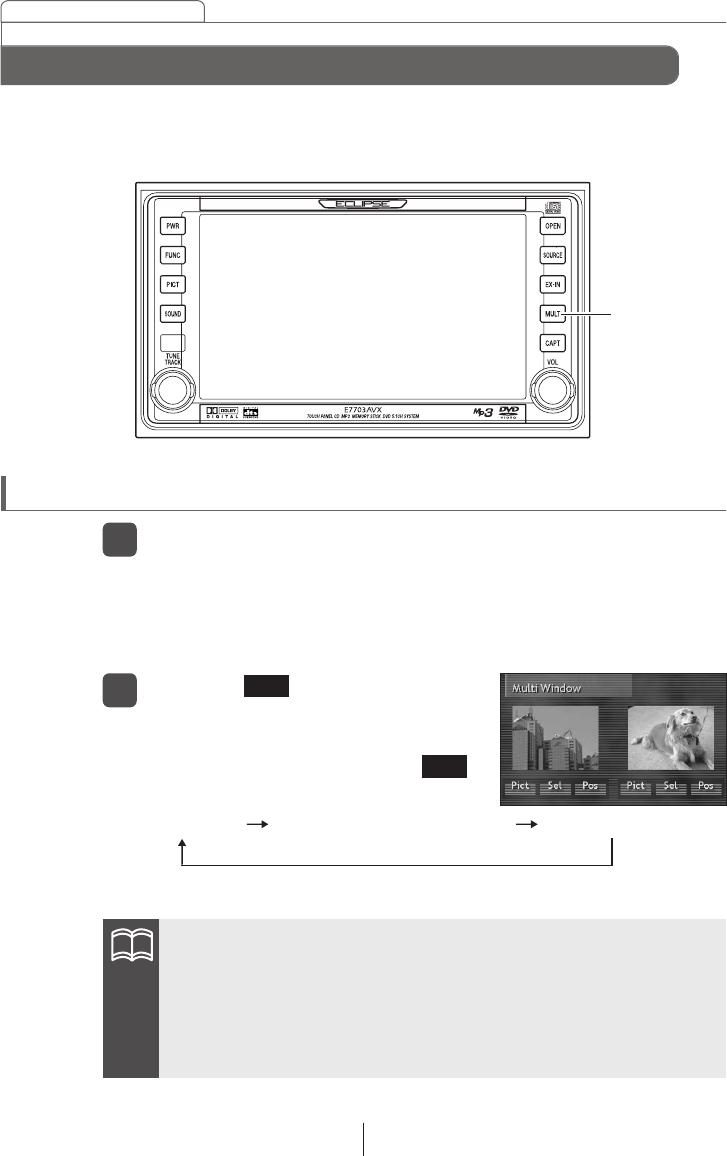
124
How to operate multi-window display
Switches to multi-window setting mode.
When the power of the unit is turned ON for the first time or when it is
switched ON after the battery is reconnected, capture images are
displayed on the left and right of the screen.
Switches between display lists in the
following order each time the is
touched.
Setting multi-window
Press (2 seconds or more) the [MULT] panel button.
1
Touch the touch switch to select
the display list.
2
Capture image*1 Multipurpose cameras image Navigation screen
*1: Includes images taken from CD-R and Memory Stick.
ATTENTION
•Blue back screen is displayed when unconnected equipment is selected.
•The same image cannot be displayed on left and right display sections
simultaneously. (When the power is switched ON for the first time or it is
switched ON after the battery is reconnected, both left and right display
sections display capture images and the display will return to the
previously set screen.)
Pict
Pict
How to operate multi-window display
The screen can be divided into two sections (left and right) to display video images,
capture images* taken from CD-R and Memory Stick.
*: Includes images taken from CD-R and Memory Stick.
[MULT]Button


















