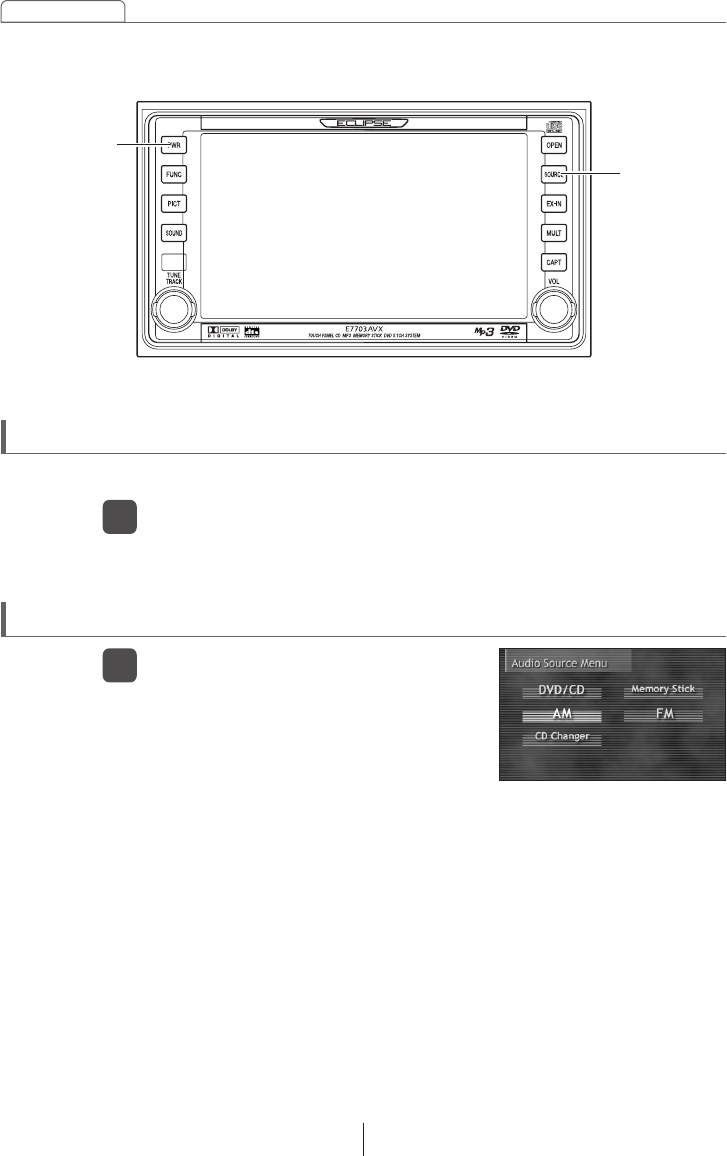
28
Basic operation
Use the following steps to turn power on or off.
The power will be turned on or off each time the button is pressed.
Turning power on and off
Switch to other modes
Press the [PWR] panel button.
1
The Audio Source menu screen will
appear.
Equipment that is not connected will not
be displayed.
Press the [SOURCE] panel button.
1
[PWR]Button
[SOURCE]
Button


















